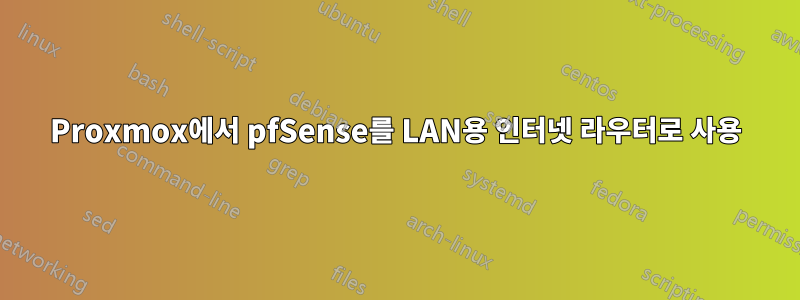
네트워크가 2개 있는데 그 중 하나는192.168.0.0/24그리고 다른 하나는192.168.1.0/24. 첫 번째 네트워크는 인터넷에 액세스할 수 있으며 인터넷 게이트웨이는192.168.0.1(내 DSL 라우터 IP). 두 번째는 인터넷에 접속할 수 없습니다. 이제 pfSense를 라우터/DHCP로 사용하여 네트워크의 장치를 사용하고 싶습니다.192.168.1.0/24인터넷에 접속할 수 있습니다.
pfSense에서 수행한 설정(인터페이스용 IP 설정):
WAN:
Static:
IP:192.168.0.55/24
GATEWAY:192.168.0.1
Should be default gateway? Yes.
IP V6? No
DHCP Server on WAN? No.
Revert Web Panel To HTTP? Yes.
Lan:
Static:
IP:192.168.1.1/24
I choosed Enter between these 2:
For a WAN enter a new lan upstream gateway ipv4 address.
For a lan press enter.
IP V6? No
DHCP Server on LAN? Yes.
DHCP range: 192.168.1.1 - 192.168.1.254
또한 하나의 NIC가 있기 때문에 보조 브리지를 추가하여 pfSense vm에 2개의 네트워크 카드를 갖게 되었습니다. Proxmox 네트워크의 인터페이스 파일 내용은 다음과 같습니다.
auto lo
iface lo inet loopback
auto enp6s0
iface enp6s0 inet manual
auto vmbr0
iface vmbr0 inet static
address 192.168.0.10
netmask 255.255.255.0
gateway 192.168.0.1
bridge_ports enp6s0
bridge_stp off
bridge_fd 0
auto vmbr1
iface vmbr1 inet static
address 192.168.1.10
netmask 255.255.255.0
gateway 192.168.1.1
bridge_ports enp6s0
bridge_stp off
bridge_fd 0
vmbr0은 WAN에 사용되고 vmbr1은 LAN에 사용됩니다.
또한 pfsense에 2개의 방화벽 규칙을 추가했습니다. 하나는 Wan에 있고 다른 하나는 LAN에 있습니다.
Action: Pass
Interface: WAN
Address Family: IPv4
Protocol: Any
Source: 192.168.1.0/24
Destination: Any
Description: Allow LAN to Internet
Action: Pass
Interface: LAN
Address Family: IPv4
Protocol: Any
Source: 192.168.1.0/24
Destination: Any
Description: Allow LAN to WAN
여전히 인터넷 주소(예: 8.8.8.8)를 ping할 수 없습니다.
또한 pfSense의 Ping Host 기능을 사용할 때 LAN 주소만 ping할 수 있다는 것을 알았습니다.192.168.0.0/24네트워크에서 pfSense의 주소인 192.168.0.55만 ping할 수 있습니다. dsl 라우터 IP인 192.168.0.1에 대해 ping을 시도하면 다음 메시지가 나타납니다.
Ping: sendto: 호스트가 다운되었습니다.
또한 거기에서 8.8.8.8과 같은 인터넷 주소를 핑할 수 없습니다. 또한 proxmox의 pfSense vm 네트워크 어댑터 설정 스크린샷도 첨부했습니다.
https://i.stack.imgur.com/aRlYk.png https://i.stack.imgur.com/JnBdj.png


