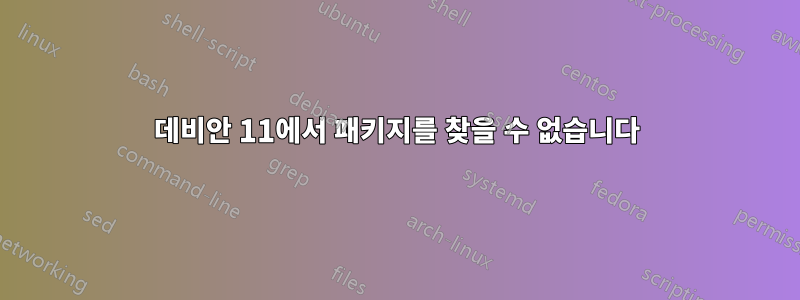
최근에 데비안 11을 설치했는데 apt. 예를 들어, 실행하면 sudo apt install ifconfig다음이 반환됩니다 E: Unable to locate package ifconfig. 내 파일에 뭔가 조치를 취해야 할 수도 있다는 내용을 수십 페이지 읽었습니다 sources.list.
파일을 확인해 보니 모든 것이 괜찮은 것 같습니다. 내용 sources.list:
deb http://deb.debian.org/debian bullseye main contrib non-free
deb-src http://deb.debian.org/debian bullseye main contrib non-free
deb http://deb.debian.org/debian-security/ bullseye-security main contrib non-f>
deb-src http://deb.debian.org/debian-security/ bullseye-security main contrib n>
deb http://deb.debian.org/debian bullseye-updates main contrib non-free
deb-src http://deb.debian.org/debian bullseye-updates main contrib non-free
#buster-backports
deb http://deb.debian.org/debian buster-backports main contrib non-free
deb http://archive.debian.org/debian stretch main contrib non-free
이 문제를 해결할 수 있는 방법에 대한 단서가 있는 사람이 있습니까?
출력은 다음과 LC_ALL=C sudo apt update같습니다.
Hit:1 http://deb.debian.org/debian bullseye InRelease
Hit:2 http://deb.debian.org/debian-security bullseye-security InRelease
Hit:3 http://deb.debian.org/debian bullseye-updates InRelease
Hit:4 http://deb.debian.org/debian buster-backports InRelease
Ign:5 http://archive.debian.org/debian stretch InRelease
Hit:6 http://archive.debian.org/debian stretch Release
Reading package lists... Done
Building dependency tree... Done
Reading state information... Done
All packages are up to date.
출력은 다음과 LC_ALL=C apt search ifconfig같습니다.
Sorting... Done
Full Text Search... Done
gnome-nettool/oldstable 3.8.1-3 amd64
network information tool for GNOME
inetutils-tools/oldstable 2:2.0-1+deb11u1 amd64
base networking utilities (experimental package)
iproute2/oldstable,now 5.10.0-4 amd64 [installed]
networking and traffic control tools
libnet-ifconfig-wrapper-perl/oldstable 0.26-1 all
multiplatform Perl wrapper for ifconfig
libnet-interface-perl/oldstable 1.016-1+b5 amd64
Perl module for manipulating host network interfaces
libsys-hostip-perl/oldstable 2.120-1 all
Perl module to determine local machine's IP address
moreutils/oldstable 0.65-1 amd64
additional Unix utilities
net-tools/oldstable 1.60+git20181103.0eebece-1 amd64
NET-3 networking toolkit
python-sh/oldoldstable 1.11-1 all
Python subprocess interface
python3-sh/oldstable 1.14.1-1 all
Python 3 subprocess interface
wmifinfo/oldstable 0.11-1 amd64
Dockapp that shows information for all interfaces
답변1
당신의 sources.list외모는 괜찮습니다*, apt update작동합니다, apt search작동합니다.
sudo apt install ifconfig반환 이유는 E: Unable to locate package ifconfig이름이 지정된 패키지가 없기 때문입니다 ifconfig.
읽어주세요어떤 패키지가 파일을 소유하고 있는지 어떻게 알 수 있나요?이름이 지정된 실행 파일ifconfig 라는 패키지에 있습니다net-tools. 이것은 효과가 있고 다음을 제공합니다 ifconfig.
sudo apt install net-tools
Note는 apt search ifconfig몇몇 다른 패키지 중에서 이 패키지를 찾았습니다. "이 포함된 패키지를 찾을 수 없다"는 귀하의 주장은 apt정당하지 않은 것 같습니다.
* 이것들을 제외하고 non-f>는 실제 내용을 게시하는 대신 줄을 자를 때 인쇄하는 n>내용(또는 다른 텍스트 편집기)을 게시한 결과라고 가정합니다.nano sources.list가득한의 내용 sources.list.


