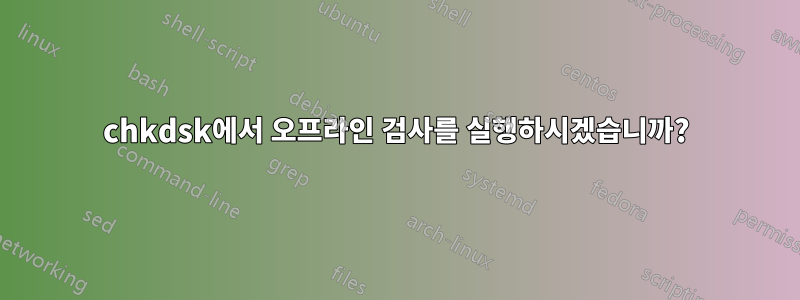
짧은 형식:chkdsk에서 "오프라인 검사를 실행"하려면 어떻게 해야 합니까?
세부:
저는 Win 11 Pro를 실행 중이며 손상된 것으로 보이는 외부 NTFS 드라이브를 검사하여 복구하려고 합니다. chkdsk 문서를 따르십시오. https://learn.microsoft.com/en-us/windows-server/administration/windows-commands/chkdsk?tabs=event-viewer
나의 첫 번째 시도는 다음과 같습니다.
>chkdsk f: /scan
The type of the file system is NTFS.
Insufficient storage available to create either the shadow copy storage file or other shadow copy data.
A snapshot error occured while scanning this drive. Run an offline scan and fix.
문서에는 /forceofflinefix"모든 온라인 복구를 우회합니다. 발견된 모든 결함은 오프라인 복구(예: chkdsk /spotfix)를 위해 대기열에 추가됩니다."라고 나와 있으므로 이것이 옳은 것처럼 들립니다. 하지만 같은 오류가 발생합니다.
>chkdsk f: /scan /forceofflinefix
The type of the file system is NTFS.
Insufficient storage available to create either the shadow copy storage file or other shadow copy data.
A snapshot error occured while scanning this drive. Run an offline scan and fix.
그렇다면 "오프라인 검사를 실행"하려면 어떻게 해야 합니까?
답변1
답을 알아냈습니다. /X 옵션이 필요했습니다. 이것이 효과가 있었고 chkdsk는 볼륨을 복구했습니다.
>chkdsk f: /X /scan /forceofflinefix


