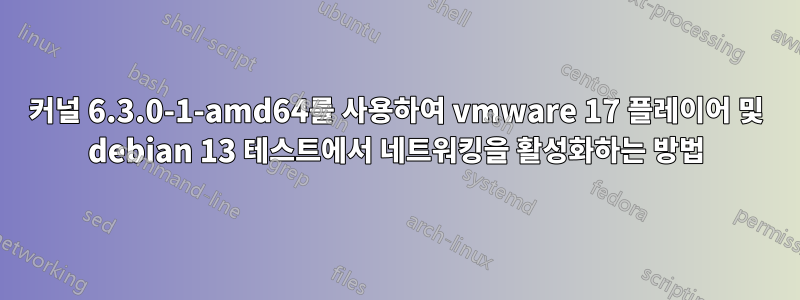
"를 설치했습니다.VMware-Player-Full-17.0.2-21581411.x86_64" 커널을 사용하는 Debian 13 트릭시(테스트)에서 "6.3.0-1-amd64" 에 따라https://wiki.debian.org/VMware#VMware_Workstation_Pro.2FPlayer_17
나는 루트로 vmnet과 vmmon 모듈을 직접 설치했습니다.
cd /usr/lib/vmware/modules/source
tar xvf vmnet.tar
cd vmnet-only
make
cd ..
tar xvf vmmon.tar
cd vmmon-only
make
cd ..
cp vmmon.o /lib/modules/`uname -r`/kernel/drivers/misc/vmmon.ko
cp vmnet.o /lib/modules/`uname -r`/kernel/drivers/misc/vmnet.ko
depmod -a
service vmware restart
마지막 명령이 멈췄습니다.서비스 vmware 재시작
나는 또한 명령을 시도했다
sudo vmware-modconfig --console --install-all
그런데 이런 오류가 발생해요
[AppLoader] GLib does not have GSettings support.
Stopping VMware services:
VMware Authentication Daemon done
Virtual machine monitor done
modprobe: FATAL: Module vmnet is in use.
rmmod: ERROR: Module vmnet is in use
Unable to stop services
커널에서 vmnet 모듈을 언로드하려고 하면 다음과 같은 결과가 나타납니다.
user@laptop:~$ sudo modprobe -r vmnet
modprobe: FATAL: Module vmnet is in use.
vmnet 사용을 중지하고 vmware 모듈을 다시 설치하는 방법
sudo vmware-modconfig --console --install-all
?
- 내 vmware 시스템에는 vmnet 동결로 인해 네트워킹이나 NAT 또는 브리지가 없습니다.
3)dmesg는 다음을 제공합니다:
sudo dmesg | grep vmnet
[ 8.856687] traps: Missing ENDBR: init_module+0x0/0x110 [vmnet]
[ 8.856760] RIP: 0010:init_module+0x0/0x110 [vmnet]
[ 8.856774] ? __pfx_init_module+0x10/0x10 [vmnet]
[ 8.856779] ? __pfx_init_module+0x10/0x10 [vmnet]
[ 8.856818] Modules linked in: vmnet(OE+)
vmw_vsock_vmci_transport vsock vmw_vmci vmmon(OE) ccm cmac
algif_hash
algif_skcipher af_alg qrtr bnep binfmt_misc nls_ascii nls_cp437
vfat
fat snd_ctl_led snd_soc_skl_hda_dsp snd_soc_intel_hda_dsp_common
snd_soc_hdac_hdmi snd_sof_probes snd_hda_codec_hdmi
snd_hda_codec_realtek uvcvideo snd_hda_codec_generic
videobuf2_vmalloc uvc videobuf2_memops ledtrig_audio
videobuf2_v4l2
videodev snd_soc_dmic videobuf2_common snd_sof_pci_intel_tgl mc
iwlmvm snd_sof_intel_hda_common x86_pkg_temp_thermal
intel_powerclamp
soundwire_intel soundwire_generic_allocation soundwire_cadence
coretemp btusb snd_sof_intel_hda btrtl kvm_intel snd_sof_pci
btbcm
mac80211 snd_sof_xtensa_dsp btintel btmtk kvm snd_sof bluetooth
libarc4 snd_sof_utils snd_soc_hdac_hda snd_hda_ext_core irqbypass
snd_soc_acpi_intel_match snd_soc_acpi ghash_clmulni_intel iwlwifi
snd_soc_core aesni_intel snd_compress jitterentropy_rng
soundwire_bus
crypto_simd cryptd cfg80211 snd_hda_intel sha512_ssse3
snd_intel_dspcfg
답변1
[해결됨]
나는 커널 5.15.120을 다운로드하고 데비안 13 트릭시 테스트에서 처음부터 빌드했습니다.
커널 5.15.120을 부팅하고 vmware를 실행하면 불평 없이 vmmon 및 vmnet 모듈이 컴파일됩니다.
6.x 시리즈의 커널 문제였습니다.


