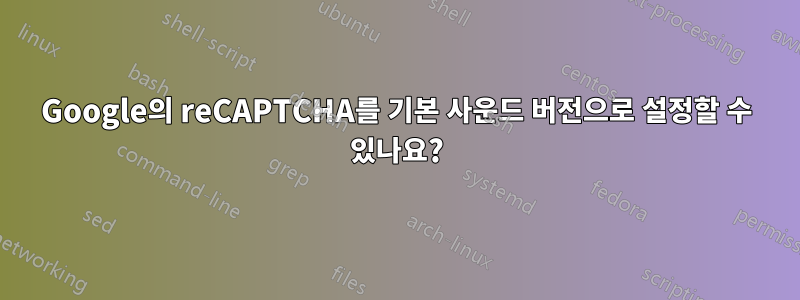
Google의 reCAPTCHA를 기본 사운드 버전으로 설정할 수 있나요? 저는 Chrome과 Firefox를 사용하고 있는데 매번 수동으로 사운드를 선택해야 하는 데 지쳤습니다.
답변1
예, 사용자 스크립트를 사용하면 가능합니다. 예:
// ==UserScript==
// @name Autoplay Google reCAPTCHA v2
// @description Attempts to autoplay audio version of Google reCAPTCHA v2.
// @namespace https://github.com/Destroy666x
// @author Destroy666
// @version 1.0
// @supportURL https://github.com/Destroy666x/greasemonkey-script-collection
// @homepage https://patreon.com/Designeous
// @match *://*/*
// @grant none
// ==/UserScript==
(async function() {
'use strict';
const { default: monitoring } = await import('https://cdn.jsdelivr.net/npm/monitoring/dist/monitoring-latest.min.mjs');
// Monitor with iframe support
const monitor = monitoring(document.body, { iframes: true });
const imagePopupSelector = '#rc-imageselect';
const audioButtonSelector = '#recaptcha-audio-button';
const playButtonSelector = '.rc-button-default';
// We need to monitor the popup as it's buggy for the button (or some children in general)
monitor.appeared(
imagePopupSelector,
el => {
el.querySelector(audioButtonSelector).click();
}
);
// Also monitor the popup with the play button to press it, here it works directly
monitor.appeared(
playButtonSelector,
el => {
el.click();
}
);
})();
예를 들어 new로 붙여넣으세요.탬퍼몽키스크립트를 실행한 다음 활성화되어 있는지 확인하세요.
이와 같은 스크립트를 사용하면 reCaptcha의 봇 점수에 영향을 미칠 수 있으며 너무 자동적으로 보이는 데 더 많은 어려움을 겪을 수 있습니다.


