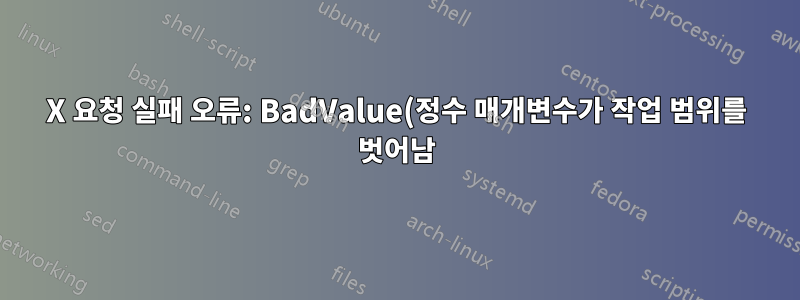.png)
Windows 10 컴퓨터의 VirtualBox 6.1에서 Fedora 31을 실행하고 1920x1080 해상도를 얻으려고 합니다. 나는 그 조언을 따랐다.Fedora 25 워크스테이션의 해상도를 1920x1080으로 높이는 방법, 하지만 아래 오류가 발생합니다.
[oyv@localhost ~]$ xrandr
Screen 0: minimum 16 x 16, current 1680 x 1050, maximum 32767 x 32767
XWAYLAND0 connected 1680x1050+0+0 (normal left inverted right x axis y axis) 0mm x 0mm
1680x1050 59.85*+
1400x1050 59.86
1280x1024 59.89
1280x960 59.94
1152x864 59.78
1024x768 59.68
800x600 59.86
640x480 59.38
320x240 59.52
1440x900 59.89
1280x800 59.81
720x480 59.71
640x400 59.20
320x200 58.96
1600x900 59.82
1368x768 59.88
1280x720 59.86
1024x576 59.90
864x486 59.92
720x400 59.55
640x350 59.77
[oyv@localhost ~]$ cvt 1920 1080
# 1920x1080 59.96 Hz (CVT 2.07M9) hsync: 67.16 kHz; pclk: 173.00 MHz
Modeline "1920x1080_60.00" 173.00 1920 2048 2248 2576 1080 1083 1088 1120 -hsync +vsync
[oyv@localhost ~]$ xrandr --newmode "1920x1080_60.00" 173.00 1920 2048 2248 2576 1080 1083 1088 1120 -hsync +vsync
[oyv@localhost ~]$ xrandr --addmode XWAYLAND0 "1920x1080_60.00"
[oyv@localhost ~]$ xrandr --output XWAYLAND0 --mode "1920x1080_60.00"
X Error of failed request: BadValue (integer parameter out of range for operation)
Major opcode of failed request: 139 (RANDR)
Minor opcode of failed request: 21 (RRSetCrtcConfig)
Value in failed request: 0x0
Serial number of failed request: 22
Current serial number in output stream: 22


