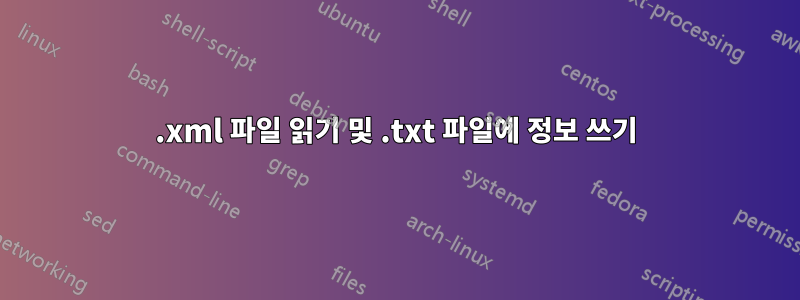
온라인으로 ChartServer에서 강 유거수(.xml) 파일을 다운로드하고 .sh 스크립트를 실행하여 정보가 포함된 .txt 파일을 생성하고 싶습니다. 하지만 데이터를 올바른 형식으로 가져오는 데 어려움을 겪고 있습니다.
누군가가 이 작업을 수행하는 방법에 대해 올바른 방향을 알려줄 수 있기를 바라면서 스크립트의 일부를 추가했습니다.
url="http://h-web01.nve.no/ChartServer/ShowData.aspx?req=getchart&ver=1.0&time=-10;0&vfmt=xml&chd=ds=htsr,rt=1,da=18,id=700.2.2.1001.0"
xmllint --xpath '//SeriesData/Serie/Point/Value' ${url} | tr '</Value>' '\n' | grep -v '^$' > value_2.2.txt
xmllint --xpath '//SeriesData/Serie/Point/DateTime' ${url} | tr '</DateTime>' '\n' | grep -v '^$' > datetime.txt
if [ -s datetime.txt ]; then
while true; do
read month || break
read day || break
read year || break
read hour || break
echo ${year} ${month} ${day} >> date_2.2.txt
done < datetime.txt
# Put the date and runoff file together
while read Q <&3 && read y m d <&4; do
echo ${y} ${m} ${d} ${Q} >> runoff_2.2.txt
done 3<value_${fra}.${til}.txt 4<date_2.2.txt
.txt 파일에 다음을 포함하고 싶습니다.
yyyy month day value
그러나 내 코드는 value다른 모든 "DateTime"에 대해서만 제공합니다.
yyyy hh:mm:ss month day value
yyyy hh:mm:ss month day
yyyy hh:mm:ss month day value
...
소스 데이터
<?xml version="1.0" encoding="utf-8"?>
<SeriesData>
<Serie>
<Legend>Glomma med kystområder (700.2.2), Vannføring (m³/s)</Legend>
<Point>
<DateTime>03/07/2020 12:00:00</DateTime>
<Value>673.2365</Value>
</Point>
<Point>
<DateTime>03/08/2020 12:00:00</DateTime>
<Value>695.2465</Value>
</Point>
<Point>
<DateTime>03/09/2020 12:00:00</DateTime>
<Value>786.8168</Value>
</Point>
<Point>
<DateTime>03/10/2020 12:00:00</DateTime>
<Value>766.8459</Value>
</Point>
<Point>
<DateTime>03/11/2020 12:00:00</DateTime>
<Value>758.2921</Value>
</Point>
<!-- ...more data... -->
<Point>
<DateTime>03/16/2020 12:00:00</DateTime>
<Value>702.8088</Value>
</Point>
<Statistics/>
</Serie>
</SeriesData>
답변1
xmlstarlet대신 사용해도 괜찮다면 xmllint이것을 사용해도 됩니다.
url="http://h-web01.nve.no/ChartServer/ShowData.aspx?req=getchart&ver=1.0&time=-10;0&vfmt=xml&chd=ds=htsr,rt=1,da=18,id=700.2.2.1001.0"
curl --silent "$url" |
xmlstarlet sel -t -m '//SeriesData/Serie/Point' -v 'concat(substring(DateTime,7,4)," ",substring(DateTime,1,2)," ",substring(DateTime,4,2)," ",Value)' -n
불행히도 <DateTime/>요소는 적절한 XML 날짜가 아니므로 XPath 날짜 처리 기능을 사용하는 대신 직접 분할해야 합니다.
산출
2020 03 07 673.2365
2020 03 08 695.2465
2020 03 09 786.8168
2020 03 10 766.8459
2020 03 11 758.2921
...
2020 03 16 702.8088


