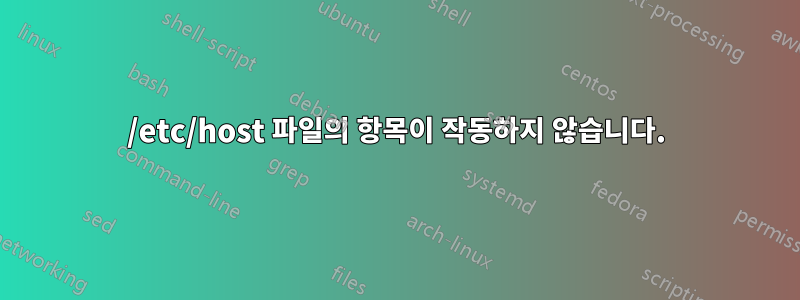
항목을 입력할 때 문제가 발생했습니다.
192.168.32.56 example.org
/etc/hosts 파일에서는 작동하지 않습니다. 하지만 제거하면 작동이 시작됩니다. 다음은 Ubuntu 16의 /etc/hosts 파일입니다. 또한 호스트 파일의 권한을 777로 변경했는데 작동하지 않습니다. 며칠 전에는 작동했지만 지금은 중지되었습니다.
# BEGIN hosts added by Network Connect
192.0.47.198 access-dc.example.org
# END hosts added by Network Connect
127.0.0.1 localhost
127.0.1.1 icanw42slpc2666
# The following lines are desirable for IPv6 capable hosts
::1 ip6-localhost ip6-loopback
fe00::0 ip6-localnet
ff00::0 ip6-mcastprefix
ff02::1 ip6-allnodes
ff02::2 ip6-allrouters
# LA
192.168.32.56 example.org
# DC
#192.168.47.56 example.org
답변1
여러분 모두는 절대적으로 정확합니다. 서버의 IP가 변경되었습니다. 새 IP를 업데이트한 후 브라우저로 핑하고 연결할 수 있습니다. 매우 감사합니다 .


