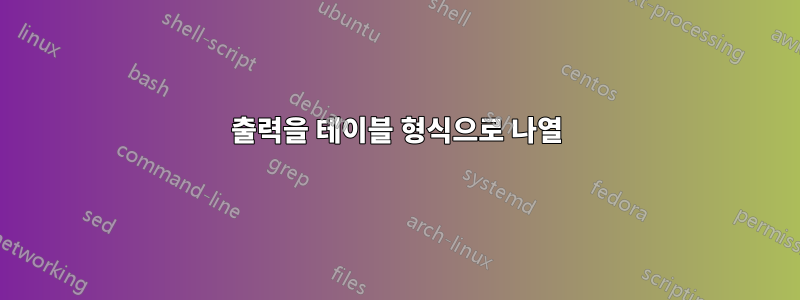
나는 다음과 같은 결과를 얻었습니다.
Student Name: abc
Roll Num: 123
Student Name: xyz
Roll Num: 124
아래 형식으로 인쇄해야 합니다.
Student Name Roll Num
abc 123
xyz 124
누군가 간단한 리눅스 명령으로 나를 도와줄 수 있나요?
답변1
awk물론 도구 상자에 있는 유일한 도구는 아닙니다. 여기밀러실제로:
%mlr --ixtab --ips : --opprint 고양이 << END 학생 이름: abc 롤 번호: 123 학생 이름: xyz 롤 번호: 124 끝 학생 이름 명부 알파벳 123 xyz 124 %
-ixtabXTAB 형식( )에서 PPRINT 형식( )으로 변환을 수행 중입니다 -opprint.
답변2
골라보세요:
$ awk -v RS= -F': |\n' -v OFS='\t' 'NR==1{print $1, $3} {print $2, $4}' file
Student Name Roll Num
abc 123
xyz 124
$ awk -v RS= -F': |\n' -v OFS='\t' 'NR==1{print $1, $3} {print $2, $4}' file | column -s$'\t' -t
Student Name Roll Num
abc 123
xyz 124
$ awk -v RS= -F': |\n' -v fmt='%-13s %-13s\n' 'NR==1{printf fmt, $1, $3} {printf fmt, $2, $4}' file
Student Name Roll Num
abc 123
xyz 124
답변3
Method1
awk 'BEGIN{print "Student Name";RS="Student Name:"}{print $1}' p.txt| awk '$0 !~ /^$/' >student.txt
awk 'RS="Roll Num"{print $2}' p.txt|sed '/Name/,/^$/d'| awk 'BEGIN {print "Roll Num"}{print $0}' > roll.txt
paste student.txt roll.txt
output
Student Name Roll Num
abc 123
xyz 124
Method2
awk 'BEGIN{print "Student Name"}{if($1 ~ /Student/){print $3}}' p.txt > student.txt
awk 'BEGIN{print "Roll Num"}{if($1 ~ /Roll/){print $3}}' p.txt > roll.txt
paste student.txt roll.txt
output
Student Name Roll Num
abc 123
xyz 124


