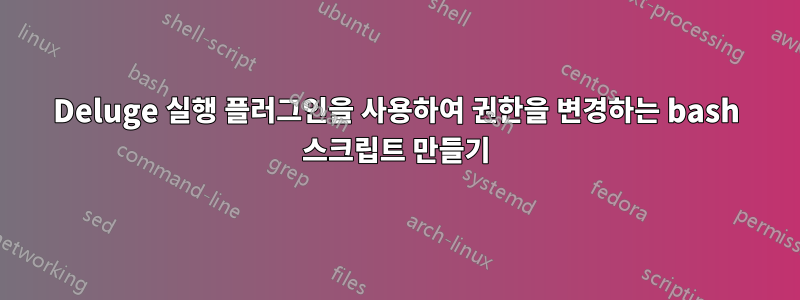
Deluge 플러그인 실행을 위해 (처음으로) bash에서 스크립트를 만들려고 하고 있으므로 다운로드가 완료된 후 다운로드한 토렌트의 권한이 변경됩니다.
그것은:
#!bin/bash
torrentpath=$3
sudo chmod -R 777 $torrentpath
또한 ""에서 $torrentpath를 사용해도 작동하지 않았습니다. 플러그인 위키 페이지에서 처음 두 줄을 복사했습니다(https://dev.deluge-torrent.org/wiki/Plugins/Execute).
어떻게 작동하게 만들 수 있는지 아시나요?
답변1
vars를 큰 따옴표로 묶으십시오. sudo가 정말로 필요합니까?
#!bin/bash
sudo chmod -R 777 "$3"
답변2
bincwd에 있지 않는 한 귀하의 shebang 라인이 잘못되었습니다 .
#!bin/bash으로 변경 #!/bin/bash하면 문제가 해결됩니다.


