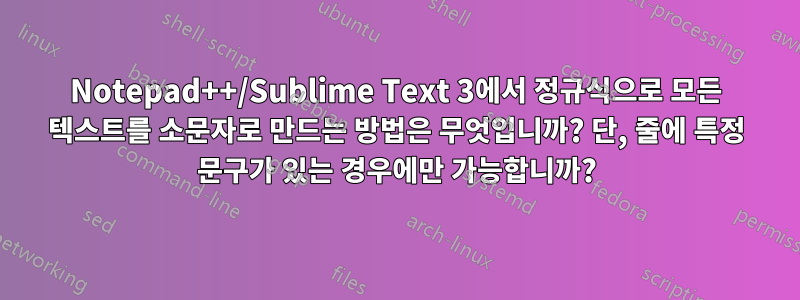
다음과 같은 텍스트가 있다고 가정해 보겠습니다.
models/players/clonespac/CloneTorsoLieutenant
{
q3map_nolightmap
q3map_onlyvertexlighting
{
map models/players/clonespac/CloneTorsoLieutenant
blendFunc GL_ONE GL_ZERO
rgbGen lightingDiffuse
}
{
map gfx/effects/clone
blendFunc GL_DST_COLOR GL_SRC_COLOR
tcGen environment
blendFunc GL_SRC_ALPHA GL_ONE
detail
alphaGen lightingSpecular
}
}
그리고 난 하고 싶어모든 문자를 소문자로 변환합니다. 단, 줄에 해당 단어가 포함된 경우에만 해당됩니다."모델".
결과는 다음과 같습니다.
models/players/clonespac/clonetorsolieutenant
{
q3map_nolightmap
q3map_onlyvertexlighting
{
map models/players/clonespac/clonetorsolieutenant
blendFunc GL_ONE GL_ZERO
rgbGen lightingDiffuse
}
{
map gfx/effects/clone
blendFunc GL_DST_COLOR GL_SRC_COLOR
tcGen environment
blendFunc GL_SRC_ALPHA GL_ONE
detail
alphaGen lightingSpecular
}
}
나는 이것을 할 수 있다는 것을 알고 있습니다:
(\w)-> \L$1그러나 그것은 모든 문자를 대체합니다.
나는 다음과 같이 해보았습니다.
models (\w)-> models \L$1하지만 그런 시도는 모두 실패합니다.
답변1
당신이 사용할 수있는:
^.*?[Mm]odels.*?$
적출:
^- 라인의 시작과 일치.*?- 원하는 단어 앞뒤 모두, 탐욕적이지 않은 것[Mm]odels- 대소문자를 구분하지 않습니다models.\b예를 들어 일치하지 않는지 확인하려면 s 로 감싸십시오someothermodels.$- 줄 끝
그런 다음 다음으로 바꾸십시오.
\L$0
Notepad++/Sublime Text 3에서 사용하는 Boost 정규식 엔진에서는 \L그 뒤의 모든 항목을 소문자로 만들고 $0전체 일치하므로 전체 일치 라인을 의미합니다.


