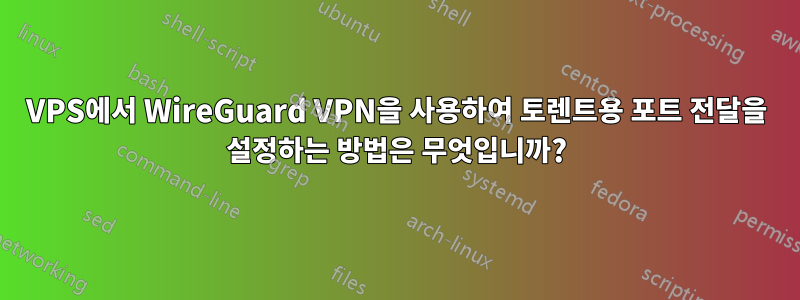
WireGuard VPN(PiVPN + Pi-hole+ Unbound)을 실행하는 VPS(홈 네트워크 외부)가 있고 향상된 토렌트 성능(예: ProtonVPN 및 AirVPN과 같은 서비스가 제공하는 서비스)을 위해 포트 전달을 설정하려고 합니다. 내 Windows 10 컴퓨터는 클라이언트이고 라우터 뒤에 있습니다.
이미 라우터에서 포트 전달을 구성했지만 VPS에서 올바르게 작동하도록 하는 데 어려움을 겪고 있습니다. 이 목적을 위해 내 VPS에서 포트 전달을 설정하는 방법에 대한 단계별 가이드를 제공할 수 있습니까?
지금까지 나는 운없이 다음을 시도했습니다.
iptables -t nat -A PREROUTING -i enp0s6 -p tcp --dport 32554 -j DNAT --to-destination 10.221.178.2
iptables -t nat -A POSTROUTING -p tcp --dport 32554 -d 10.221.178.2 -j MASQUERADE
추가 정보:
OS and Network info:
OS running on VPS: Ubuntu 22.04.4 LTS
OS running on PC: WIndows 10
VPS public ip: 1.2.3.4
WireGuard interface: wg0
IPv4 address for wg0: 10.221.178.1
Network adapter on VPS: enp0s6
IPv4 address for enp0s6: 10.0.0.18
Port used for incoming connections on qbittorrent: 32554
Iptables rules on server: https://rentry.co/pniz3pkn
Wireguard Config:
:::: Server configuration shown below ::::
[Interface]
PrivateKey = server_priv
Address = 10.221.178.1/24,fd11:5ee:bad:c0de::1/64
MTU = 1420
ListenPort = 51820
### begin zephyrus-m ###
[Peer]
PublicKey = zephyrus-m_pub
PresharedKey = zephyrus-m_psk
AllowedIPs = 10.221.178.2/32,fd11:5ee:bad:c0de::2/128
### end zephyrus-m ###
=============================================
:::: Client configuration shown below ::::
[Interface]
PrivateKey = zephyrus-m_priv
Address = 10.221.178.2/24,fd11:5ee:bad:c0de::2/64
DNS = 10.221.178.1
[Peer]
PublicKey = server_pub
PresharedKey = zephyrus-m_psk
Endpoint = REDACTED:51820
AllowedIPs = 0.0.0.0/0, ::0/0


