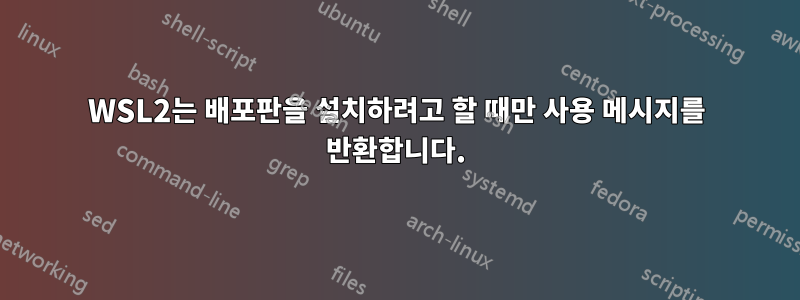
나는 여기 튜토리얼을 따르고 있습니다 :https://www.youtube.com/watch?v=ZMfHaUkhfc0나는 약 15시쯤에 있다. 관리자 계정의 PowerShell에 WSL2를 설치했습니다. 저는 일반 사용자로 로그인했습니다. Docker Desktop과 Ubuntu를 설치했습니다. 재부팅했습니다. 그런 다음 관리자 계정으로 Powershell을 다시 열면 내가 설치한 Ubuntu 배포판이나 설치한 Docker Desktop이 표시되지 않습니다.
PS C:\windows\system32> wsl -l -v
Windows Subsystem for Linux has no installed distributions.
Distributions can be installed by visiting the Microsoft Store:
https://aka.ms/wslstore
PS C:\windows\system32> wsl.exe -d Ubuntu
There is no distribution with the supplied name.
PS C:\windows\system32> wsl.exe --install Ubuntu
Copyright (c) Microsoft Corporation. All rights reserved.
Usage: wsl.exe [Argument] [Options...] [CommandLine]
Arguments for running Linux binaries:
If no command line is provided, wsl.exe launches the default shell.
--exec, -e <CommandLine>
Execute the specified command without using the default Linux shell.
--
Pass the remaining command line as is.
다시 말하지만, 일반(비관리자) 계정을 사용하고 있으며 Windows에서 Ubuntu 앱과 Docker 데스크톱 앱을 열 수 있지만 관리자로 실행 중인 Powershell 세션에는 둘 중 하나가 표시되지 않습니다. 이 문제를 어떻게 해결합니까? 그리고 wsl.exe --install Ubuntu일반 사용법 메시지와 함께 호출이 실패하는 이유는 무엇입니까?
답변1
WSL과 함께 설치된 Linux 배포판은 사용자별 설치이며 다른 Windows 사용자 계정과 공유할 수 없습니다(참조:https://learn.microsoft.com/en-us/windows/wsl/setup/environment).
 따라서 관리자 계정으로 powershell을 실행하면 일반(관리자가 아닌) 계정으로 설치된 배포판이 표시되지 않습니다. 대신
따라서 관리자 계정으로 powershell을 실행하면 일반(관리자가 아닌) 계정으로 설치된 배포판이 표시되지 않습니다. 대신 wsl -l -v일반 사용자 powershell 세션으로 실행하면 해당 내용을 볼 수 있을 것으로 기대합니다 .
아마도 Admin powershell 세션에서 실행되는 명령은 wsl.exe --install Ubuntu관리자 계정으로 설치된 배포판이 없기 때문에 정확하게 도움말을 표시합니다. 이 경우 wsl은 설치되었지만(분명히 설치하려면 관리자여야 하므로) 배포가 없으므로(일반 사용자로 설치했기 때문에) 도움말이 표시됩니다(참조.https://learn.microsoft.com/en-us/windows/wsl/install).
 명령을 실행
명령을 실행 wsl --list --online한 다음 wsl --install -d <DistroName>.


