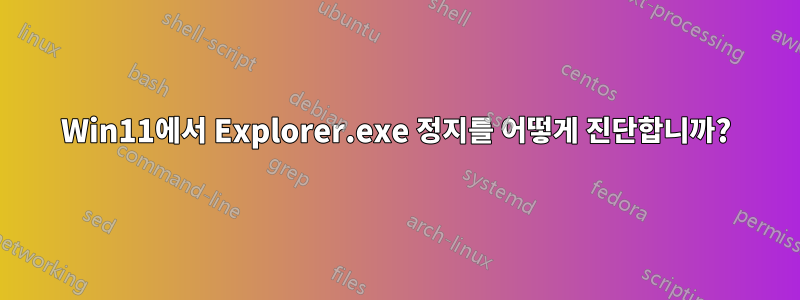
최근 HP 노트북의 Windows 11에 이상한 explorer.exe문제가 발생하기 시작했습니다. 작업 표시줄이 무작위로 정지되거나 전혀 렌더링되지 않는 것 같습니다. 이런 일이 발생하면 shutdown -r -t 0작업 관리자로 이동하여 explorer프로세스를 종료하고 다시 시작할 때까지 컴퓨터를 다시 시작할 수 없습니다 . 노트북이 ASUS 모니터에 연결되어 있는데, 이것이 요인이라고 생각하지 않지만 Windows에서는 전혀 알 수 없습니다... 가끔(항상은 아니지만) 노트북 덮개를 닫을 때 작동이 멈추는 현상이 발생합니다.
문제를 진단하는 가장 좋은 방법은 무엇입니까?
작업 표시줄 렌더링 아티팩트("깨짐"/응용 프로그램 아이콘 누락):
하드웨어:HP ZBook Power 15.6인치 G8 모바일 워크스테이션 PC Wolf Pro SecurityEdition
winver응답:
Microsoft Windows [Version 10.0.22631.3155]
(c) Microsoft Corporation. All rights reserved.
C:\Windows\System32>Dism /Online /Cleanup-Image /CheckHealth
Deployment Image Servicing and Management tool
Version: 10.0.22621.2792
Image Version: 10.0.22631.3155
No component store corruption detected.
The operation completed successfully.
C:\Windows\System32>Dism /Online /Cleanup-Image /ScanHealth
Deployment Image Servicing and Management tool
Version: 10.0.22621.2792
Image Version: 10.0.22631.3155
[==========================100.0%==========================] The component store is repairable.
The operation completed successfully.
C:\Windows\System32>chkdsk
The type of the file system is NTFS.
Volume label is Windows .
WARNING! /F parameter not specified.
Running CHKDSK in read-only mode.
Stage 1: Examining basic file system structure ...
3985664 file records processed.
File verification completed.
Phase duration (File record verification): 37.67 seconds.
284085 large file records processed.
Phase duration (Orphan file record recovery): 101.71 milliseconds.
0 bad file records processed.
Phase duration (Bad file record checking): 0.26 milliseconds.
Stage 2: Examining file name linkage ...
95876 reparse records processed.
5585752 index entries processed.
Index verification completed.
Phase duration (Index verification): 1.66 minutes.
0 unindexed files scanned.
Phase duration (Orphan reconnection): 3.12 minutes.
0 unindexed files recovered to lost and found.
Phase duration (Orphan recovery to lost and found): 1.34 milliseconds.
95876 reparse records processed.
Phase duration (Reparse point and Object ID verification): 169.31 milliseconds.
Stage 3: Examining security descriptors ...
Security descriptor verification completed.
Phase duration (Security descriptor verification): 53.48 milliseconds.
800045 data files processed.
Phase duration (Data attribute verification): 2.37 milliseconds.
CHKDSK is verifying Usn Journal...
37820008 USN bytes processed.
Usn Journal verification completed.
Phase duration (USN journal verification): 77.45 milliseconds.
Windows has scanned the file system and found no problems.
No further action is required.
999057407 KB total disk space.
491620524 KB in 2875064 files.
1722144 KB in 800046 indexes.
0 KB in bad sectors.
4395967 KB in use by the system.
65536 KB occupied by the log file.
501318772 KB available on disk.
4096 bytes in each allocation unit.
249764351 total allocation units on disk.
125329693 allocation units available on disk.
Total duration: 5.42 minutes (325500 ms).
답변1
이 문제는 이전에 Windows 11 및 10 모두에서 발생했습니다.
이는 소프트웨어 충돌, 셸 확장 충돌 및 손상된 사용자 프로필로 인해 발생하는 경우가 많습니다.
(1) Windows 11 복구 설치를 실행해 보세요.
Windows Media 생성 링크로 이동
https://www.microsoft.com/en-us/software-download/windows11
Windows 11이 실행 중이므로 다운로드 버튼(업그레이드 버튼 아님)을 클릭하고 다운로드를 선택합니다. 다운로드한 파일을 실행합니다(더블클릭). 다운로드를 실행하면 USB 키가 생성되므로 USB 키가 필요합니다. USB 키에서 설정을 실행합니다. 수리가 시작됩니다. 프롬프트에 응답하여 정상적으로 진행하십시오. 기본 Keep 프롬프트는 모든 것을 유지하는 것입니다.
(2) 복구 설치에 실패한 경우:
모든 문서와 이메일을 백업하세요. 그런 다음 Windows 11을 새로 설치하십시오. 순서대로 설치하고 진행하면서 Explorer 옵션을 확인하세요. 완료되면 백업을 복원합니다.




