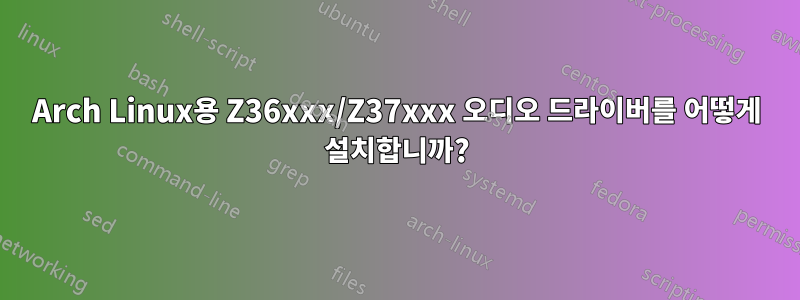
HP Stream 14에 Arch Linux, 필수 WIFI 드라이버 및 XFCE 데스크탑 환경을 설치했습니다. 그러나 비디오용 오디오를 켤 수 없습니다. 화면 상단에 있는 사운드 아이콘을 클릭했는데 다음과 같은 오류가 발생했습니다.
Failed to execute child process pavucontrol (No such file or directory).
실제 키보드에서 음소거/음소거 해제 키를 눌러도 아무 작업도 수행되지 않았습니다. 내 오디오 드라이버에 문제가 있는 것 같지만 어떤 드라이버를 설치해야 할지 모르기 때문에 아직 설치하지 않았습니다. lspci터미널의 명령 출력은 다음과 같습니다.
00:02.0 VGA compatible controller: Intel Corporation Atom Processor Z36xxx/Z37xxx Series Graphics & Display (rev 0e)
00:14.0 USB controller: Intel Corporation Atom Processor Z36xxx/Z37xxx, Celeron N2000 Series USB xHCI (rev 0e)
00:1a.0 Encryption controller: Intel Corporation Atom Processor Z36xxx/Z37xxx Series Trusted Execution Engine (rev 0e)
00:1b.0 Audio device: Intel Corporation Atom Processor Z36xxx/Z37xxx Series High Definition Audio Controller (rev 0e)
00:1c.0 PCI bridge: Intel Corporation Atom Processor E3800 Series PCI Express Root Port 1 (rev 0e)
00:1c.1 PCI bridge: Intel Corporation Atom Processor E3800 Series PCI Express Root Port 2 (rev 0e)
00:1c.3 PCI bridge: Intel Corporation Atom Processor E3800 Series PCI Express Root Port 4 (rev 0e)
00:1f.0 ISA bridge: Intel Corporation Atom Processor Z36xxx/Z37xxx Series Power Control Unit (rev 0e)
00:1f.3 SMBus: Intel Corporation Atom Processor E3800 Series SMBus Controller (rev 0e)
02:00.0 Network controller: Broadcom Inc. and subsidiaries BCM43142 802.11b/g/n (rev 01)
03:00.0 Unassigned class [ff00]: Realtek Semiconductor Co., Ltd. RTS5229 PCI Express Card Reader (rev 01)
이것이 내 WIFI 드라이버에 문제가 있습니까? 그렇다면 어떻게 수정합니까? 설치하려면 어떤 명령을 사용해야 합니까?
감사해요.


