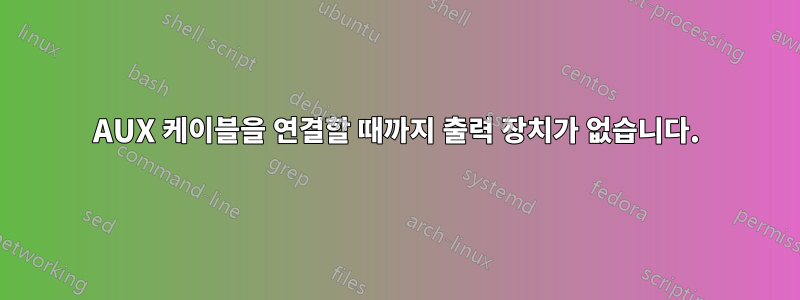
얼마 전 오디오 시스템 설정 GUI(Debian에서 KDE Plasma 사용)에서 문제가 발생했습니다. 내가 무엇을 했는지 정확히 기억할 수는 없지만 해당 메뉴 내에서 유일한 사운드 출력을 제거하는 버튼을 눌렀습니다. 이 변경 사항은 불행하게도 재부팅 후에도 지속되었습니다.
좋은 소식은 AUX 케이블을 삽입하여 출력을 다시 추가할 수 있다는 것입니다. 그러면 헤드폰을 통해 소리가 들립니다. 또한 헤드폰을 제거한 후에도 출력이 문제 없이 유지됩니다. 그러나 이는 재부팅할 때마다 출력 장치를 얻으려면 AUX 케이블을 다시 연결해야 함을 의미합니다.
이제 조사해 보겠습니다. 출력 없음 상태에서 pulseaudio --kill명령줄을 실행하면 PulseAudio가 즉시 다시 시작되고 다음과 같은 팝업이 표시됩니다 No output device. AUX를 처음 삽입하면 유사한 팝업이 Built-in Audio Analog Stereo사운드 카드 이미지와 함께 표시됩니다. 이것은 모두에 표시되어 있습니다.이 비디오처음 AUX를 다시 연결하는 동안 녹음되었습니다. 나는 또한 pacmd list-sinks다시 연결하기 전후에 달렸습니다. 이는 비디오에 표시되며 해당 명령의 출력은 아래에 복사됩니다.
❯ # Before the AUX replug:
❯ pacmd list-sinks
1 sink(s) available.
* index: 0
name: <auto_null>
driver: <module-null-sink.c>
flags: DECIBEL_VOLUME LATENCY DYNAMIC_LATENCY
state: SUSPENDED
suspend cause: IDLE
priority: 1000
volume: front-left: 65453 / 100% / -0.03 dB, front-right: 65536 / 100% / 0.00 dB
balance 0.00
base volume: 65536 / 100% / 0.00 dB
volume steps: 65537
muted: no
current latency: 0.00 ms
max request: 344 KiB
max rewind: 344 KiB
monitor source: 1
sample spec: s16le 2ch 44100Hz
channel map: front-left,front-right
Stereo
used by: 0
linked by: 0
configured latency: 0.00 ms; range is 0.50 .. 2000.00 ms
module: 14
properties:
device.description = "Dummy Output"
device.class = "abstract"
device.icon_name = "audio-card"
❯ # I will now insert an AUX cable, which for some reason ends up adding an output
❯ pacmd list-sinks
1 sink(s) available.
* index: 1
name: <alsa_output.pci-0000_00_1f.3.analog-stereo>
driver: <module-alsa-card.c>
flags: HARDWARE HW_MUTE_CTRL HW_VOLUME_CTRL DECIBEL_VOLUME LATENCY DYNAMIC_LATENCY
state: SUSPENDED
suspend cause: IDLE
priority: 9039
volume: front-left: 72090 / 110% / 2.48 dB, front-right: 72090 / 110% / 2.48 dB
balance 0.00
base volume: 65536 / 100% / 0.00 dB
volume steps: 65537
muted: no
current latency: 0.00 ms
max request: 0 KiB
max rewind: 0 KiB
monitor source: 2
sample spec: s16le 2ch 44100Hz
channel map: front-left,front-right
Stereo
used by: 0
linked by: 0
configured latency: 0.00 ms; range is 0.50 .. 2000.00 ms
card: 0 <alsa_card.pci-0000_00_1f.3>
module: 6
properties:
alsa.resolution_bits = "16"
device.api = "alsa"
device.class = "sound"
alsa.class = "generic"
alsa.subclass = "generic-mix"
alsa.name = "ALC257 Analog"
alsa.id = "ALC257 Analog"
alsa.subdevice = "0"
alsa.subdevice_name = "subdevice #0"
alsa.device = "0"
alsa.card = "0"
alsa.card_name = "HDA Intel PCH"
alsa.long_card_name = "HDA Intel PCH at 0xa133c000 irq 148"
alsa.driver_name = "snd_hda_intel"
device.bus_path = "pci-0000:00:1f.3"
sysfs.path = "/devices/pci0000:00/0000:00:1f.3/sound/card0"
device.bus = "pci"
device.vendor.id = "8086"
device.vendor.name = "Intel Corporation"
device.product.id = "9dc8"
device.product.name = "Cannon Point-LP High Definition Audio Controller"
device.form_factor = "internal"
device.string = "front:0"
device.buffering.buffer_size = "352800"
device.buffering.fragment_size = "176400"
device.access_mode = "mmap+timer"
device.profile.name = "analog-stereo"
device.profile.description = "Analog Stereo"
device.description = "Built-in Audio Analog Stereo"
module-udev-detect.discovered = "1"
device.icon_name = "audio-card-pci"
ports:
analog-output-speaker: Speakers (priority 10000, latency offset 0 usec, available: unknown)
properties:
device.icon_name = "audio-speakers"
analog-output-headphones: Headphones (priority 9900, latency offset 0 usec, available: no)
properties:
device.icon_name = "audio-headphones"
active port: <analog-output-speaker>
이 출력 장치(또는 "싱크")를 사용할 수 있도록 AUX를 다시 연결해야 하는 이유를 아는 사람이 있습니까? 아니면 GUI 오디오 메뉴 내에서 키/마우스 버튼을 눌러 이 문제가 어떻게 발생했는지 아시나요?


