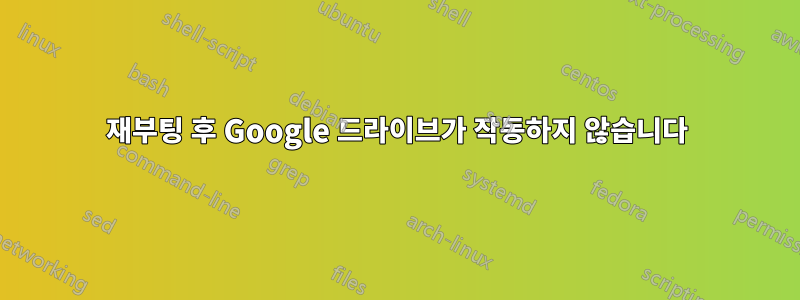
방금 리눅스로 옮겼습니다. 내 배포판 - KDE Neon. 우분투 기반.
이 가이드에 따라 Google 드라이브 ocamlfuse를 사용하여 Google 드라이브를 설치했습니다.
https://linoxy.com/tools/how-use-google-drive-ubuntu-linux/
이제 시스템을 재부팅하면 Google 드라이브가 작동하지 않으며(생성된 폴더와 동기화되지 않음) 명령을 수동으로 실행해야 합니다.
google-drive-ocamlfuse ~/Google\ Drive
Google 드라이브가 제대로 작동하려면 컴퓨터를 다시 시작할 때마다.
재부팅 후 매번 실행해야 하는 이유는 무엇이며 재부팅 후 해당 명령을 실행할 필요가 없도록 하려면 어떻게 해야 합니까?
답변1
systemd 서비스를 사용하여 부팅 시 실행할 수 있습니다. 세 가지 쉬운 단계.
(1) 서비스 파일을 생성합니다. 루트 권한이 필요하므로 sudo를 사용하십시오. 이름이 Paul이 아닌 경우 "ExecStart" 줄에서 "User"와 디렉터리 인수를 바꿉니다.
$ sudo cat /etc/systemd/system/google-drive-ocamlfuse.service
[Unit]
Description=Start GoogleDrive ocamlfuse at boot
After=network.target
StartLimitIntervalSec=0
[Service]
Type=simple
Restart=always
RestartSec=1
User=paul
ExecStart=/usr/bin/google-drive-ocamlfuse /home/paul/GoogleDrive
[Install]
WantedBy=multi-user.target
그런 다음 (2) 시작하고 (3) 부팅 시 활성화합니다.
$ sudo systemctl start google-drive-ocamlfuse
$ sudo systemctl enable google-drive-ocamlfuse
문제가 발생하면 알려주시기 바랍니다.


