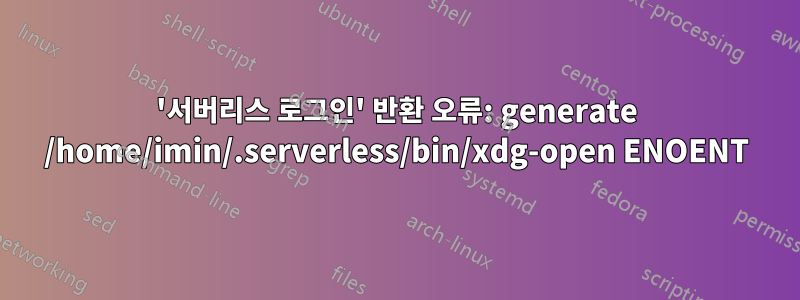
Linux 초보자로서 저는 VMware에서 개발 작업을 수행하기 위해 lubuntu-18.04.4-desktop-amd64를 설치해 보았습니다. 설치는 매우 쉽습니다. 이제 여기 가이드에 따라 서버리스를 설치하려고 합니다.https://serverless.com/framework/docs/getting-started/
curl -o- -L https://slss.io/install | bash아무 문제 없이 Serverles를 설치하는 명령을 실행합니다 . 설치 후 터미널을 닫고 새 터미널을 열었더니 serverless아무 문제 없이 명령을 실행할 수 있었습니다. 그러나 이 명령을 실행하려고 하면 다음과 같이 serverless login표시됩니다.
Serverless: Logging you in via your default browser...
If your browser does not open automatically, please open it & open the URL below to log in:
https://serverlessinc.auth0.com/authorize?blablabla
Error: spawn /home/imin/.serverless/bin/xdg-open ENOENT
at Process.ChildProcess._handle.onexit (internal/child_process.js:267:19)
at onErrorNT (internal/child_process.js:469:16)
at processTicksAndRejections (internal/process/task_queues.js:84:21)
For debugging logs, run again after setting the "SLS_DEBUG=*" environment variable.
Get Support --------------------------------------------
Docs: docs.serverless.com
Bugs: github.com/serverless/serverless/issues
Issues: forum.serverless.com
Your Environment Information ---------------------------
Operating System: linux
Node Version: 12.16.1
Framework Version: 1.67.3 (standalone)
Plugin Version: 3.6.6
SDK Version: 2.3.0
Components Version: 2.29.0
내부를 확인했는데 /home/imin/.serverless/bin/xdg-open 을 찾을 수 없어 sudo apt-get install --reinstall xdg-utils터미널을 실행하고 닫았다가 다시 열고 명령을 serverless login다시 실행했지만 여전히 동일한 오류가 표시됩니다. 내 루분투 설치에 문제가 있다고 생각한 초보자이기 때문에 Linux mint xcfe를 다운로드하고 서버리스 설치를 시도하고 동일한 명령을 실행했지만 짜잔이 아닌 동일한 오류가 발생했습니다.
어떻게 해야 하나요? 감사해요
답변1
나는 xdg-open을 찾아 이 문제를 해결했습니다.
which xdg-open
그런 다음 필요한 곳에 심볼릭 링크를 만듭니다.
ln -s /usr/bin/xdg-open /home/USER/.serverless/bin/xdg-open
문제없이 작동한 후


