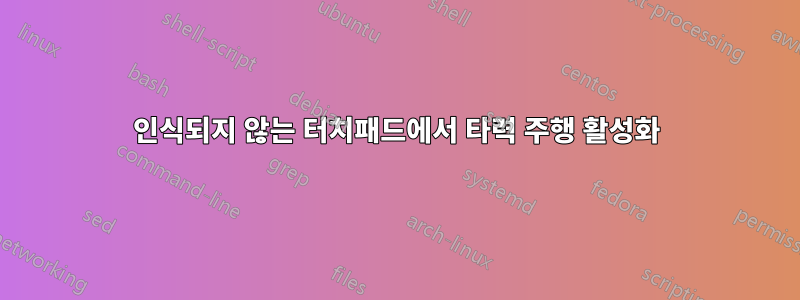
Chuwi Hi10 Air 태블릿/하이브리드 PC에 Linux(Devuan Beowulf) 설치를 설정하고 있습니다. 해당 키보드에는 Synaptics가 아닌 다른 터치패드가 있습니다. MSWin에도 특정 드라이버가 없습니다. 두 손가락 스크롤 및 두 손가락 탭=오른쪽 클릭과 같은 작업은 장치 자체에서 수행됩니다.
MSWin에서는 코스팅을 수행하지만 Linux psmouse kmod에는 소프트웨어에서 이 작업을 수행할 수 있는 옵션이 없습니다. 아래의 어떤 설정에서 기능을 숨길 수 있는지, 그리고 어떻게 활성화하는지 아시나요? (고민하고 싶지만 어떻게 해야 할지 모르겠습니다):
> xinput list-props 13
Device 'HS-C109S-US-01-00- USB Keyboard Mouse':
Device Enabled (172): 1
Coordinate Transformation Matrix (174): 1.000000, 0.000000, 0.000000, 0.000000, 1.000000, 0.000000, 0.000000, 0.000000, 1.000000
libinput Natural Scrolling Enabled (307): 0
libinput Natural Scrolling Enabled Default (308): 0
libinput Scroll Methods Available (311): 0, 0, 1
libinput Scroll Method Enabled (312): 0, 0, 0
libinput Scroll Method Enabled Default (313): 0, 0, 0
libinput Button Scrolling Button (314): 2
libinput Button Scrolling Button Default (315): 2
libinput Middle Emulation Enabled (316): 0
libinput Middle Emulation Enabled Default (317): 0
libinput Accel Speed (318): 0.000000
libinput Accel Speed Default (319): 0.000000
libinput Accel Profiles Available (320): 1, 1
libinput Accel Profile Enabled (321): 1, 0
libinput Accel Profile Enabled Default (322): 1, 0
libinput Left Handed Enabled (323): 0
libinput Left Handed Enabled Default (324): 0
libinput Send Events Modes Available (292): 1, 0
libinput Send Events Mode Enabled (293): 0, 0
libinput Send Events Mode Enabled Default (294): 0, 0
Device Node (295): "/dev/input/event8"
Device Product ID (296): 7247, 99
libinput Drag Lock Buttons (309): <no items>
libinput Horizontal Scroll Enabled (310): 1
답변1
시냅틱스 드라이버에서 작동할 수도 있습니다.
xserver-xorg-input-synaptics활성화하려면 설치하세요 .


