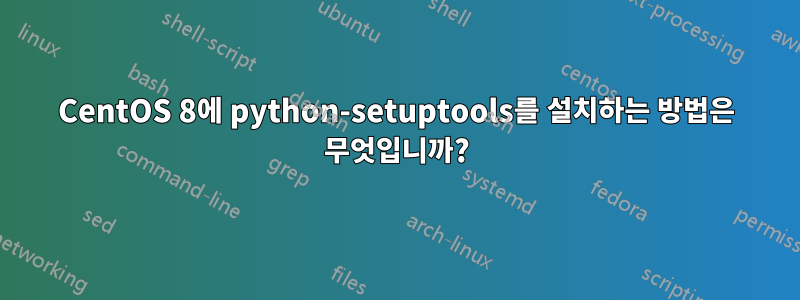
에이해python-setuptools및 python-devel패키지가 모두필수의bench스크립트 설치의 경우 :
[nsaunders@rolly ~]$
[nsaunders@rolly ~]$ sudo yum install -y python-setuptools python-devel
Last metadata expiration check: 0:45:02 ago on Wed 23 Sep 2020 05:36:16 AM PDT.
No match for argument: python-setuptools
No match for argument: python-devel
Error: Unable to find a match: python-setuptools python-devel
[nsaunders@rolly ~]$
[nsaunders@rolly ~]$ uname -a
Linux rolly 4.18.0-193.19.1.el8_2.x86_64 #1 SMP Mon Sep 14 14:37:00 UTC 2020 x86_64 x86_64 x86_64 GNU/Linux
[nsaunders@rolly ~]$
[nsaunders@rolly ~]$ lsb_release -a
LSB Version: :core-4.1-amd64:core-4.1-noarch
Distributor ID: CentOS
Description: CentOS Linux release 8.2.2004 (Core)
Release: 8.2.2004
Codename: Core
[nsaunders@rolly ~]$
CentOS7 용으로 존재했다면 두 패키지 모두 8용으로 존재하는 것이 거의 확실합니다. CentOS이동했거나 이름이 바뀌었을 수도 있습니다. 아마도 저장소를 추가해야 할까요?
[nsaunders@rolly ~]$
[nsaunders@rolly ~]$ yum repolist
repo id repo name
AppStream CentOS-8 - AppStream
BaseOS CentOS-8 - Base
PowerTools CentOS-8 - PowerTools
docker-ce-stable Docker CE Stable - x86_64
epel Extra Packages for Enterprise Linux 8 - x86_64
epel-modular Extra Packages for Enterprise Linux Modular 8 - x86_64
extras CentOS-8 - Extras
[nsaunders@rolly ~]$
주류처럼 보이지만.
답변1
python2 또는 python3을 지정해야 합니다... As yum install python3-setuptools또는yum install python2-setuptools


