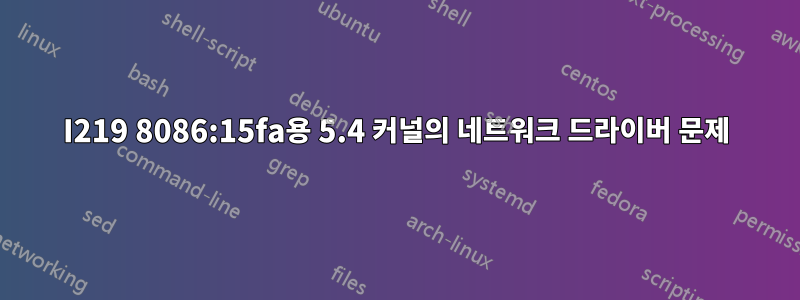
오늘 네트워크 드라이버가 누락되었습니다리눅스 민트 20(5.4.0-73-일반)내장형 Mobo 네트워크 카드 포함
Intel Corporation 이더넷 연결 (14) I219-V [8086:15fa] (rev 11)
하강 새 커널에서는 이것이 가능하다고 생각하지 않았습니다. (5.4)
마더보드(MoBo) btw는 다음과 같습니다.ASRock 모델: B560M-ITX/ac
나에게 도움이 된 몇 가지 명령을 공유하고 싶습니다.
- 실종된 운전자임을 확인하고,
- 드라이버 설치 방법.
- 어떤 커널에 그것을 포함할지 아는 방법.
답변1
나에게도 비슷하다. Ubuntu 18.04.6 서버 이미지를 설치했고 Lenovo P350에 Intel i219-LM이 청구되지 않은 상태로 있었습니다.
이 설치에서도 make와 gcc가 누락되었지만 여전히 드라이버 설치에 실패했습니다.
sudo apt 설치 linux-generic-hwe-18.04
일을 했어요. 그 후 드라이버 설치가 저에게 효과적이었습니다.
정말 감사합니다 - 마크
답변2
누락된 드라이버로 범위를 좁히는 데 도움이 되는 CMD
sudo lshw -class network
어떤 것 :
*- 청구되지 않은 네트워크
내 HW ID를 비교했어요8086:15fa여기 그리고 이것에 따르면https://cateee.net/lkddb/web-lkddb/E1000E.html커널 5.5–5.11, 5.12-rc+HEAD에 포함됨(따라서 내 5.4는 이전 버전보다 한 버전일 뿐입니다)
여기 확인할 몇 가지 cmd가 있습니다.
lspci -knn
sudo lshw -class network
sudo lspci -v
dmesg | grep "00:1f.6" #based on previous output
dmesg | grep "8086:15fa" #based on previous output
예제 출력
tilo@trex-lx:~$ sudo lspci -v
00:1f.6 Ethernet controller: Intel Corporation Ethernet Connection (14) I219-V (rev 11)
Subsystem: ASRock Incorporation Ethernet Connection (14) I219-V
Flags: fast devsel, IRQ 255
Memory at a3400000 (32-bit, non-prefetchable) [disabled] [size=128K]
Capabilities: [c8] Power Management version 3
Capabilities: [d0] MSI: Enable- Count=1/1 Maskable- 64bit+
tilo@trex-lx:~$ dmesg | grep "00:1f.6"
[ 0.350866] pci 0000:00:1f.6: [8086:15fa] type 00 class 0x020000
[ 0.350928] pci 0000:00:1f.6: reg 0x10: [mem 0xa3400000-0xa341ffff]
[ 0.351165] pci 0000:00:1f.6: PME# supported from D0 D3hot D3cold
tilo@trex-lx:~$ lspci -knn
00:1f.6 Ethernet controller [0200]: Intel Corporation Ethernet Connection (14) I219-V [8086:15fa] (rev 11)
Subsystem: ASRock Incorporation Ethernet Connection (14) I219-V [1849:15fa]
tilo@trex-lx:~$ sudo lshw -class network -short
H/W path Device Class Description
=============================================================
/0/100/1d/0 wlp3s0 network Dual Band Wireless-AC 3168NGW [Stone Peak]
/0/100/1f.6 network Ethernet Connection (14) I219-V
tilo@trex-lx:~$ sudo lshw -class network
*-network
description: Wireless interface
---removed---
*-network UNCLAIMED
description: Ethernet controller
product: Ethernet Connection (14) I219-V
vendor: Intel Corporation
physical id: 1f.6
bus info: pci@0000:00:1f.6
version: 11
width: 32 bits
clock: 33MHz
capabilities: pm msi cap_list
configuration: latency=0
resources: memory:a3400000-a341ffff
tilo@trex-lx:~/Downloads/Preboot_26.1/APPS/BootUtil/Linux_x64$ sudo ./bootutil64e
Connection to QV driver failed - please reinstall it!
Intel(R) Ethernet Flash Firmware Utility
BootUtil version 1.7.27.1
Copyright (C) 2003-2020 Intel Corporation
Type BootUtil -? for help
Port Network Address Location Series WOL Flash Firmware Version
==== =============== ======== ======= === ============================= =======
1 A--removed-D 0:31.6 Gigabit N/A FLASH Not Present
인텔 드라이버 다운로드: https://www.intel.com/content/www/us/en/support/articles/000005480/ethernet-products.html https://downloadcenter.intel.com/download/15817
설치는 여기를 참조하세요:https://askubuntu.com/a/1094806/37213
## unpack
tar xfv e1000e-3.8.4.tar.gz
##change dir
cd e1000e-3.8.4/src/
## install
sudo make install
## reboot
메모: 커널 업데이트 후에 반복해야 합니다.
또한 Ubuntu LTS 및 Linux mint는 드라이버 수동 설치를 피하기 위해 최신 커널(HWE 스택을 통해)을 사용하도록 지원합니다.


