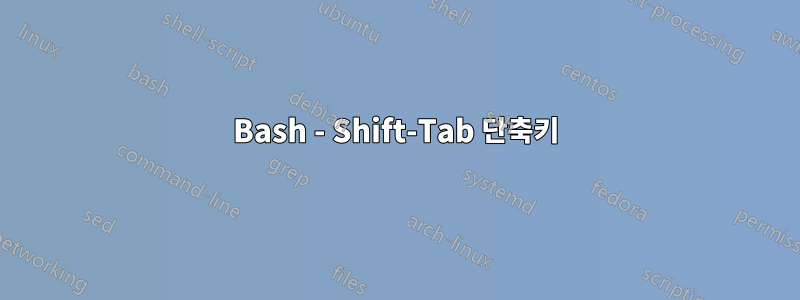
Shift-TabBash에서 키보드 단축키를 작업에 바인딩하는 방법은 무엇입니까 ?
Shift-Tab나는 조합 의 키 코드를 찾으려고 노력했습니다 .
# sed -n l
^[[Z
\033[Z$
^C
그리고
# read a ; echo $a | hexdump -cC
^[[Z
0000000 033 [ Z \n
00000000 1b 5b 5a 0a |.[Z.|
00000004
이를 토대로 키 코드는 \e[Z. 그래서 bind "\e[Z":menu-complete-backward트릭을 수행해야합니다. 그러나 이는 작업을 \.
$ bind -p > bind.before
$ bind "\e[Z":menu-complete-backward
$ bind -p > bind.after
$ diff -y --suppress-common-lines bind.before bind.after
# menu-complete-backward (not bound) | "\\": menu-complete-backward
"\\": self-insert <
답변1
매개변수를 작은따옴표로 묶어보세요.
bind '"\e[Z":menu-complete-backward'


