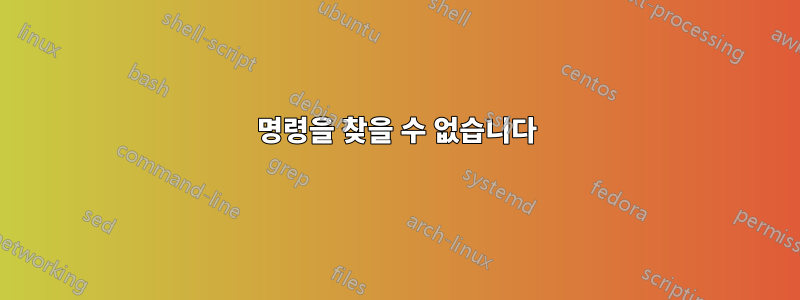
터미널 창을 열 때마다 이것을 발견했습니다. 누군가 이에 대한 영구적인 해결책을 찾을 수 있습니까?
bash: /usr/lib/jvm/jdk-16.0.1: Is a directory
Command 'dircolors' is available in the following places
* /bin/dircolors
* /usr/bin/dircolors
The command could not be located because '/usr/bin:/bin' is not included in the PATH environment variable.
dircolors: command not found
Command 'dirname' is available in the following places
* /bin/dirname
* /usr/bin/dirname
The command could not be located because '/bin:/usr/bin' is not included in the PATH environment variable.
dirname: command not found
Command 'dirname' is available in the following places
* /bin/dirname
* /usr/bin/dirname
The command could not be located because '/bin:/usr/bin' is not included in the PATH environment variable.
dirname: command not found
임시 목적으로 아래 명령을 사용하고 있습니다.
export PATH="/usr/bin:$PATH"
답변1
이 문제를 해결하는 방법에는 두 가지가 있습니다.
- 쉘 초기화 파일의 명령이 올바르게 작동할 수 있도록 /bin 및 /usr/bin을 경로에 다시 넣으십시오.
- 셸 초기화 파일을 편집하여 경로에 없는 명령을 제거하거나 필수 경로 구성 요소가 누락된 경우 실행을 건너뜁니다.
쉘 초기화 파일은 홈 디렉토리에 숨겨진 파일입니다. 이 파일의 이름은 사용 중인 쉘에 따라 다릅니다. 예를 들어, bash를 사용하는 경우 파일에는 .bashrc, .bash_profile 및 .profile이 포함됩니다.
그러나 이러한 파일을 편집하면 오류가 추가될 경우 계정이 제대로 작동하지 않을 수 있습니다. 경로가 올바른지 확인하는 것이 가장 좋으며, 경로에서 /bin 또는 /usr/bin을 일시적으로 제거해야 하는 경우 이로 인해 발생하는 오류를 무시하십시오.


