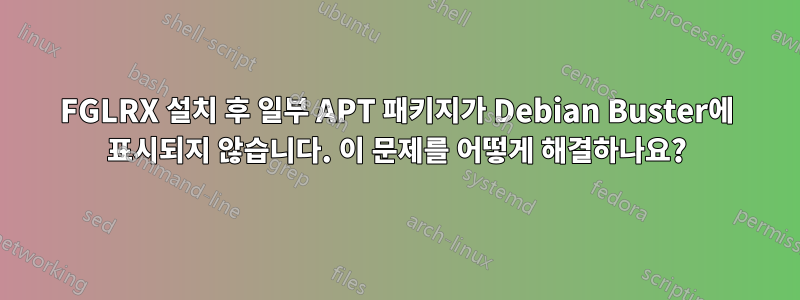
안녕하세요, 데비안 사용자 여러분,
나는 최근에 하나를 구입했습니다델 옵티플렉스 790, Debian 10.9를 설치하고ATI 사파이어 카드그 안에. 디스플레이 크기 변경 시 화면 변색을 수정하는 드라이버가 필요하여 다음을 추가했습니다.FGLRX 독점 드라이버. 이제 OBS 스튜디오와 같은 일부 응용 프로그램을 설정해야 했는데 해당 응용 프로그램을 찾을 수 없는 것 같습니다.시냅스. 설치를 위해 deb 파일을 수동으로 다운로드하려고 시도했지만종속성이 핵심 패키지와 충돌합니다.. 나는하고 싶다전체 기본 데비안 저장소 패키지를 갖도록 시냅틱을 다시 가져옵니다.. 어떻게 해야 하나요?
적성 소스의 출력:
# deb cdrom:[Debian GNU/Linux 10.9.0 _Buster_ - Official amd64 xfce-CD Binary-1 20210327-10:42]/ buster main
# deb cdrom:[Debian GNU/Linux 10.9.0 _Buster_ - Official amd64 xfce-CD Binary-1 20210327-10:42]/ buster main
deb http://deb.debian.org/debian/ buster-backports contrib main
deb-src http://deb.debian.org/debian/ buster-backports contrib main
deb http://security.debian.org/debian-security/ buster/updates contrib main
deb-src http://security.debian.org/debian-security/ buster/updates main contrib
# buster-updates, previously known as 'volatile'
deb http://deb.debian.org/debian/ buster-updates contrib main
deb-src http://deb.debian.org/debian/ buster-updates main contrib
# This system was installed using small removable media
# (e.g. netinst, live or single CD). The matching "deb cdrom"
# entries were disabled at the end of the installation process.
# For information about how to configure apt package sources,
# see the sources.list(5) manual.
답변1
소스에 기본 저장소가 없습니다.
최소한 추가해야 합니다.
deb http://deb.debian.org/debian buster main
보다/etc/apt/sources.list예제 소스.목록) 다음을 사용하여 패키지 인덱스를 다시 로드합니다.
sudo apt update
터미널에서 또는 Ctrl + R시냅틱에서 "패키지 정보 다시 로드"( )를 선택합니다.


