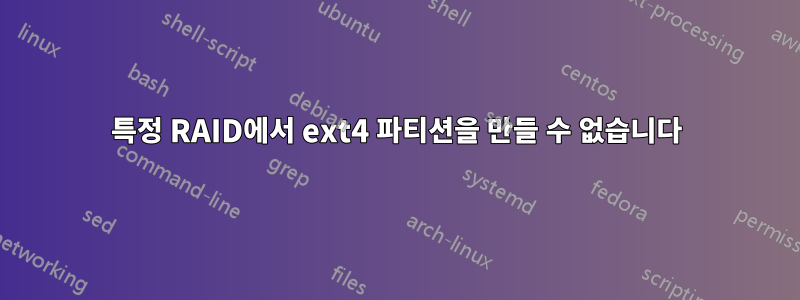
각 SSD에 500GB가 있는 두 개의 WDC-SSD에 하드웨어 raid-1이 있습니다. RAID 컨트롤러는 2개의 GSATA 연결을 통한 Marvell-88SE9128입니다(컨트롤러는 ePCI 확장 카드가 아니라 마더보드에 직접 있음).
이 RAID에 Linux 배포판을 설치하려고 하면 지금까지 시도한 모든 설치 프로그램이 다소 불특정 오류 메시지와 함께 실패합니다. (지금까지 나는 Arch, Ubuntu, Ubuntu-Server, Debian, CentOS 및 Rocky를 시도했습니다)
GParted-Live를 사용하면 ext4 파티션 생성이 실패함을 알 수 있습니다. GParted는 성공을 보고하지만 성공 메시지를 닫은 직후에는 해당 파티션이 사라지고 GParted는 RAID 볼륨에서 더 이상 이를 감지하지 못합니다.
흥미로운 점은 ntfs 파티션이 유지되어 액세스할 수 있다는 것입니다! (저는 Marvell과 Microsoft 사이에 어떤 어려운 관계도 찾지 못했습니다.)
mkfs또한 라이브 시스템으로 시도했지만 결과는 동일했습니다. 성공 메시지는 있지만 파티션은 없습니다.
나는 이미 내 마더보드의 설명서에 있는 Marvell 칩에 대한 문서와 Marvell의 다음 데이터시트를 읽었습니다.
- https://www.marvell.com/content/dam/marvell/en/public-coltral/storage/marvell-storage-88se912x-product-brief-2010-08.pdf
- https://www.marvell.com/content/dam/marvell/en/public-coltral/storage/marvell-storage-88se9130-datasheet-2018-08.pdf
- 그들 중 누구도(그리고 내가 인터넷에서 찾은 그 누구도/아무것도) 이것이 단지 ntfys만을 위한 것이라고 말하지 않았습니다.
비슷한 일이 다른 사람에게도 일어났습니까? 아니면 이와 같은 공격대에 ext4-partiton을 적용하는 방법을 아는 사람이 있습니까?
미리 감사드립니다.
편집:
제안한 대로 Ubuntu 라이브 시스템을 사용하고 dmesg를 찾았습니다. 결과는 다음과 같습니다.
[ 780.345795] raid6: sse2x4 gen() 16061 MB/s
[ 780.413795] raid6: sse2x4 xor() 8934 MB/s
[ 780.481797] raid6: sse2x2 gen() 17492 MB/s
[ 780.549807] raid6: sse2x2 xor() 9685 MB/s
[ 780.617795] raid6: sse2x1 gen() 13970 MB/s
[ 780.685797] raid6: sse2x1 xor() 8287 MB/s
[ 780.685801] raid6: using algorithm sse2x2 gen() 17492 MB/s
[ 780.685802] raid6: .... xor() 9685 MB/s, rmw enabled
[ 780.685804] raid6: using ssse3x2 recovery algorithm
[ 780.687460] xor: automatically using best checksumming function avx
[ 780.722675] Btrfs loaded, crc32c=crc32c-intel, zoned=yes
[ 780.751206] JFS: nTxBlock = 8192, nTxLock = 65536
[ 780.804405] SGI XFS with ACLs, security attributes, realtime, quota, no debug enabled
[ 938.260634] sdj:
[ 938.723894] sdj:
[ 938.799655] sdj:
[ 952.400893] sdj:
[ 952.524131] sdj: sdj1
[ 953.237100] sdj: sdj1
lspci:
00:00.0 Host bridge: Intel Corporation 2nd Generation Core Processor Family DRAM Controller (rev 09)
00:01.0 PCI bridge: Intel Corporation Xeon E3-1200/2nd Generation Core Processor Family PCI Express Root Port (rev 09)
00:16.0 Communication controller: Intel Corporation 6 Series/C200 Series Chipset Family MEI Controller #1 (rev 04)
00:1a.0 USB controller: Intel Corporation 6 Series/C200 Series Chipset Family USB Enhanced Host Controller #2 (rev 05)
00:1b.0 Audio device: Intel Corporation 6 Series/C200 Series Chipset Family High Definition Audio Controller (rev 05)
00:1c.0 PCI bridge: Intel Corporation 6 Series/C200 Series Chipset Family PCI Express Root Port 1 (rev b5)
00:1c.1 PCI bridge: Intel Corporation 6 Series/C200 Series Chipset Family PCI Express Root Port 2 (rev b5)
00:1c.2 PCI bridge: Intel Corporation 82801 PCI Bridge (rev b5)
00:1c.3 PCI bridge: Intel Corporation 6 Series/C200 Series Chipset Family PCI Express Root Port 4 (rev b5)
00:1c.4 PCI bridge: Intel Corporation 6 Series/C200 Series Chipset Family PCI Express Root Port 5 (rev b5)
00:1c.5 PCI bridge: Intel Corporation 6 Series/C200 Series Chipset Family PCI Express Root Port 6 (rev b5)
00:1c.6 PCI bridge: Intel Corporation 6 Series/C200 Series Chipset Family PCI Express Root Port 7 (rev b5)
00:1c.7 PCI bridge: Intel Corporation 6 Series/C200 Series Chipset Family PCI Express Root Port 8 (rev b5)
00:1d.0 USB controller: Intel Corporation 6 Series/C200 Series Chipset Family USB Enhanced Host Controller #1 (rev 05)
00:1f.0 ISA bridge: Intel Corporation Z68 Express Chipset LPC Controller (rev 05)
00:1f.2 SATA controller: Intel Corporation 6 Series/C200 Series Chipset Family 6 port Desktop SATA AHCI Controller (rev 05)
00:1f.3 SMBus: Intel Corporation 6 Series/C200 Series Chipset Family SMBus Controller (rev 05)
01:00.0 PCI bridge: NVIDIA Corporation NF200 PCIe 2.0 switch (rev a3)
02:00.0 PCI bridge: NVIDIA Corporation NF200 PCIe 2.0 switch (rev a3)
02:02.0 PCI bridge: NVIDIA Corporation NF200 PCIe 2.0 switch (rev a3)
03:00.0 VGA compatible controller: NVIDIA Corporation GF100 [GeForce GTX 470] (rev a3)
03:00.1 Audio device: NVIDIA Corporation GF100 High Definition Audio Controller (rev a1)
06:00.0 Ethernet controller: Realtek Semiconductor Co., Ltd. RTL8111/8168/8411 PCI Express Gigabit Ethernet Controller (rev 06)
07:00.0 PCI bridge: Integrated Technology Express, Inc. IT8892E PCIe to PCI Bridge (rev 10)
08:03.0 FireWire (IEEE 1394): Texas Instruments TSB43AB23 IEEE-1394a-2000 Controller (PHY/Link)
09:00.0 USB controller: NEC Corporation uPD720200 USB 3.0 Host Controller (rev 04)
0a:00.0 USB controller: NEC Corporation uPD720200 USB 3.0 Host Controller (rev 04)
0b:00.0 Ethernet controller: Realtek Semiconductor Co., Ltd. RTL8111/8168/8411 PCI Express Gigabit Ethernet Controller (rev 06)
0c:00.0 SATA controller: Marvell Technology Group Ltd. 88SE9128 PCIe SATA 6 Gb/s RAID controller with HyperDuo (rev 11)
0d:00.0 SATA controller: Marvell Technology Group Ltd. 88SE9128 PCIe SATA 6 Gb/s RAID controller with HyperDuo (rev 11)
블키드:
/dev/sdc1: LABEL="INTENSO" UUID="8C09-B4FF" BLOCK_SIZE="512" TYPE="vfat" PARTUUID="c3072e18-01"
/dev/sdi1: BLOCK_SIZE="2048" UUID="2021-07-19-22-56-21-00" LABEL="GParted-live" TYPE="iso9660" PARTUUID="11ddad15-01"
/dev/loop0: TYPE="squashfs"
/dev/md126: UUID="f32d4848-9784-4912-b0ab-ff250bf69dfc" TYPE="crypto_LUKS"
/dev/md127: UUID="ec6af278-b3f8-4fc2-94c9-97029c302e14" TYPE="crypto_LUKS"
/dev/sda: UUID="14e609d1-2017-96b5-4cf8-af002dd538ed" UUID_SUB="3646b87c-950c-e4b3-a855-f93f3e5a88d2" LABEL="ubuntu-server:1" TYPE="linux_raid_member"
/dev/sdb: UUID="14e609d1-2017-96b5-4cf8-af002dd538ed" UUID_SUB="5a703c43-f3eb-203e-5bb4-3fa2a2acf223" LABEL="ubuntu-server:1" TYPE="linux_raid_member"
/dev/sdh: UUID="bcd188a7-5c15-8245-8c7a-761d509bad19" UUID_SUB="a72121fc-ebe3-88e2-cba9-9b74f198bed1" LABEL="ubuntu-server:2" TYPE="linux_raid_member"
/dev/sdj: UUID="bcd188a7-5c15-8245-8c7a-761d509bad19" UUID_SUB="419122c5-a305-a607-a0d9-9a5b2f1aed89" LABEL="ubuntu-server:2" TYPE="linux_raid_member"
lsblk:
NAME MAJ:MIN RM SIZE RO TYPE MOUNTPOINT
loop0 7:0 0 341,2M 1 loop /usr/lib/live/mount/rootfs/filesystem.squashfs
sda 8:0 0 10,9T 0 disk
└─md127 9:127 0 10,9T 0 raid1
sdb 8:16 0 10,9T 0 disk
└─md127 9:127 0 10,9T 0 raid1
sdc 8:32 1 967,5M 0 disk
└─sdc1 8:33 1 966M 0 part /media/intenso
sdh 8:112 0 14,6T 0 disk
└─md126 9:126 0 14,6T 0 raid1
sdi 8:128 1 7,5G 0 disk
└─sdi1 8:129 1 396M 0 part /usr/lib/live/mount/medium
sdj 8:144 0 14,6T 0 disk
└─md126 9:126 0 14,6T 0 raid1
sdk 8:160 0 465,7G 0 disk
몇 가지 설명:
sdasdb소프트웨어 Raid1에 결합 됩니다md127.sdhsdj소프트웨어 Raid1에 결합 됩니다md126.- 공격은
md126LUKSmd127암호화된 LVM으로 결합됩니다. sdcsdi라이브 시스템에는 USB 스틱이 필요합니다 .sdkext4 파티션을 보유하지 않는 하드웨어 Raid1입니다.
답변1
의 도움 덕분에ljrk우리는 RAID-디스크를 분할할 수 없다는 Parted사실 을 알아낼 수 있었습니다 . 이전에 말했듯이 오류 메시지가 나타나지 않기 때문에 GParted정확한 문제가 무엇인지 아직 알 수 없습니다 .Parted/GParted
이로 인해 Ubuntu나 기타 Debian 파생 제품을 설치하는 것이 매우 어려워졌지만 fdisk여전히 gdisk예상대로 작동하고 있습니다.
그래서 우리는 RAID-Disk를 수동으로 분할하고 Arch를 설치했습니다. (이전에 Arch를 시도했지만 를 사용하여 Parted도 작동하지 않았습니다.) 정확히 우리가 원했던 것은 아니지만 좋은 결과였으므로 이 질문을 마치겠습니다.


