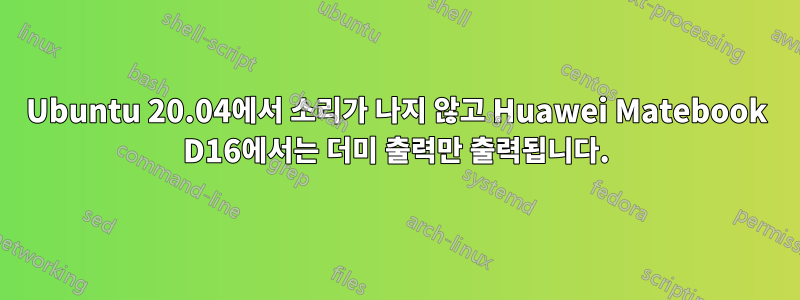
내부 스피커, 마이크 및 헤드폰 잭이 출력/입력 옵션으로 표시되지 않고 HDMI만 표시되는 오디오에 문제가 있습니다. Huawei Matebook D16에 Windows가 설치된 듀얼 부팅으로 Ubuntu 20.04가 설치되어 있습니다. Windows에서는 오디오가 제대로 작동합니다.
모든 종류의 포럼에 게시된 많은 솔루션을 시도했지만 아무 것도 작동하지 않는 것 같습니다. 다음은 일부 출력 로그입니다.
sudo lspcl:
00:00.0 Host bridge: Advanced Micro Devices, Inc. [AMD] Renoir Root Complex
00:00.2 IOMMU: Advanced Micro Devices, Inc. [AMD] Renoir IOMMU
00:01.0 Host bridge: Advanced Micro Devices, Inc. [AMD] Renoir PCIe Dummy Host Bridge
00:02.0 Host bridge: Advanced Micro Devices, Inc. [AMD] Renoir PCIe Dummy Host Bridge
00:02.2 PCI bridge: Advanced Micro Devices, Inc. [AMD] Renoir PCIe GPP Bridge
00:02.3 PCI bridge: Advanced Micro Devices, Inc. [AMD] Renoir PCIe GPP Bridge
00:08.0 Host bridge: Advanced Micro Devices, Inc. [AMD] Renoir PCIe Dummy Host Bridge
00:08.1 PCI bridge: Advanced Micro Devices, Inc. [AMD] Renoir Internal PCIe GPP Bridge to Bus
00:14.0 SMBus: Advanced Micro Devices, Inc. [AMD] FCH SMBus Controller (rev 51)
00:14.3 ISA bridge: Advanced Micro Devices, Inc. [AMD] FCH LPC Bridge (rev 51)
00:18.0 Host bridge: Advanced Micro Devices, Inc. [AMD] Renoir Device 24: Function 0
00:18.1 Host bridge: Advanced Micro Devices, Inc. [AMD] Renoir Device 24: Function 1
00:18.2 Host bridge: Advanced Micro Devices, Inc. [AMD] Renoir Device 24: Function 2
00:18.3 Host bridge: Advanced Micro Devices, Inc. [AMD] Renoir Device 24: Function 3
00:18.4 Host bridge: Advanced Micro Devices, Inc. [AMD] Renoir Device 24: Function 4
00:18.5 Host bridge: Advanced Micro Devices, Inc. [AMD] Renoir Device 24: Function 5
00:18.6 Host bridge: Advanced Micro Devices, Inc. [AMD] Renoir Device 24: Function 6
00:18.7 Host bridge: Advanced Micro Devices, Inc. [AMD] Renoir Device 24: Function 7
01:00.0 Network controller: Intel Corporation Wi-Fi 6 AX200 (rev 1a)
02:00.0 Non-Volatile memory controller: Yangtze Memory Technologies Co.,Ltd Device 1001 (rev 03)
03:00.0 VGA compatible controller: Advanced Micro Devices, Inc. [AMD/ATI] Renoir (rev c7)
03:00.1 Audio device: Advanced Micro Devices, Inc. [AMD/ATI] Device 1637
03:00.2 Encryption controller: Advanced Micro Devices, Inc. [AMD] Family 17h (Models 10h-1fh) Platform Security Processor
03:00.3 USB controller: Advanced Micro Devices, Inc. [AMD] Renoir USB 3.1
03:00.4 USB controller: Advanced Micro Devices, Inc. [AMD] Renoir USB 3.1
03:00.5 Multimedia controller: Advanced Micro Devices, Inc. [AMD] Raven/Raven2/FireFlight/Renoir Audio Processor (rev 01)
플레이 -l:
**** List of PLAYBACK Hardware Devices ****
card 1: Generic [HD-Audio Generic], device 3: HDMI 0 [HDMI 0]
Subdevices: 1/1
Subdevice #0: subdevice #0
card 1: Generic [HD-Audio Generic], device 7: HDMI 1 [HDMI 1]
Subdevices: 1/1
Subdevice #0: subdevice #0
card 1: Generic [HD-Audio Generic], device 8: HDMI 2 [HDMI 2]
Subdevices: 1/1
Subdevice #0: subdevice #0
pacmd 목록 카드:
1 card(s) available.
index: 0
name: <alsa_card.pci-0000_03_00.1>
driver: <module-alsa-card.c>
owner module: 7
properties:
alsa.card = "1"
alsa.card_name = "HD-Audio Generic"
alsa.long_card_name = "HD-Audio Generic at 0xd03c0000 irq 86"
alsa.driver_name = "snd_hda_intel"
device.bus_path = "pci-0000:03:00.1"
sysfs.path = "/devices/pci0000:00/0000:00:08.1/0000:03:00.1/sound/card1"
device.bus = "pci"
device.vendor.id = "1002"
device.vendor.name = "Advanced Micro Devices, Inc. [AMD/ATI]"
device.product.id = "1637"
device.string = "1"
device.description = "HD-Audio Generic"
module-udev-detect.discovered = "1"
device.icon_name = "audio-card-pci"
profiles:
output:hdmi-stereo: Digital Stereo (HDMI) Output (priority 5900, available: no)
output:hdmi-surround: Digital Surround 5.1 (HDMI) Output (priority 800, available: no)
output:hdmi-surround71: Digital Surround 7.1 (HDMI) Output (priority 800, available: no)
output:hdmi-stereo-extra1: Digital Stereo (HDMI 2) Output (priority 38468, available: unknown)
output:hdmi-stereo-extra2: Digital Stereo (HDMI 3) Output (priority 5700, available: no)
output:hdmi-surround-extra2: Digital Surround 5.1 (HDMI 3) Output (priority 600, available: no)
output:hdmi-surround71-extra2: Digital Surround 7.1 (HDMI 3) Output (priority 600, available: no)
off: Off (priority 0, available: unknown)
active profile: <output:hdmi-stereo-extra1>
sinks:
alsa_output.pci-0000_03_00.1.hdmi-stereo-extra1/#12: HD-Audio Generic Digital Stereo (HDMI 2)
sources:
alsa_output.pci-0000_03_00.1.hdmi-stereo-extra1.monitor/#12: Monitor of HD-Audio Generic Digital Stereo (HDMI 2)
ports:
hdmi-output-0: HDMI / DisplayPort (priority 5900, latency offset 0 usec, available: no)
properties:
device.icon_name = "video-display"
hdmi-output-1: HDMI / DisplayPort 2 (priority 5800, latency offset 0 usec, available: yes)
properties:
device.icon_name = "video-display"
device.product.name = "LG IPS FULLHD"
hdmi-output-2: HDMI / DisplayPort 3 (priority 5700, latency offset 0 usec, available: no)
properties:
device.icon_name = "video-display"
lspci -nnk | grep -A2 오디오:
03:00.1 Audio device [0403]: Advanced Micro Devices, Inc. [AMD/ATI] Device [1002:1637]
Subsystem: Device [1e83:3e30]
Kernel driver in use: snd_hda_intel
--
03:00.5 Multimedia controller [0480]: Advanced Micro Devices, Inc. [AMD] Raven/Raven2/FireFlight/Renoir Audio Processor [1022:15e2] (rev 01)
Subsystem: Device [1e83:3e30]
Kernel driver in use: snd_rn_pci_acp3x
난 노력 했어:
- 오디오 그룹에 내 사용자 추가
- pulseaudio -k && sudo alsa 강제 재로드
- 다음을 추가하여 /etc/modprobe.d/alsa-base.conf 수정:
options snd-hda-intel model=generic
options snd-hda-intel dmic_detect=0
blacklist snd_soc_skl
- 그리고 다른 많은 제안된 솔루션
도와주세요! 미리 감사드립니다!


