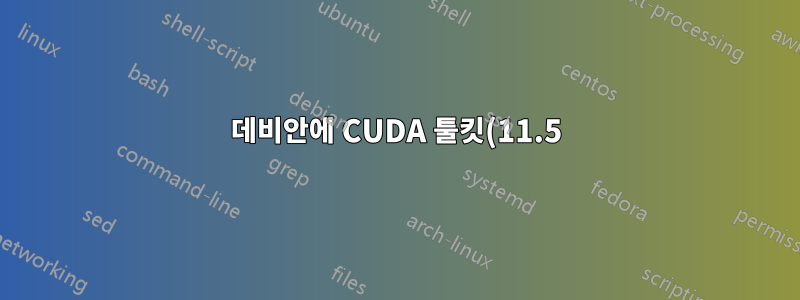%20%EC%84%A4%EC%B9%98(11).png)
Debian(11)에 CUDA Toolkit(11.5)을 설치하는 지침은 다음과 같이 잘 구성되어 있습니다.개발자.nvidia.com/cuda-downloads.
하지만 deb(로컬) 방법을 사용하든 deb(네트워크) 방법을 사용하든 작은 종속성 문제가 발생하는 것 같습니다. 내 인상은 Nvidia 관련 패키지 버전을 apt설치하고 싶은 반면 버전을 설치해야 한다는 것입니다.470495
실행하면 sudo apt install cuda다음을 얻습니다.
Reading package lists... Done
Building dependency tree... Done
Reading state information... Done
Some packages could not be installed. This may mean that you have
requested an impossible situation or if you are using the unstable
distribution that some required packages have not yet been created
or been moved out of Incoming.
The following information may help to resolve the situation:
The following packages have unmet dependencies:
cuda-drivers-495 : Depends: nvidia-driver (>= 495.29.05) but it is not going to be installed
Depends: libcuda1 (>= 495.29.05) but it is not going to be installed
Depends: libnvcuvid1 (>= 495.29.05) but it is not going to be installed
Depends: libnvidia-allocator1 (>= 495.29.05) but 470.74-1 is to be installed
Depends: libnvidia-compiler (>= 495.29.05) but 470.74-1 is to be installed
Depends: libnvidia-encode1 (>= 495.29.05) but it is not going to be installed
Depends: libnvidia-fbc1 (>= 495.29.05) but it is not going to be installed
Depends: libnvidia-opticalflow1 (>= 495.29.05) but it is not going to be installed
Depends: libnvidia-ptxjitcompiler1 (>= 495.29.05) but 470.74-1 is to be installed
Depends: libnvoptix1 (>= 495.29.05) but it is not going to be installed
Depends: libxnvctrl-dev (>= 495.29.05) but it is not going to be installed
Depends: nvidia-cuda-mps (>= 495.29.05) but 470.74-1 is to be installed
Depends: nvidia-detect (>= 495.29.05) but 470.74-1 is to be installed
Depends: nvidia-libopencl1 (>= 495.29.05) but 470.74-1 is to be installed
Depends: nvidia-opencl-common (>= 495.29.05)
Depends: nvidia-opencl-icd (>= 495.29.05) but it is not going to be installed
Depends: nvidia-smi (>= 495.29.05) but it is not going to be installed
Depends: nvidia-xconfig (>= 495.29.05) but 470.57.02-1 is to be installed
Depends: nvidia-modprobe (>= 495.29.05)
libcufile-11-5 : Depends: liburcu6 but it is not installable
nvidia-libopencl1 : Conflicts: libopencl1
Conflicts: libopencl1:i386
Recommends: nvidia-opencl-icd but it is not going to be installed or
opencl-icd
ocl-icd-libopencl1 : Conflicts: libopencl1
ocl-icd-libopencl1:i386 : Conflicts: libopencl1
E: Error, pkgProblemResolver::Resolve generated breaks, this may be caused by held packages.
버전을 수동으로 지정하여 일부 종속성을 설치할 수 있었지만 sudo apt install nvidia-settings=495.29.05-1이는 끝없는 프로세스처럼 보입니다.
참고: 실행하면 sudo apt-cache policy nvidia-driver다음을 얻습니다.
nvidia-driver:
Installed: (none)
Candidate: 470.74-1
Version table:
495.29.05-1 500
500 https://developer.download.nvidia.com/compute/cuda/repos/debian11/x86_64 Packages
500 file:/var/cuda-repo-debian11-11-5-local Packages
470.74-1 990
990 http://deb.debian.org/debian testing/non-free amd64 Packages
어떻게 진행해야 하는지 아는 사람 있나요?
현재 내 /etc/apt/sources.list는 다음과 같습니다.
deb https://developer.download.nvidia.com/compute/cuda/repos/debian11/x86_64/ /
# deb-src https://developer.download.nvidia.com/compute/cuda/repos/debian11/x86_64/ /
deb http://deb.debian.org/debian/ bookworm contrib
deb http://deb.debian.org/debian/ testing main contrib non-free
PS: "runfile(local)" 방법도 시도했지만 sudo sh cuda_11.5.0_495.29.05_linux.run설치할 구성 요소를 실행하고 선택한 후에는 추가 세부 정보 없이 "설치 실패" 메시지가 표시됩니다.
답변1
나는 Debian 12(테스트)에서 이 문제에 직면했습니다. liburcu6용 .deb를 다운로드하여 문제를 해결했습니다. https://packages.debian.org/bullseye/liburcu6 그리고 그것을 설치
sudo apt install ./Downloads/liburcu6_0.12.2-1_amd64.deb
그 후 재실행하니 sudo apt-get -y install cuda잘 되더군요. 최신 데비안 버전에 liburcu6이 포함되지 않은 이유를 자세히 알아보지는 않았습니다.
답변2
xserver설치가 실패하지 않도록 설치를 실행하기 전에 종료하십시오 nvidia-driver.
sudo service lightdm stop
그렇게 할 것입니다.
답변3
나는 같은 문제가 있지만 최근 릴리스 510.39.01 및 cuda 11-6에서;
/var/cuda-repo-debian11-11-6-local# dpkg -i nvidia-libopencl1_510.39.01-1_amd64.deb
Selecting previously unselected package nvidia-libopencl1:amd64.
dpkg: regarding nvidia-libopencl1_510.39.01-1_amd64.deb containing nvidia-libopencl1:amd64:
nvidia-libopencl1 conflicts with libopencl1
ocl-icd-libopencl1:amd64 provides libopencl1 and is present and installed.
dpkg: error processing archive nvidia-libopencl1_510.39.01-1_amd64.deb (--install):
conflicting packages - not installing nvidia-libopencl1:amd64
Errors were encountered while processing:
nvidia-libopencl1_510.39.01-1_amd64.deb
# dpkg -l | grep liburcu6
ii liburcu6:amd64 0.12.2-1 amd64 userspace RCU (read-copy-update) library
물론 을 제거하려고 하면 ocl-icd-libopencl1이에 의존하는 패키지가 약 50개 정도 됩니다. 내 생각에 Vincent는 이미 이 버그 debian #755513을 작업한 것 같지만, 그게 새로운 문제일 수도 있습니다.
답변4
liburcu6용 .deb를 다운로드하여 문제를 해결했습니다.https://packages.debian.org/bullseye/liburcu6그리고 그것을 설치
sudo apt install ./Downloads/liburcu6_0.12.2-1_amd64.deb
언급된 페이지를 방문했지만 다음 아키텍처만 나열되어 있습니다.
Architecture Package Size Installed Size Files
amd64 69.7 kB 366.0 kB [list of files]
arm64 67.9 kB 342.0 kB [list of files]
armel 62.7 kB 316.0 kB [list of files]
armhf 63.1 kB 248.0 kB [list of files]
i386 69.8 kB 348.0 kB [list of files]
mips64el 62.0 kB 341.0 kB [list of files]
mipsel 62.2 kB 326.0 kB [list of files]
ppc64el 72.0 kB 610.0 kB [list of files]
s390x 67.2 kB 342.0 kB [list of files]
amd64용이 필요합니다(Intel CPU도 이 아키텍처를 사용합니다). 어떡해?


