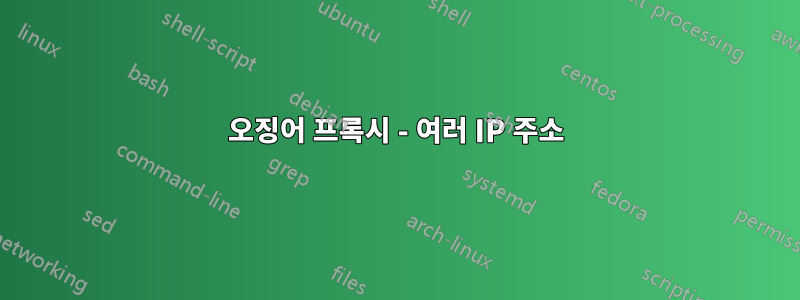
Ubuntu VPS가 있고 이를 여러 IP 주소가 있는 프록시 서버로 전환하여 봇에 사용할 수 있도록 하고 싶습니다.
하지만 제가 만든 프록시의 문제점은 포트가 다른 IP 주소가 하나뿐이고 해당 IP 주소에서 요청이 너무 많기 때문에 웹사이트에서 이를 차단한다는 것입니다.
하나의 서버에서 여러 개의 다른 IP 주소를 얻을 수 있는 방법이 있습니까?
이것이 내 구성입니다
http_port 3128
http_port 8000
http_port 8080
http_port 8001
http_port 8002
http_port 8003
http_port 8004
http_port 8005
http_port 8006
http_port 8007
http_port 8008
http_port 8009
http_port 49.12.xxx.101:3128 name=3128
http_port 49.12.xxx.101:8000 name=8000
http_port 49.12.xxx.101:8585 name=8080
http_port 49.12.xxx.101:8001 name=8001
http_port 49.12.xxx.101:8002 name=8002
http_port 49.12.xxx.101:8003 name=8003
http_port 49.12.xxx.101:8004 name=8004
http_port 49.12.xxx.101:8005 name=8005
http_port 49.12.xxx.101:8006 name=8006
http_port 49.12.xxx.101:8007 name=8007
http_port 49.12.xxx.101:8008 name=8008
http_port 49.12.xxx.101:8009 name=8009
acl user3 myportname 3128 src all
http_access allow 3128
tcp_outgoing_address 49.12.xxx.101 user3
acl user1 myportname 8000 src all
http_access allow user1
tcp_outgoing_address 2a01:4f8:1c17:6181::2 user1
acl user2 myportname 8080 src all
http_access allow 8080
tcp_outgoing_address 2a01:4f8:1c17:6181::3 user2
acl user3 myportname 8003 src all
http_access allow user3
tcp_outgoing_address 2a01:4f8:1c17:6181::4 user3
acl user4 myportname 8004 src all
http_access allow user4
tcp_outgoing_address 2a01:4f8:1c17:6181::5 user4
acl user5 myportname 8005 src all
http_access allow user5
tcp_outgoing_address 2a01:4f8:1c17:6181::6 user5
acl user6 myportname 8006 src all
http_access allow user6
tcp_outgoing_address 2a01:4f8:1c17:6181::7 user6
acl user7 myportname 8007 src all
http_access allow user7
tcp_outgoing_address 2a01:4f8:1c17:6181::8 user7
acl user8 myportname 8008 src all
http_access allow user8
tcp_outgoing_address 2a01:4f8:1c17:6181::9 user8
acl user9 myportname 8009 src all
http_access allow user9
tcp_outgoing_address 2a01:4f8:1c17:6181::10 user9
답변1
어쨌든 답변을 하도록 노력하겠습니다. 틀렸다면 정정해 주세요! 저는 스스로 공부하고 있으며 학위도 없지만 이 문제를 해결할 수 있는 몇 가지 방법이 있습니다.
대부분의 VPS 제공업체/호스트(예: AWS; Linode 등)에서는 추가 비용으로 여러 개의 IP4 주소를 추가할 수 있습니다. Linode에는 네트워크 아래에 옵션이 있습니다. 1번 클릭하면 추가 IP4가 있어 로드가 해제됩니다.
항구가 왜 그렇게 많나요? 포트는 다음과 같아야 합니다. http_port 3128 http_port 1080(Socks5 포트) http_port 5001(역방향 프록시 포트)
양이 아닌 품질을 원합니다. 다른 포트는 일반적으로 차단됩니다!
3. 서버의 IP6 포트를 추가 외부 프록시로 사용하는 것은 어떻습니까? http_port ipv6#$# (IP6가 무엇이든)
일부 공급자는 서버에 추가할 수 있는 ip4의 양에 제한이 있다는 것을 알고 있지만 ip6을 제공하는 데 문제가 없으며 더 많은 ipv6을 얻을 가능성이 있습니다.
또한 봇에 대한 yorr 설정을 통합하여 squid.conf를 다음과 같이 설정하면 더 나은 결과를 볼 수 있습니다.
이것은 필요한 경우의 조정 예일 뿐입니다!
http_port 3128 http_port 5001 http_port 1080 캐시 모두 거부 Hierarchy_stoplist cgi-bin ?
access_log 없음 캐시_store_log 없음 캐시_log /dev/null
새로 고침 패턴 ^ftp: 1440 20% 10080 새로 고침 패턴 ^고퍼: 1440 0% 1440 새로 고침 패턴 -i (/cgi-bin/|?) 0 0% 0 새로 고침 패턴 . 0 20% 4320
#acl SpecialIP src(외부 IP에서 연결하는 경우에만) acl localhost src 127.0.0.1/32 ::1 acl to_localhost dst 127.0.0.0/8 0.0.0.0/32 ::1
acl SSL_ports 포트 1-65535 acl Safe_ports 포트 1-65535 acl CONNECT 방법 CONNECT acl siteblacklist dstdomain "/etc/squid/blacklist.acl" http_access 허용 관리자 localhost http_access 거부 관리자
http_액세스 거부 !Safe_ports
http_access 거부 CONNECT !SSL_ports http_access 거부 사이트 블랙리스트 auth_param 기본 프로그램 /usr/lib/squid3/basic_ncsa_auth /etc/squid/passwd
auth_param 기본 하위 5 auth_param 기본 영역 Squid 프록시 캐싱 웹 서버 auth_param 기본 자격 증명ttl 2시간 acl 비밀번호 Proxy_auth 필수 http_access 허용 localhost http_access 비밀번호 허용 http_access 특수 IP 허용 http_access 거부 모두
Forwarded_for off request_header_access 허용 모두 허용 request_header_access 권한 부여 모두 허용 request_header_access WWW-인증 모두 허용 request_header_access 프록시 인증 모두 허용 request_header_access 프록시 인증 모두 허용 request_header_access 캐시 제어 모두 허용 request_header_access Content-Encoding 모두 허용 request_header_access Content-Length 모두 허용 request_header_access Content-Type 모두 허용 request_header_access 날짜 모두 허용 request_header_access 만료 모두 허용 request_header_access 호스트가 모두 허용 request_header_access If-Modified-Since 모두 허용 request_header_access 마지막 수정됨 모두 허용 request_header_access 위치 모두 허용 request_header_access 모두 허용 Pragma는 모두 허용 request_header_access 허용 모두 허용 request_header_access Accept-Charset은 모두 허용 request_header_access Accept-Encoding 모두 허용 request_header_access Accept-Language 모두 허용 request_header_access Content-Language 모두 허용 request_header_access Mime-Version 모두 허용 request_header_access 재시도 후 모두 허용 request_header_access 제목 모두 허용 request_header_access 연결 모두 허용 request_header_access 프록시 연결 모두 허용 request_header_access 사용자 에이전트는 모두 허용 request_header_access 쿠키는 모두 허용 request_header_access 모두 모두 거부


