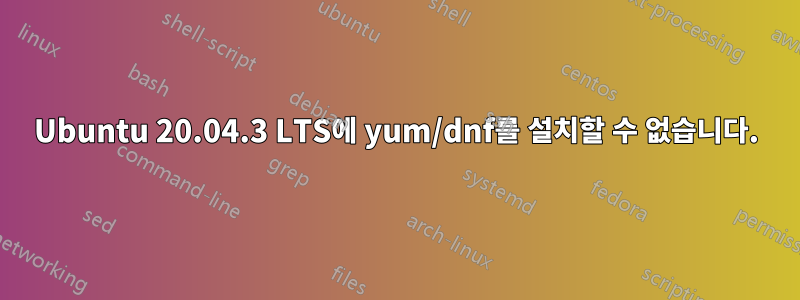
루트 사용자로 다음을 시도했지만 클라우드 서버에 yum을 설치할 수 없습니다.
나는 이미 여기에서 비슷한 문제를 읽었습니다.우분투에 yum 설치하기
root@localhost:~# lsb_release -a
No LSB modules are available.
Distributor ID: Ubuntu
Description: Ubuntu 20.04.3 LTS
Release: 20.04
Codename: focal
yum을 설치하기 위해 다음을 헛되이 시도했습니다.
1.
root@localhost:~# up2date
up2date: command not found
2.
apt-get update
apt-get install yum*
3.
apt-get install rpm -y
apt-get install yum*
4.
apt update -y
apt install -y yum-utils
오류는 다음과 같습니다.
root@localhost:~# yum
Command 'yum' not found, did you mean:
command 'uum' from deb freewnn-jserver (1.1.1~a021+cvs20130302-7build1)
command 'zum' from deb perforate (1.2-5.1)
command 'num' from deb quickcal (2.4-1)
command 'sum' from deb coreutils (8.30-3ubuntu2)
Try: apt install <deb name>
오류:
root@localhost:~# apt-get install yum -y
Reading package lists... Done
Building dependency tree
Reading state information... Done
E: Unable to locate package yum
설치 조차 할 수 없고 dnf방법도 모릅니다. 나는 yum을 사용하는 표준 스크립트를 가지고 있으므로 yum을 작동시키는 것이 좋을 것입니다.
root@localhost:~# apt-get install dnf
Reading package lists... Done
Building dependency tree
Reading state information... Done
E: Unable to locate package dnf
root@localhost:~# apt install dnf
Reading package lists... Done
Building dependency tree
Reading state information... Done
E: Unable to locate package dnf
답변1
불행하게도 Ubuntu 20.04에서는 사용할 수 없으므로 사용하는 것이 더 yum좋지만 일부 경우(예나 지침 따르기 등)에는 저장소를 사용해야 합니다 . 이 경우 내가 찾은 유일한 방법은 . 다음 방법으로 간단히 설치할 수 있습니다 .aptapt-getyumaptitudeapt-get
sudo apt-get install aptitude
apt-get이 이를 찾을 수 없으면 업데이트하고 다시 시도하십시오. 그런 다음 aptitude터미널( )에서 직접 실행하여 GUI를 사용하거나 sudo aptitude명령줄을 사용하여 저장소에서 패키지를 설치할 수 있습니다 yum(제 경우에는 설치했습니다 fuse).
sudo aptitude install fuse
행운을 빌어요
답변2
yum에만 사용할 수 있습니다우분투 바이오닉유니버스 저장소에서는 2.7 =< python <<2.8에 따라 다릅니다.


