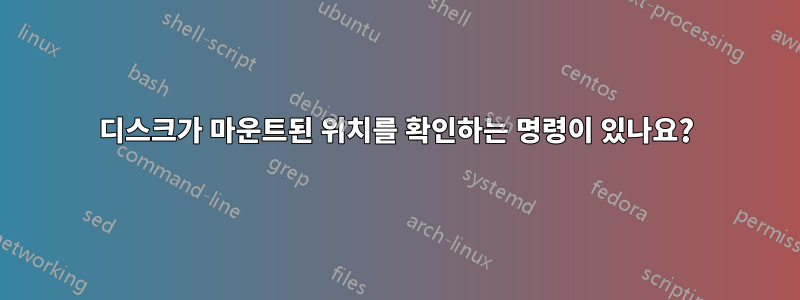
디스크의 장치 노드를 입력으로 사용하고 해당 디스크가 마운트된 위치(및 마운트 여부)를 알려주는 간단한 명령이 있습니까? 마운트 지점을 자체적으로 가져와서 다른 명령에 전달할 수 있습니까?
나는 최소한의 설치로 Debian Squeeze 라이브 시스템을 작업하고 있습니다(필요하다면 추가 패키지를 설치할 수 있습니다).
답변1
Linux에서는 이제 버전 2.18 findmnt부터 다음 명령을 사용할 수 있습니다 .util-linux
$ findmnt -S /dev/VG_SC/home
TARGET SOURCE FSTYPE OPTIONS
/home /dev/mapper/VG_SC-home ext4 rw,relatime,errors=remount-ro,data=ordered
또는 lsblk(또한 util-linux2.19부터):
$ lsblk /dev/VG_SC/home
NAME MAJ:MIN RM SIZE RO TYPE MOUNTPOINT
VG_SC-home 254:2 0 200G 0 lvm /home
이는 특정 장치(디스크 또는 파티션...)에 마운트된 모든 파일 시스템을 찾는 데에도 유용합니다.
$ lsblk /dev/sda2
NAME MAJ:MIN RM SIZE RO TYPE MOUNTPOINT
sda2 8:2 0 59.5G 0 part
├─linux-debian64 (dm-1) 252:1 0 15G 0 lvm
└─linux-mint (dm-2) 252:2 0 15G 0 lvm /
마운트 지점만 얻으려면:
$ findmnt -nr -o target -S /dev/storage/home
/home
$ lsblk -o MOUNTPOINT -nr /dev/storage/home
/home
위의 경우 findmnt장치가 마운트되지 않은 경우 오류 종료 상태가 반환됩니다 lsblk.
그래서:
if mountpoint=$(findmnt -nr -o target -S "$device"); then
printf '"%s" is mounted on "%s"\n' "$device" "$mountpoint"
else
printf '"%s" does not appear to be directly mounted\n' "$device"
fi
답변2
Linux에서는 의 커널에서 직접 마운트 지점 정보를 얻을 수 있습니다 /proc/mounts. 프로그램 mount은 유사한 정보를 에 기록합니다 /etc/mtab. 경로와 옵션은 커널에 전달된 /etc/mtab내용을 나타내는 반면, 데이터는 커널 내부에 표시되는 것과 같이 다를 수 있습니다. 항상 최신 상태이지만 부팅 스크립트에서 예상하지 못한 특정 시점에 읽기 전용 인 경우에는 그렇지 않을 수도 있습니다 . 형식은 다음과 유사합니다.mount/proc/mounts/proc/mounts/etc/mtab/etc/etc/fstab.
두 파일 모두 공백으로 구분된 첫 번째 필드에는 장치 경로가 포함되고 두 번째 필드에는 마운트 지점이 포함됩니다.
awk -v needle="$device_path" '$1==needle {print $2}' /proc/mounts
또는 awk가 없는 경우:
grep "^$device_path " /proc/mounts | cut -d ' ' -f 2
기대한 결과를 얻지 못할 수 있는 극단적인 경우가 많이 있습니다. 동일한 장치를 지정 하는 다른 경로를 통해 장치가 마운트된 경우에는 /dev이 방법을 알 수 없습니다. 에서는 /proc/mounts바인드 마운트가 원본과 구별되지 않습니다. 마운트 지점이 다른 마운트 지점을 섀도잉하는 경우 일치하는 항목이 두 개 이상 있을 수 있습니다(이는 일반적이지 않습니다).
/proc/self또는 에는 전역 파일을 모방하는 /proc/$pid프로세스별 파일이 있습니다 . mounts마운트 정보는 다음과 같은 이유로 프로세스마다 다를 수 있습니다.chroot. mountinfo다른 형식을 가지며 추가 정보, 특히 장치 메이저 및 마이너 번호를 포함하는 추가 파일이 있습니다 . 로부터선적 서류 비치:
36 35 98:0 /mnt1 /mnt2 rw,noatime master:1 - ext3 /dev/root rw,errors=continue
(1)(2)(3) (4) (5) (6) (7) (8) (9) (10) (11)
(1) mount ID: unique identifier of the mount (may be reused after umount)
(2) parent ID: ID of parent (or of self for the top of the mount tree)
(3) major:minor: value of st_dev for files on filesystem
(4) root: root of the mount within the filesystem
(5) mount point: mount point relative to the process's root
(6) mount options: per mount options
(7) optional fields: zero or more fields of the form "tag[:value]"
(8) separator: marks the end of the optional fields
(9) filesystem type: name of filesystem of the form "type[.subtype]"
(10) mount source: filesystem specific information or "none"
(11) super options: per super block options
따라서 번호로 장치를 찾고 있다면 다음과 같이 할 수 있습니다.
awk -v dev="$major:minor" '$3==dev {print $5}'
awk -v dev="$(stat -L -c %t:%T /dev/block/something)" '$3==dev {print $5}'
답변3
mount인수가 없는 명령은 현재 마운트된 모든 파일 시스템을 나열합니다 . grep원하는 디스크(또는 정보를 읽는 grep /etc/mtab파일 )에 대해 그렇게 할 수 있습니다 .mount
$ grep /dev/sda /etc/mtab
/dev/sda3 /boot ext2 rw,noatime 0 0
답변4
장치 노드가 마운트되었는지 여부를 감지하는 깨끗하고 간단한 방법을 모르겠습니다 /dev. 하지만 이것이 제가 제안할 수 있는 것입니다. 직접 마운트된 장치( /dev/sda1)와 UUID에 의해 마운트된 장치( )를 처리합니다 /dev/disk/by-uuid/aa4e7b08-6547-4b5a-85ad-094e9e1af74f. 장치 이름에 공백이 포함되어 있으면 중단됩니다.
deviceIsMounted()
{
local DEVICE="$1"
local MOUNT=$(
(
echo "$DEVICE"
find /dev -type l -lname "*${DEVICE/*\/}" -exec readlink -f {} \; -print |
xargs -n2 |
awk -v device="$DEVICE" '$1 == device {print $2}'
) |
xargs -n1 -i{} grep -F {} /proc/mounts
)
test -n "$MOUNT" && echo "$MOUNT"
}
deviceIsMounted /dev/sda1 && echo yes # Mountpoint and status
deviceIsMounted /dev/md2 >/dev/null && echo yes # Just status
이 함수는 항목을 에서 까지 씁니다 /proc/mounts.표준 출력발견되면 종료 상태도 0으로 설정합니다. 그렇지 않으면 종료 상태는 1입니다.


