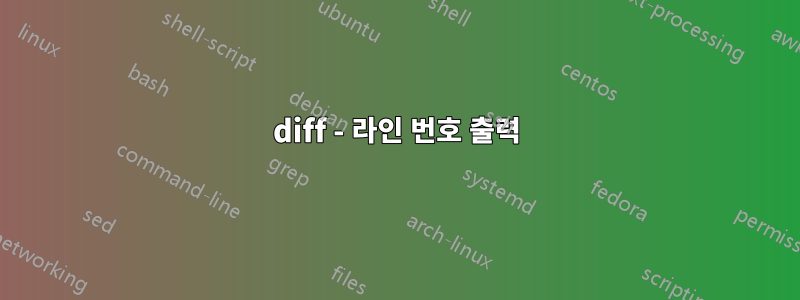
파일 비교를 위해 cli 도구를 사용하고 싶고 줄 차이로 이동할 수 있는 출력 줄 앞에 줄 번호가 필요합니다. 줄이 이렇게 시작하는 경우 점프할 위치를 이해하는 도구를 사용하기 때문입니다.:line-number: regular line contents
그래서 시도했는데 diff문서를 읽는 것이 가능할 것 같습니다.
-D, --ifdef=NAME output merged file with `#ifdef NAME' diffs
--GTYPE-group-format=GFMT format GTYPE input groups with GFMT
--line-format=LFMT format all input lines with LFMT
--LTYPE-line-format=LFMT format LTYPE input lines with LFMT
These format options provide fine-grained control over the output
of diff, generalizing -D/--ifdef.
LTYPE is `old', `new', or `unchanged'. GTYPE is LTYPE or `changed'.
GFMT (only) may contain:
%< lines from FILE1
%> lines from FILE2
%= lines common to FILE1 and FILE2
%[-][WIDTH][.[PREC]]{doxX}LETTER printf-style spec for LETTER
LETTERs are as follows for new group, lower case for old group:
F first line number
L last line number
N number of lines = L-F+1
E F-1
M L+1
%(A=B?T:E) if A equals B then T else E
LFMT (only) may contain:
%L contents of line
%l contents of line, excluding any trailing newline
%[-][WIDTH][.[PREC]]{doxX}n printf-style spec for input line number
Both GFMT and LFMT may contain:
%% %
%c'C' the single character C
%c'\OOO' the character with octal code OOO
C the character C (other characters represent themselves)
하지만 이 복잡한 스위치에 대한 예나 설명은 없습니다.
에서 그러한 출력을 얻을 수 있습니까 diff? 그렇다면 어떻게?
답변1
예, 가능합니다. 이러한 옵션을 사용할 때 기본값은 모든 줄을 인쇄하는 것입니다. 이는 매우 장황하며 원하는 내용이 아닙니다.
diff --unchanged-line-format=""
변경되지 않은 라인을 제거하므로 이제 기존 라인과 새 라인만 생성됩니다.
diff --unchanged-line-format="" --new-line-format=":%dn: %L"
이제 접두사와 공백이 붙은 새 줄을 표시 :<linenumber>:하지만 여전히 이전 줄을 인쇄합니다. 당신이 그들을 제거하고 싶다고 가정하면,
diff --unchanged-line-format="" --old-line-format="" --new-line-format=":%dn: %L"
새 줄이 아닌 기존 줄을 인쇄하려면 서로 바꾸십시오.
답변2
때로는 사진이나 예가 1,000 단어의 가치가 있습니다. wnoise위의 답변을 기반으로 두 개의 MySQL(구조) 덤프를 "비교"하기 위해 다음 파이프라인을 구성했습니다 wnoise.
나란히 있는 줄 번호의 예:
diff --unchanged-line-format="" --old-line-format="%dn: %L " --new-line-format="| %dn: %L" \
./20220202-msqldump.sql ./20221130-msqldump.sql |
awk -e' /^[[:digit:]]+: )/{ previous = $0; next; } { print previous $0 }' |
grep -v -e"ENGINE=InnoDB AUTO_INCREMENT="
diff안타깝게도 do: 옵션이 --side-by-sideline-format 옵션에서 지원되지 않는다는 것을 발견했습니다 .
AUTO_INCREMENT 행을 제거하면 날짜 등 두 가지 차이점만 남았습니다.
필터 가 없으면 grep출력은 다음과 같습니다.
5127: ) 엔진=InnoDB AUTO_INCREMENT=340 기본 문자 집합=utf8mb4 COLLATE=utf8mb4_0900_ai_ci; | 5105: ) 엔진=InnoDB AUTO_INCREMENT=271 기본 문자셋=utf8mb4 COLLATE=utf8mb4_0900_ai_ci; 5150: ) 엔진=InnoDB AUTO_INCREMENT=895 기본 문자 집합=utf8mb4 COLLATE=utf8mb4_0900_ai_ci; | 5128: ) 엔진=InnoDB AUTO_INCREMENT=763 기본 문자 집합=utf8mb4 COLLATE=utf8mb4_0900_ai_ci; 5170: ) 엔진=InnoDB AUTO_INCREMENT=1371 기본 문자셋=utf8mb4 COLLATE=utf8mb4_0900_ai_ci; | 5148: ) 엔진=InnoDB AUTO_INCREMENT=1173 기본 문자셋=utf8mb4 COLLATE=utf8mb4_0900_ai_ci;
줄 번호가 일치하지 않습니다. 나는 meld일이 잘 되고 있는지 먼저 확인하곤 했다.


