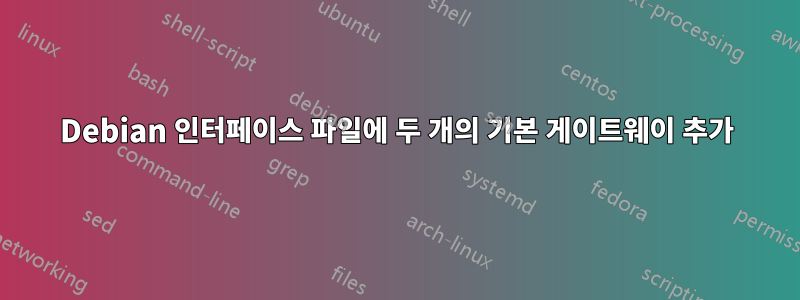
이것은 내 인터페이스 파일입니다.
auto eth0
iface eth0 inet static
address 192.168.1.10
netmask 255.255.255.0
gateway 192.168.1.1
auto eth1
iface eth1 inet static
address 192.168.2.10
netmask 255.255.255.0
gateway 192.168.2.1
네트워킹 데몬을 다시 시작하면 다음 오류가 발생합니다 eth1 is not up. 두 개의 기본 게이트웨이를 원합니다여기 질문에 대한 답변에서 언급된 내용을 달성하려면. 내 라우팅 테이블은 다음과 같습니다.
Destination Gateway Genmask Flags Metric Ref Use Iface
default 192.168.1.1 0.0.0.0 UG 0 0 0 eth0
default 192.168.2.1 0.0.0.0 UG 0 0 0 eth1
192.168.1.0 * 255.255.255.0 U 0 0 0 eth0
192.168.2.0 * 255.255.255.0 U 0 0 0 eth1
ifconfig및 명령을 사용하여 위의 표를 얻었습니다 route add default gw. 하지만 파일로하고 싶습니다 /etc/network/interfaces. 내가 어떻게 해?
업데이트 1:
iface eth0 inet static
address 192.168.1.10
netmask 255.255.255.0
up ip route del 192.168.1.0/24
post-up ip route add 192.168.1.0/24 dev eth0 metric 1
up route add default gw 192.168.1.1 metric 1
답변1
이 /etc/network/interfaces는 2.6.32-40 Ubuntu 10.04 LTS에서 작동합니다.
auto lo
iface lo inet loopback
auto eth0
iface eth0 inet static
address 192.168.1.10
netmask 255.255.255.0
network 192.168.1.0
broadcast 192.168.1.254
post-up route add default gw 192.168.1.1 metric 1
pre-down route del default gw 192.168.1.1
auto eth1
iface eth1 inet static
address 192.168.2.10
netmask 255.255.255.0
network 192.168.2.0
broadcast 192.168.2.254
post-up route add default gw 192.168.2.1 metric 2
pre-down route del default gw 192.168.2.1
두 가지 기본 경로가 있습니다.
root@gamla:/etc/network# route -n
Kernel IP routing table
Destination Gateway Genmask Flags Metric Ref Use Iface
192.168.2.0 0.0.0.0 255.255.255.0 U 0 0 0 eth1
192.168.1.0 0.0.0.0 255.255.255.0 U 0 0 0 eth0
169.254.0.0 0.0.0.0 255.255.0.0 U 1000 0 0 eth0
0.0.0.0 192.168.1.1 0.0.0.0 UG 1 0 0 eth0
0.0.0.0 192.168.2.1 0.0.0.0 UG 2 0 0 eth1
측정항목을 참고하세요. 귀하의 질문을 이해했습니까?


