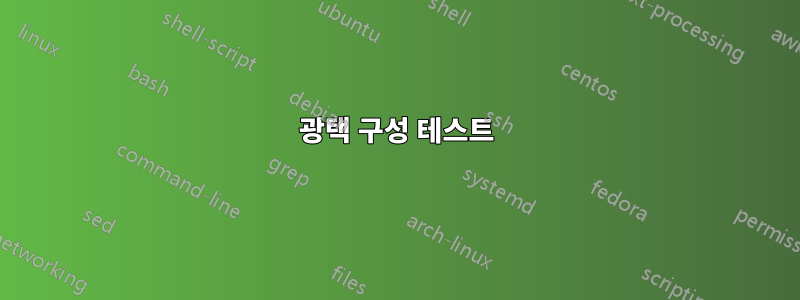
새 버전을 실제로 사용하지 않고 바니시 구성 구문을 확인할 수 있는 방법이 있습니까?
나는 다음과 같은 기본 바니시를 찾고 있습니다.apache2ctl configtest
답변1
Varnish에 VLC 파일을 임시 파일로 컴파일하도록 요청할 수 있습니다. 이는 바니시 서버에 새 구성을 로드하는 스크립트의 일부입니다.
tmpfile=$(mktemp)
trap 'rm -f $tmpfile' 0
varnishd -C -f /srv/web/fe/varnish/default.vcl > $tmpfile
echo
if [ ! -s $tmpfile ]; then
echo "ERROR: There are errors in the varnish configuration." >&2
exit 1
fi
VCL에 오류가 있는 경우 varnishd -C출력을 생성하지 않기 때문에 작동합니다 .stdout
답변2
무슨 일이야 varnish_reload_vcl?
몇 가지 예:
VCL 파일에 문제가 없음
$ varnish_reload_vcl Loading vcl from /etc/varnish/default.vcl Current running config name is reload_2016-01-28T15:18:23 Using new config name reload_2016-01-28T15:19:57 VCL compiled. VCL 'reload_2016-01-28T15:19:57' now active available 0 boot available 0 reload_2016-01-28T14:40:04 available 0 reload_2016-01-28T14:42:07 available 0 reload_2016-01-28T14:42:32 available 0 reload_2016-01-28T14:47:45 available 0 reload_2016-01-28T14:48:45 available 0 reload_2016-01-28T14:50:26 available 0 reload_2016-01-28T14:55:55 available 0 reload_2016-01-28T15:18:23 active 0 reload_2016-01-28T15:19:57 DoneVCL 파일에 오류가 있는 경우
$ varnish_reload_vcl Loading vcl from /etc/varnish/default.vcl Current running config name is reload_2016-01-28T15:19:57 Using new config name reload_2016-01-28T15:21:51 Message from VCC-compiler: Symbol not found: 'b1' (expected type BACKEND): ('input' Line 77 Pos 32) set req.backend_hint = b1; -------------------------------##- Running VCC-compiler failed, exited with 2 VCL compilation failed Command failed with error code 106 varnishadm -S /etc/varnish/secret -T 127.0.0.1:6082 vcl.load failed


