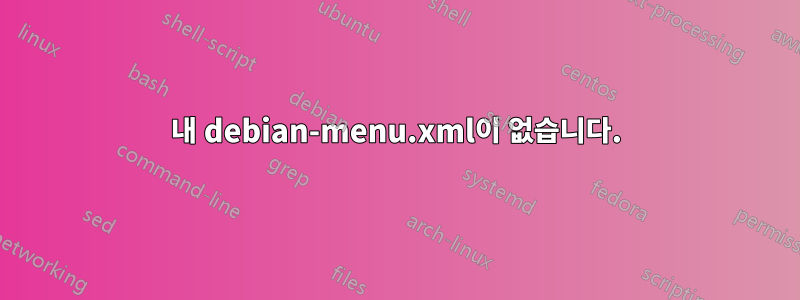
비교적 새로운 데비안 설치가 있습니다. 처음 설치했을 때는 GUI가 없었지만 apt-get install xinitand 를 실행했기 apt-get install openbox때문에 실행하면 startxopenbox 세션이 나타납니다.
내 오픈박스 메뉴는 다소 제한되어 .xsession-errors있으며
Openbox-Message: Unable to find a valid menu file "debian-menu.xml"
Openbox-Message: Unable t o find a valid menu file "/var/lib/openbox/debian-menu.xml"
확인해 보니 /var/libopenbox/debian-menu.xml아무것도 없습니다. openbox가 데비안 메뉴 항목을 표시할 수 있도록 수정할 수 있나요?
편집하다:
다음은 내 ~/.config/openbox/rc.xml파일에서 발췌한 내용입니다.
<menu>
<!-- You can specify more than one menu file in here and they are all loaded,
just don't make menu ids clash or, well, it'll be kind of pointless -->
<!-- default menu file (or custom one in $HOME/.config/openbox/) -->
<!-- system menu files on Debian systems -->
<file>/var/lib/openbox/debian-menu.xml</file>
<file>debian-menu.xml</file>
<file>menu.xml</file>
<hideDelay>200</hideDelay>
<!-- if a press-release lasts longer than this setting (in milliseconds), the
menu is hidden again -->
<middle>no</middle>
<!-- center submenus vertically about the parent entry -->
<submenuShowDelay>100</submenuShowDelay>
<!-- time to delay before showing a submenu after hovering over the parent
entry.
if this is a negative value, then the delay is infinite and the
submenu will not be shown until it is clicked on -->
<submenuHideDelay>400</submenuHideDelay>
<!-- time to delay before hiding a submenu when selecting another
entry in parent menu -->
if this is a negative value, then the delay is infinite and the
submenu will not be hidden until a different submenu is opened -->
<applicationIcons>yes</applicationIcons>
<!-- controls if icons appear in the client-list-(combined-)menu -->
<manageDesktops>yes</manageDesktops>
<!-- show the manage desktops section in the client-list-(combined-)menu -->
</menu>
답변1
패키지 menu는 Debian 메뉴를 제공하므로 설치해야 합니다.
답변2
귀하의 설명에 따르면 패키지가 이전에 설치되지 않으면 openbox패키지가 올바르게 작동하지 않는 것 같습니다 . menu쉬운 수정은 on Depend:입니다 menu. Openbox는 를 원하지 않는 소규모 시스템을 위한 경량 창 관리자이므로 menuOpenbox의 구성을 수정하는 것이 좋습니다. Openbox를 처음 설치했을 때 이 문제를 재현할 수 있는지 확인하십시오(구성 파일을 저장하고 패키지를 제거함). 가능하시다면 확인 부탁드립니다데비안 버그 추적기이 문제가 보고되었는지 확인하고, 그렇지 않은 경우 신고해 주세요.
답변3
메뉴 패키지는 Debian 메뉴를 제공하며 설치해야 합니다.
- Breezy Universe 저장소 활성화
- sudo apt-get 업데이트
- sudo apt-get 설치 메뉴


