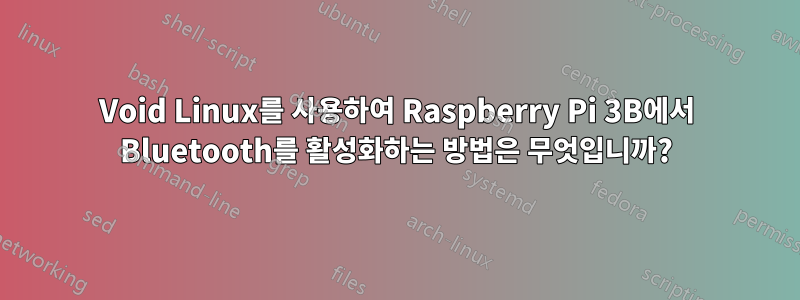
나는Void Linux를 갖춘 RPI 3B, 블루투스를 활성화하는 방법을 Google에서 많이 검색했지만 해결 방법을 찾을 수 없습니다.... 제가 이미 수행한 작업은 다음과 같습니다.
표시에 따라 문자를 따랐습니다.https://docs.voidlinux.org/config/bluetooth.html
dtparam=krnbt=on/boot/config.txt에 이미 해당 줄을 추가했습니다.
Rfkill은 다음을 보여줍니다.
$ rfkill
ID TYPE DEVICE SOFT HARD
0 bluetooth hci0 unlocked unlocked unlocked
1 wlan phy0 unlocked phy0 unlocked unlocked
Dmesg는 다음을 보여줍니다:
sudo dmesg | grep -i bluetooth
Password:
[ 4.036991] Bluetooth: Core ver 2.22
[4.037094] NET: PF_BLUETOOTH protocol family registered
[4.037099] Bluetooth: HCI device and connection manager initialized
[4.037119] Bluetooth: HCI Socket Layer Initialized
[4.037126] Bluetooth: L2CAP Socket Layer Initialized
[4.037140] Bluetooth: SCO Socket Layer Initialized
[5.262545] Bluetooth: HCI UART driver ver 2.3
[5.262572] Bluetooth: HCI UART protocol H4 registered
[5.263061] Bluetooth: HCI UART Three-wire (H5) protocol registered
[5.263329] Bluetooth: HCI UART Broadcom protocol registered
[7.520967] Bluetooth: hci0: 0xfc18 tx timeout command
[ 15.585064] Bluetooth: hci0: BCM: failed to write baudrate update (-110)
[ 15.585227] Bluetooth: hci0: Failure to set baudrate
[16.259899] Bluetooth: BNEP (Ethernet Emulation) ver 1.3
[16.259921] Bluetooth: BNEP filters: Multicast Protocol
[16.259941] Bluetooth: BNEP Socket Layer Initialized
[ 17.600974] Bluetooth: hci0: 0x0c03 tx timeout command
[ 25.824953] Bluetooth: hci0: BCM: Reset failed (-110)
Blueman-manager도 설치했는데 터미널에서 열려고 하면 다음과 같이 표시됩니다.
$ sudo blueman-manager
Contraseña:
blueman-manager 23.07.59 ERROR Manager:147 on_dbus_name_appeared: Default adapter not found, trying first available.
blueman-manager 23.07.59 ERROR Manager:151 on_dbus_name_appeared: No adapter(s) found, exiting
내가 활성화한 서비스 목록:
ls /var/service
agetty-tty1 agetty-tty5 bluetoothd dhcpcd ntpd udevd
agetty-tty2 agetty-tty6 cronie elogind rngd wpa_supplicant
agetty-tty3 agetty-ttyAMA0 cupsd fake-hwclock saned zramen
agetty-tty4 alsa dbus lxdm sshd
cdmline.txt:
snd_bcm2835.enable_headphones=1 snd_bcm2835.enable_compat_alsa=0 root=PARTUUID=3b479547-02 rw rootwait console=ttyAMA0,115200 kgdboc=ttyAMA0,115200 console=tty1 smsc95xx.turbo_mode=N dwc_otg.lpm_enable=0 loglevel=4 elevator=noop
그리고 내 사용자에게 그룹 블루투스를 추가했습니다 ...
내가 무엇을 더 할 수 있나요? 어떤 도움이라도 주시면 감사하겠습니다!
PD: 저한테 물어보면 WiFi는 완벽하게 작동하고 있어요...


