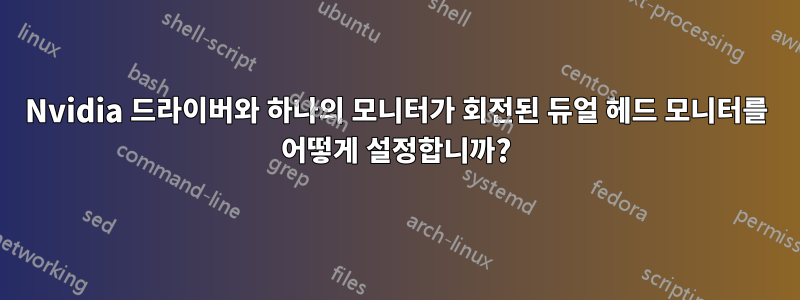
독점 드라이버가 지원하는 통합 ION GPU가 있는데 오픈 소스 드라이버를 작동시킬 수 없었습니다. 왼쪽 화면은 정상이고 오른쪽 화면은 회전되기를 원합니다. 이를 어떻게 달성합니까?
답변1
이 문제를 해결하는 데 시간이 좀 걸렸기 때문에 다른 사람들과 공유하고 싶었습니다. NVIDIA 드라이버가 nvidia-settings설치되어 있다고 가정하겠습니다. (아치에서는 을 실행합니다 sudo pacman -S nvidia nvidia-utils.)
xorg.conf먼저, using 을 생성해야 합니다 nvidia-settings. GUI 터미널에서 를 실행합니다 sudo nvidia-settings.
- 왼쪽 메뉴에서 "X Server Display Configuration"을 선택합니다.
- 오른쪽에서 "구성"을 "X 화면 분리(X를 다시 시작해야 함)"로 변경합니다.
- "Xinerama 활성화"를 확인하십시오.
- "X 구성 파일에 저장"을 클릭하십시오.
/etc/xorg.conf작동하거나 새 파일로 추가할 수 있습니다 ./etc/xorg.conf.d예:/etc/xorg.conf.d/10-monitors.conf.
이제 이 파일을 편집해야 합니다. 즐겨 사용하는 편집기에서 root. 예를 들어 gksu gedit /etc/xorg.conf또는 를 실행합니다 sudo vim /etc/xorg.conf.
올바른 를 찾으세요 Section "Screen". 나는 올바른 것을 찾은 Section "Monitor"다음 해당하는 Section "Screen".
다음과 같은 선을 찾으세요.
Option "metamodes" "DFP-1: 1920x1080 +0+0"
를 추가 { Rotation=Left }하면 다음과 같습니다.
Option "metamodes" "DFP-1: 1920x1080 +0+0 { Rotation=Left }".
메모
DFP-1DFP-0회전하는 모니터에 따라 가 될 수 있습니다 . 해상도도 다를 수 있습니다.
예
내 xorg.conf읽기는 다음과 같습니다
Section "ServerLayout"
Identifier "Layout0"
Screen 0 "Screen0" 0 28
Screen 1 "Screen1" 1280 0
InputDevice "Keyboard0" "CoreKeyboard"
InputDevice "Mouse0" "CorePointer"
Option "Xinerama" "1"
EndSection
Section "Files"
EndSection
Section "InputDevice"
Identifier "Mouse0"
Driver "mouse"
Option "Protocol" "auto"
Option "Device" "/dev/psaux"
Option "Emulate3Buttons" "no"
Option "ZAxisMapping" "4 5"
EndSection
Section "InputDevice"
Identifier "Keyboard0"
Driver "kbd"
EndSection
Section "InputClass"
Identifier "Keyboard Defaults"
MatchIsKeyboard "yes"
Option "XkbLayout" "gb"
EndSection
Section "Monitor"
Identifier "Monitor1"
VendorName "Unknown"
ModelName "HP w2228h"
HorizSync 24.0 - 83.0
VertRefresh 48.0 - 76.0
Option "DPMS"
EndSection
Section "Monitor"
Identifier "Monitor0"
VendorName "Unknown"
ModelName "DELL 1703FP"
HorizSync 30.0 - 80.0
VertRefresh 56.0 - 76.0
Option "DPMS"
EndSection
Section "Device"
Identifier "Device1"
Driver "nvidia"
VendorName "NVIDIA Corporation"
BoardName "ION"
BusID "PCI:3:0:0"
Screen 1
EndSection
Section "Device"
Identifier "Device0"
Driver "nvidia"
VendorName "NVIDIA Corporation"
BoardName "ION"
BusID "PCI:3:0:0"
Screen 0
EndSection
Section "Screen"
Identifier "Screen1"
Device "Device1"
Monitor "Monitor1"
DefaultDepth 24
Option "TwinView" "On"
Option "Stereo" "0"
Option "metamodes" "DFP-1: 1920x1080 +0+0 { Rotation=Left }"
SubSection "Display"
Depth 24
EndSubSection
EndSection
Section "Screen"
Identifier "Screen0"
Device "Device0"
Monitor "Monitor0"
DefaultDepth 24
Option "TwinView" "On"
Option "Stereo" "0"
Option "nvidiaXineramaInfoOrder" "DFP-0"
Option "metamodes" "DFP-0: 1280x1024 +0+0"
SubSection "Display"
Depth 24
EndSubSection
EndSection
Section "Extensions"
Option "Composite" "Disable"
EndSection
참고자료
답변2
비공개 소스 NVIDIA 드라이버의 최신 버전이 randr를 지원하는 것 같습니다(참조:http://www.phoronix.com/scan.php?page=news_item&px=MTA5NTY). 가장 최신 드라이버와 원하는 RandR 프런트엔드를 사용하세요. 예를 들어 arandr를 사용하면 모니터를 이동하고 방향을 변경할 수 있습니다.


