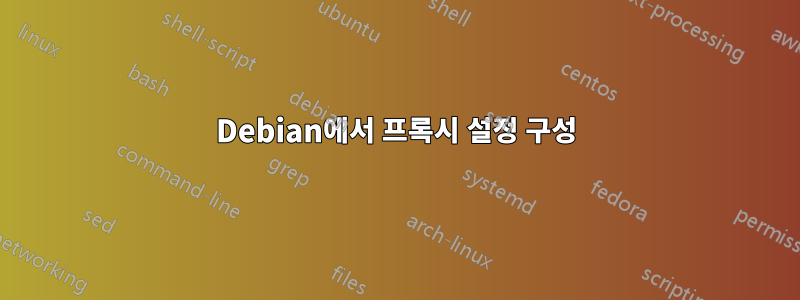
데비안을 설치하는 동안 표준 프록시 문자열을 형식으로 http://user:password@host:port/입력하라는 요청을 받았습니다. 업데이트 중에 apt-get을 실행하고 파일을 검색했으며 이제 데비안이 설치되었습니다. 그러나 를 실행하려고 하면 설치 중에 입력한 호스트가 어디에 있는지 sudo apt-get install ...오류 메시지가 나타납니다 .Could not resolve proxy_hostproxy_host
프록시 정보를 설정해야 하는 다른 곳이 있나요?
답변1
다음은 일반 프록시, apt 및 wget에 대한 것이며 user:password@이를 필요로 하지 않는 프록시에 대해서는 제거할 수 있습니다.
일반 프록시의 경우:
touch /etc/profile.d/proxy.sh
다음을 추가하세요:
export ftp_proxy=ftp://user:password@host:port
export http_proxy=http://user:password@host:port
export https_proxy=https://user:password@host:port
export socks_proxy=https://user:password@host:port
APT 프록시의 경우:
touch /etc/apt/apt.conf.d/99HttpProxy
다음을 추가하세요:
Acquire::http::Proxy "http://user:password@host:port";
wget의 경우:
nano /etc/wgetrc
프록시 줄을 찾아서 주석 처리를 제거하거나 존재하지 않는 경우 추가하세요.
http_proxy = http://user:password@host:port
https_proxy = ...
...
답변2
설정 중에 입력된 http 프록시 정보는 (일반적으로) 파일에 포함되어야 합니다./etc/apt/apt.conf
Acquire::http::Proxy "http://user:password@host:port/";
답변3
bash.bashrc 파일을 편집하고 파일 맨 아래에 다음 줄을 추가합니다.
export ftp_proxy="ftp://user:password@proxyIP:port"
export http_proxy="http://user:password@proxyIP:port"
export https_proxy="https://user:password@proxyIP:port"
export socks_proxy="https://user:password@proxyIP:port"


