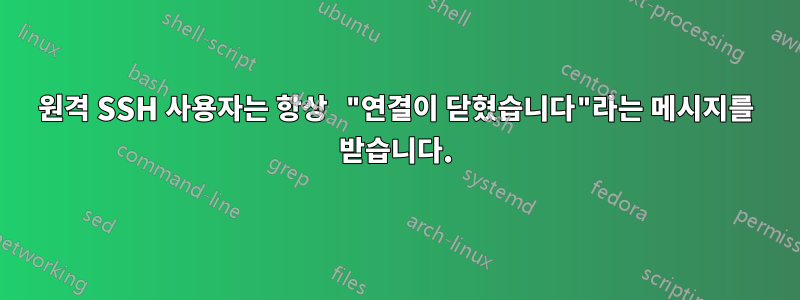
나는 을 시도했고 , 내 에 service sshd restart추가했으며 원격 사용자는 을 시도했습니다 . 또한 로그를 확인했는데 다음과 같습니다 .sshd:all:allow/etc/allow.hostsrm ~/.ssh/known_hostscat /var/logs/secure | grep sshAccepted password for $user from ...
이 특정 사용자가 처음으로 연결을 시도했지만 다른 사용자가 며칠 동안 내 컴퓨터에 성공적으로 연결했습니다.
이 중 어느 것도 작동하지 않았거나 나에게 오류를 지적하지 않았습니다. 어떤 아이디어가 있나요?
편집: 나는 그의 컴퓨터에 SSH를 연결하여 나에게 SSH를 통해 오류 로그나 다른 내용을 얻을 수 있는지 확인했습니다. 을 사용하면 ssh -vvv $host다양한 메시지가 표시되는데 그 중 하나는 입니다 Unspecified GSS failure. Minor code may provide more information. 전체 오류 로그는 다음과 같습니다(호스트 이름과 IP는 생략됨).
OpenSSH_5.3p1 Debian-3ubuntu7, OpenSSL 0.9.8k 25 Mar 2009
debug1: Reading configuration data /etc/ssh/ssh_config
debug1: Applying options for *
debug2: ssh_connect: needpriv 0
debug1: Connecting to some_host [XX.XX.XX.XX] port 22.
debug1: Connection established.
debug1: identity file /home/ssr/.ssh/identity type -1
debug3: Not a RSA1 key file /home/ssr/.ssh/id_rsa.
debug2: key_type_from_name: unknown key type '-----BEGIN'
debug3: key_read: missing keytype
debug2: key_type_from_name: unknown key type 'Proc-Type:'
debug3: key_read: missing keytype
debug2: key_type_from_name: unknown key type 'DEK-Info:'
debug3: key_read: missing keytype
debug3: key_read: missing whitespace
debug3: key_read: missing whitespace
debug3: key_read: missing whitespace
debug3: key_read: missing whitespace
debug3: key_read: missing whitespace
debug3: key_read: missing whitespace
debug3: key_read: missing whitespace
debug3: key_read: missing whitespace
debug3: key_read: missing whitespace
debug3: key_read: missing whitespace
debug3: key_read: missing whitespace
debug3: key_read: missing whitespace
debug3: key_read: missing whitespace
debug3: key_read: missing whitespace
debug3: key_read: missing whitespace
debug3: key_read: missing whitespace
debug3: key_read: missing whitespace
debug3: key_read: missing whitespace
debug3: key_read: missing whitespace
debug3: key_read: missing whitespace
debug3: key_read: missing whitespace
debug3: key_read: missing whitespace
debug3: key_read: missing whitespace
debug3: key_read: missing whitespace
debug3: key_read: missing whitespace
debug2: key_type_from_name: unknown key type '-----END'
debug3: key_read: missing keytype
debug1: identity file /home/ssr/.ssh/id_rsa type 1
debug1: Checking blacklist file /usr/share/ssh/blacklist.RSA-2048
debug1: Checking blacklist file /etc/ssh/blacklist.RSA-2048
debug1: identity file /home/ssr/.ssh/id_dsa type -1
debug1: Remote protocol version 2.0, remote software version OpenSSH_5.9
debug1: match: OpenSSH_5.9 pat OpenSSH*
debug1: Enabling compatibility mode for protocol 2.0
debug1: Local version string SSH-2.0-OpenSSH_5.3p1 Debian-3ubuntu7
debug2: fd 3 setting O_NONBLOCK
debug1: SSH2_MSG_KEXINIT sent
debug3: Wrote 792 bytes for a total of 831
debug1: SSH2_MSG_KEXINIT received
debug2: kex_parse_kexinit: diffie-hellman-group-exchange-sha256,diffie-hellman-group-exchange-sha1,diffie-hellman-group14-sha1,diffie-hellman-group1-sha1
debug2: kex_parse_kexinit: ssh-rsa,ssh-dss
debug2: kex_parse_kexinit: aes128-ctr,aes192-ctr,aes256-ctr,arcfour256,arcfour128,aes128-cbc,3des-cbc,blowfish-cbc,cast128-cbc,aes192-cbc,aes256-cbc,arcfour,[email protected]
debug2: kex_parse_kexinit: aes128-ctr,aes192-ctr,aes256-ctr,arcfour256,arcfour128,aes128-cbc,3des-cbc,blowfish-cbc,cast128-cbc,aes192-cbc,aes256-cbc,arcfour,[email protected]
debug2: kex_parse_kexinit: hmac-md5,hmac-sha1,[email protected],hmac-ripemd160,[email protected],hmac-sha1-96,hmac-md5-96
debug2: kex_parse_kexinit: hmac-md5,hmac-sha1,[email protected],hmac-ripemd160,[email protected],hmac-sha1-96,hmac-md5-96
debug2: kex_parse_kexinit: none,[email protected],zlib
debug2: kex_parse_kexinit: none,[email protected],zlib
debug2: kex_parse_kexinit:
debug2: kex_parse_kexinit:
debug2: kex_parse_kexinit: first_kex_follows 0
debug2: kex_parse_kexinit: reserved 0
debug2: kex_parse_kexinit: diffie-hellman-group-exchange-sha256,diffie-hellman-group-exchange-sha1,diffie-hellman-group14-sha1,diffie-hellman-group1-sha1
debug2: kex_parse_kexinit: ssh-rsa,ssh-dss
debug2: kex_parse_kexinit: aes128-ctr,aes192-ctr,aes256-ctr,arcfour256,arcfour128,aes128-cbc,3des-cbc,blowfish-cbc,cast128-cbc,aes192-cbc,aes256-cbc,arcfour,[email protected]
debug2: kex_parse_kexinit: aes128-ctr,aes192-ctr,aes256-ctr,arcfour256,arcfour128,aes128-cbc,3des-cbc,blowfish-cbc,cast128-cbc,aes192-cbc,aes256-cbc,arcfour,[email protected]
debug2: kex_parse_kexinit: hmac-md5,hmac-sha1,[email protected],hmac-sha2-256,hmac-sha2-256-96,hmac-sha2-512,hmac-sha2-512-96,hmac-ripemd160,[email protected],hmac-sha1-96,hmac-md5-96
debug2: kex_parse_kexinit: hmac-md5,hmac-sha1,[email protected],hmac-sha2-256,hmac-sha2-256-96,hmac-sha2-512,hmac-sha2-512-96,hmac-ripemd160,[email protected],hmac-sha1-96,hmac-md5-96
debug2: kex_parse_kexinit: none,[email protected]
debug2: kex_parse_kexinit: none,[email protected]
debug2: kex_parse_kexinit:
debug2: kex_parse_kexinit:
debug2: kex_parse_kexinit: first_kex_follows 0
debug2: kex_parse_kexinit: reserved 0
debug2: mac_setup: found hmac-md5
debug1: kex: server->client aes128-ctr hmac-md5 none
debug2: mac_setup: found hmac-md5
debug1: kex: client->server aes128-ctr hmac-md5 none
debug1: SSH2_MSG_KEX_DH_GEX_REQUEST(1024<1024<8192) sent
debug1: expecting SSH2_MSG_KEX_DH_GEX_GROUP
debug3: Wrote 24 bytes for a total of 855
debug2: dh_gen_key: priv key bits set: 132/256
debug2: bits set: 509/1024
debug1: SSH2_MSG_KEX_DH_GEX_INIT sent
debug1: expecting SSH2_MSG_KEX_DH_GEX_REPLY
debug3: Wrote 144 bytes for a total of 999
debug3: check_host_in_hostfile: filename /home/ssr/.ssh/known_hosts
debug3: check_host_in_hostfile: match line 8
debug3: check_host_in_hostfile: filename /home/ssr/.ssh/known_hosts
debug3: check_host_in_hostfile: match line 9
debug1: Host 'xxx' is known and matches the RSA host key.
debug1: Found key in /home/ssr/.ssh/known_hosts:8
debug2: bits set: 502/1024
debug1: ssh_rsa_verify: signature correct
debug2: kex_derive_keys
debug2: set_newkeys: mode 1
debug1: SSH2_MSG_NEWKEYS sent
debug1: expecting SSH2_MSG_NEWKEYS
debug3: Wrote 16 bytes for a total of 1015
debug2: set_newkeys: mode 0
debug1: SSH2_MSG_NEWKEYS received
debug1: SSH2_MSG_SERVICE_REQUEST sent
debug3: Wrote 48 bytes for a total of 1063
debug2: service_accept: ssh-userauth
debug1: SSH2_MSG_SERVICE_ACCEPT received
debug2: key: /home/ssr/.ssh/identity ((nil))
debug2: key: /home/ssr/.ssh/id_rsa (0x20d2d350)
debug2: key: /home/ssr/.ssh/id_dsa ((nil))
debug3: Wrote 64 bytes for a total of 1127
debug1: Authentications that can continue: publickey,gssapi-keyex,gssapi-with-mic,password
debug3: start over, passed a different list publickey,gssapi-keyex,gssapi-with-mic,password
debug3: preferred gssapi-keyex,gssapi-with-mic,gssapi,publickey,keyboard-interactive,password
debug3: authmethod_lookup gssapi-keyex
debug3: remaining preferred: gssapi-with-mic,gssapi,publickey,keyboard-interactive,password
debug3: authmethod_is_enabled gssapi-keyex
debug1: Next authentication method: gssapi-keyex
debug1: No valid Key exchange context
debug2: we did not send a packet, disable method
debug3: authmethod_lookup gssapi-with-mic
debug3: remaining preferred: gssapi,publickey,keyboard-interactive,password
debug3: authmethod_is_enabled gssapi-with-mic
debug1: Next authentication method: gssapi-with-mic
debug1: Unspecified GSS failure. Minor code may provide more information
Credentials cache file '/tmp/krb5cc_1000' not found
debug1: Unspecified GSS failure. Minor code may provide more information
Credentials cache file '/tmp/krb5cc_1000' not found
debug1: Unspecified GSS failure. Minor code may provide more information
debug2: we did not send a packet, disable method
debug3: authmethod_lookup publickey
debug3: remaining preferred: keyboard-interactive,password
debug3: authmethod_is_enabled publickey
debug1: Next authentication method: publickey
debug1: Trying private key: /home/ssr/.ssh/identity
debug3: no such identity: /home/ssr/.ssh/identity
debug1: Offering public key: /home/ssr/.ssh/id_rsa
debug3: send_pubkey_test
debug2: we sent a publickey packet, wait for reply
debug3: Wrote 368 bytes for a total of 1495
Connection closed by $my.ip (no, don't want to share)
또 다른 편집: 다른 사용자가 연결할 수 있는 것 같습니다. 내 버전은: OpenSSH_5.9p1, OpenSSL 1.0.0j-fips 10 May 2012. 오류 로그에서 볼 수 있듯이 그의 나이는 더 늙었습니다.
새로운통나무
답변1
ssh는 때때로 잘못된 오류 메시지를 표시합니다.
SSH 문제를 디버깅하는 가장 좋은 방법은 서버 측에서 수행하는 것임을 알았습니다.
- 작동 중인 연결을 사용하여 대상 서버에 SSH로 접속합니다.
- sshd를 중지합니다(세션은 계속 실행됩니다).
- 그런 다음 console/debug-mode 에서 sshd를 시작하십시오
$(which sshd) -d. - 이제 다시 시도하여 sshd가 연결을 거부하는 이유를 자세히 살펴보십시오.
- 정상적인 작업을 위해서는 sshd를 다시 시작하는 것을 잊지 마십시오.
한 번으로 충분한 정보를 볼 수 없다면디숫자를 늘리십시오 - -ddd최대 장황함 - 서버 측의 단일 항목은 클라이언트 측의 가장 장황한 수준보다 더 많은 것을 알려줄 것입니다.
답변2
나도 이 문제에 직면했고 몇 시간 동안 로그를 기록한 후 tcpdump 디버그를 통해 간단히 알아냈습니다.openssh를 최신 버전으로 업데이트하세요.문제를 해결할 것입니다.


