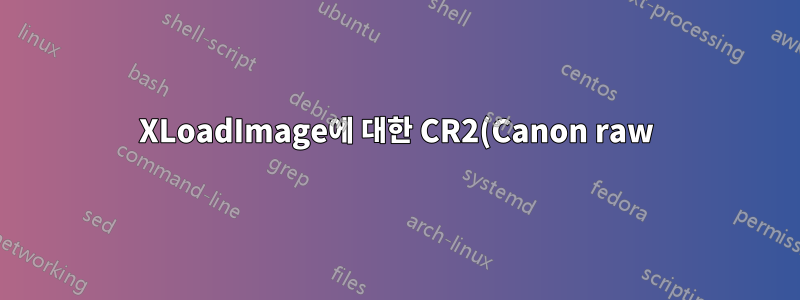%20%EC%A7%80%EC%9B%90%EC%9D%84%20%EC%96%BB%EB%8A%94%20%EB%B0%A9%EB%B2%95%EC%9D%80%20%EB%AC%B4%EC%97%87%EC%9E%85%EB%8B%88%EA%B9%8C%3F.png)
이제 더 이상 Gnome을 실행하지 않기 때문에 gThumb을 대체할 경량 이미지 뷰어를 찾고 있었는데 XLoadImage를 찾았습니다. Canon의 원시 CR2 형식에 대한 지원을 추가하려면 어떻게 해야 합니까?
anna@anna:~ $ xloadimage IMG_0001.CR2
TIFFReadDirectory: Warning, Photometric tag is missing, assuming data is YCbCr.
TIFFReadDirectory: Warning, SamplesPerPixel tag is missing, applying correct SamplesPerPixel value of 3.
OJPEGSubsamplingCorrect: Warning, Subsampling tag is not set, yet subsampling inside JPEG data [2,1] does not match default values [2,2]; assuming subsampling inside JPEG data is correct.
IMG_0001.CR2 is a 5184x3456 24-bit single-plane YCBCR TIFF image
IMG_0001.CR2: YCBCR is an unsupported TIFF photometric style, sorry.
IMG_0001.CR2: unknown or unsupported image type
anna@anna:~ $
지금까지 내가 찾은 유일한 것은 GIMP용 플러그인이지만 GIMP는 확실히 가볍지 않습니다.


