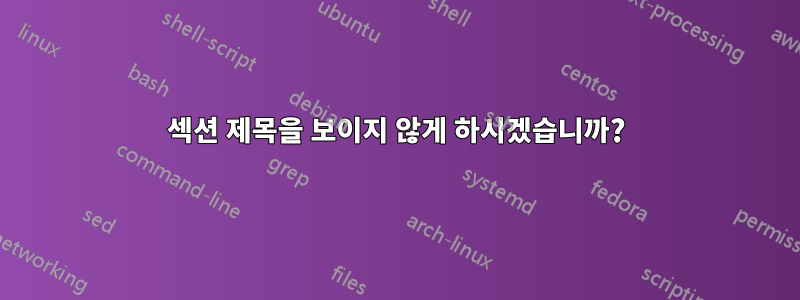
여기서 간단한 질문: 섹션 제목을 보이지 않게 만드는 방법은 무엇입니까? 그래도 TOC 및 헤더에서 올바른 섹션 목록을 얻으려면 어떻게 해야 합니까? 예를 들어 10페이지에서 작업을 수행하면 \section{New section}"X. New section"이라는 텍스트가 표시되어서는 안 되지만, 물론 새 섹션이 나올 때까지 해당 섹션이 TOC와 \rightmark다음 페이지에 있기를 원합니다.
나는 최소한의 문서(섹션 제목 스타일을 조정하는 데 사용되는 패키지가 없는 수업 문서)를 사용하고 있습니다.
답변1
이 같은:
\newcommand\invisiblesection[1]{%
\refstepcounter{section}%
\addcontentsline{toc}{section}{\protect\numberline{\thesection}#1}%
\sectionmark{#1}}
...
\invisiblesection{Blah}
답변2
Boris의 솔루션은 잘 작동하지만 \nameref섹션에 대한 a는 올바르게 작동하지 않습니다. 여기에 그들의 솔루션을 기반으로 구축된 또 다른 것이 있습니다.
전에\begin{document}
\makeatletter
\def\invisiblesection#1{%
\refstepcounter{section}%
\addcontentsline{toc}{section}{\protect\numberline{\thesection}#1}%
\sectionmark{#1}}
\protected@edef\@currentlabelname{#1} % Set correct name
...}
\makeatother
\invisiblesection{Blah} \label{blah}
...
\nameref{blah}
최소 작업 예(MWE):
\documentclass[english]{article}
\usepackage[T1]{fontenc}
\usepackage[latin9]{inputenc}
\usepackage{babel}
\usepackage[unicode=true,pdfusetitle,
bookmarks=true,bookmarksnumbered=true,bookmarksopen=true,bookmarksopenlevel=3,
breaklinks=false,pdfborder={0 0 1},backref=false,colorlinks=false]
{hyperref}
\usepackage[demo]{graphicx}
\newcommand\invisiblesectionwithoutname[1]{%
\refstepcounter{section}%
\addcontentsline{toc}{section}{\protect\numberline{\thesection}#1}%
\sectionmark{#1}\phantom{}
}
\makeatletter
\def\invisiblesection#1{%
\refstepcounter{section}%
\addcontentsline{toc}{section}{\protect\numberline{\thesection}#1}%
\sectionmark{#1}\phantom{}
\protected@edef\@currentlabelname{#1} % Set correct name
}
\makeatother
\begin{document}
\tableofcontents{}\clearpage{}
\invisiblesectionwithoutname{One} \label{one}
\begin{figure}
\caption{\protect\includegraphics{logo}}
\end{figure}
\clearpage{}
\invisiblesection{Two} \label{two}
\begin{figure}
\caption{\protect\includegraphics{logo}}
\end{figure}
\\
Without setting correct label: \nameref{one}
With setting correct label: \nameref{two}
\end{document}
출력( \nameref):



