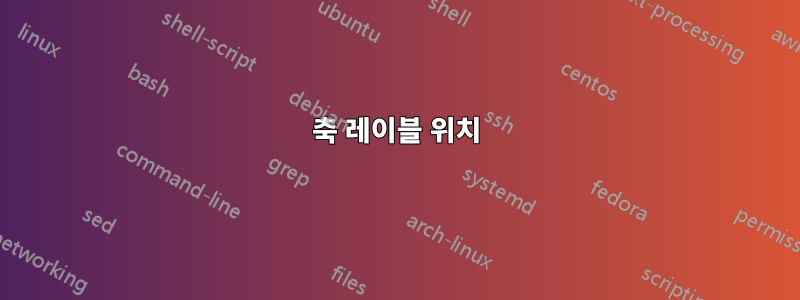
저는 pgfplots간단한 이론적인 그래프를 만들기 위해 를 사용하고 있으므로 중간축 선 스타일을 사용합니다. 나를 괴롭히는 것은 바로 그것이다
- x축 라벨은~ 위에대신에아래에또는오른쪽x축의
- y축 라벨은오른쪽대신에왼쪽또는~ 위에y 축의.
나는 pgfplots 매뉴얼을 광범위하게 연구했으며(매뉴얼보다 훨씬 더 복잡하고 무질서하다는 것을 알았습니다 tikz) 와 같은 것을 사용하여 직접 규제하려고 시도했지만 every axis x label/.style={at={(current axis.right)},anchor=north west}소용이 없었습니다. 이 문제를 어떻게 해결할 수 있나요?
\documentclass{scrartcl}
\usepackage{pgfplots}
\begin{document}
\pgfplotsset{standard/.style={axis x line=middle,axis y line=middle,enlarge x limits=0.15,enlarge y limits=0.15}}
\begin{tikzpicture}
\begin{axis}[standard,xlabel=$t$,ylabel=$v$,xtick={0,1.7},xticklabels={0,$t_1$},ytick={0,21},yticklabels={0,$v_0$}]
\addplot[thick,color=black] coordinates { (0,21) (1.7,21) (8.7,0) };
\end{axis}
\end{tikzpicture}
\end{document}
답변1
거의 완료되었습니다. 찾고 있는 축 앵커는 및 current axis.right of origin입니다 current axis.above origin. 앵커는 책의 314-315페이지에 있는 매우 간단하고 명확한 다이어그램에 표시되어 있습니다.수동.

\documentclass{scrartcl}
\usepackage{pgfplots}
\begin{document}
\pgfplotsset{
standard/.style={
axis x line=middle,
axis y line=middle,
enlarge x limits=0.15,
enlarge y limits=0.15,
every axis x label/.style={at={(current axis.right of origin)},anchor=north west},
every axis y label/.style={at={(current axis.above origin)},anchor=north east}
}
}
\begin{tikzpicture}
\begin{axis}[
standard,
xlabel=$t$,
ylabel=$v$,
xtick={0,1.7},
xticklabels={0,$t_1$},
ytick={0,21},
yticklabels={0,$v_0$}
]
\addplot[thick,color=black] coordinates { (0,21) (1.7,21) (8.7,0) };
\end{axis}
\end{tikzpicture}
\end{document}


