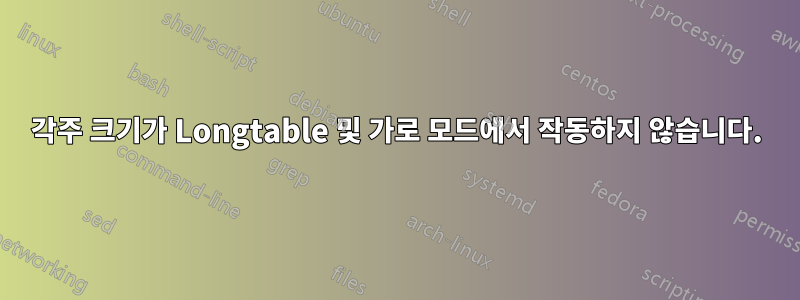
& 를 \footnotesize사용하면 일을 할 수 있습니다 . 그러나 내 테이블은 환경에 있으므로 이 작업을 수행하면 작업을 수행할 수 없습니다 .landscapelongtablelandscapetable-->longtable\footnotesize
다음은 내 테이블입니다. 캡션을 넣을 수는 footnotesize있지만 longtable.
\documentclass[12pt]{article}
\usepackage{rotating}
\usepackage{longtable}
\usepackage{lscape}
\usepackage{caption}
\usepackage[margin=1in]{geometry}
\usepackage{setspace}
\setstretch{1}
\usepackage{booktabs}
\begin{document}
\begin{landscape}
\begin{table}[h]
\caption{STATISTICS}
\footnotesize
\vspace{-2mm}
THIS IS SOME TEXT THAT I NEED TO BE HERE.
\vspace{-4mm}
\end{table}
\begin{footnotesize}
\begin{longtable}{@{} l @{\extracolsep{\fill}} *{7}{c} @{}}
\toprule
& \multicolumn{1}{c}{Text 1111111}
& \multicolumn{1}{c}{Text 1111111}
& \multicolumn{1}{c}{Text 1111111}
& \multicolumn{1}{c}{Text 1111111}
& \multicolumn{1}{c}{Text 1111111}
& \multicolumn{1}{c}{Text 1111111}
& \multicolumn{1}{c}{Text 1111111} \\
\midrule
\endfirsthead
\multicolumn{5}{@{}l}{\emph{(continued)}} \\
\toprule
& \multicolumn{1}{c}{Text 1111111}
& \multicolumn{1}{c}{Text 1111111}
& \multicolumn{1}{c}{Text 1111111}
& \multicolumn{1}{c}{Text 1111111}
& \multicolumn{1}{c}{Text 1111111}
& \multicolumn{1}{c}{Text 1111111}
& \multicolumn{1}{c}{Text 1111111} \\
\midrule
\endhead
\midrule[\heavyrulewidth]
\multicolumn{8}{r@{}}{\emph{(continued)}}
\endfoot
\bottomrule
\endlastfoot
\multicolumn{4}{@{}l}{\underline{Unconditioning}} \\
Constant & 0.073, 0.072 & 0.060, 0.068 & 0.117, 0.082 & 0.034, 0.055 & 0.059, -0.005 & -0.130, -0.025 & -0.116, -0.114 \\
& (45) & (51) & (40) & (28) & (32) & (43) & (16) \\
Dummy\textsuperscript{a} & -0.087, -0.051 & -0.219, -0.161 & -0.358, -0.333 & -1.803, -1.594 & -2.131, -0.899 & -1.030, -0.829 & -1.451, -1.193 \\
& (14) & (10) & (117) & (19) & (53) & (50) & (88) \\
R-squared\textsuperscript{b} & 0.002 & 0.003 & 0.004 & 0.022 & 0.017 & 0.011 & 0.009 \\
\\
\multicolumn{4}{@{}l}{\underline{UNCOND}} \\
Constant & 0.041, 0.042 & 0.028, 0.037 & 0.076, 0.046 & -0.007, 0.021 & 0.041, -0.012 & -0.125, -0.021 & -0.117, -0.114 \\
& (31) & (32) & (23) & (23) & (27) & (44) & (16) \\
Dummy\textsuperscript{c} & 0.536, 0.465 & 0.755, 0.732 & 0.797, 0.761 & 0.910, 0.811 & 0.567, 0.395 & 0.628, 0.494 & 0.044, 0.054 \\
& (245) & (287) & (403) & (303) & (258) & (281) & (32) \\
Dummy & -0.032, -0.019 & -0.155, -0.098 & -0.197, -0.179 & -0.353, -0.282 & -1.341, -0.482 & -0.372, -0.217 & -1.451, -1.194 \\
& (12) & (13) & (55) & (18) & (58) & (51) & (88) \\
R-squared & 0.065 & 0.119 & 0.15 & 0.179 & 0.057 & 0.054 & 0.012 \\
\\
\multicolumn{4}{@{}l}{\underline{Unconditioning}} \\
Constant & 0.040, 0.047 & 0.016, 0.034 & -0.025, -0.024 & 0.004, 0.021 & -0.007, -0.024 & -0.127, -0.024 & -0.146, -0.132 \\
& (42) & (32) & (21) & (27) & (19) & (45) & (26) \\
Dummy Dummy & 0.534, 0.472 & 0.636, 0.602 & 0.802, 0.764 & 0.706, 0.682 & 0.610, 0.401 & 0.600, 0.474 & 0.040, 0.056 \\
& (241) & (280) & (404) & (280) & (268) & (268) & (31) \\
Dummy\textsuperscript{d} & 0.013, 0.013 & 0.008, 0.010 & -0.018, -0.013 & 0.011, 0.009 & 0.007, 0.001 & 0.024, 0.000 & 0.059, 0.066 \\
& (18) & (29) & (19) & (24) & (21) & (33) & (39) \\
Dummyyyyyyyyy*Dummy & -0.003, -0.008 & 0.128, 0.071 & 0.020, 0.007 & 0.194, 0.100 & -0.108, -0.057 & 0.294, 0.144 & -0.155, -0.162 \\
& (19) & (85) & (27) & (124) & (34) & (173) & (47) \\
R-squared & 0.068 & 0.133 & 0.153 & 0.206 & 0.058 & 0.062 & 0.014 \\
\\
\end{longtable}
\end{footnotesize}
\end{landscape}
\vspace{1cm}
\end{document}
답변1
예제에서는 다음을 \footnotesize제외한 모든 텍스트가 포함됩니다.
- 페이지 번호
- 캡션 텍스트
페이지 번호는 다음과 같이 표시되지 \pagestyle{empty}않고 캡션은 각주 크기로 설정될 수 있습니다.
\captionsetup{font={footnotesize}}
문서는 12pt다음과 같이 컴파일한 후 크기 옵션을 사용합니다.
\pagestyle{empty}
\captionsetup{font={footnotesize}}
\begin{document}실행이 끝날 때 나열되는 두 개의 글꼴만 얻기 전에 pdflatex:
cmr10.pfb(에 있는 텍스트의 경우\footnotesize)cmr7.pfb(위 첨자 텍스트의 경우)
글꼴 cmr12이 \normalsize존재하지 않습니다.
그렇다면 왜 에 있는 글꼴이 longtable에 없다고 생각합니까 \footnotesize? 아니면 실제 질문은 캡션을 얻는 방법입니까 \footnotesize?


