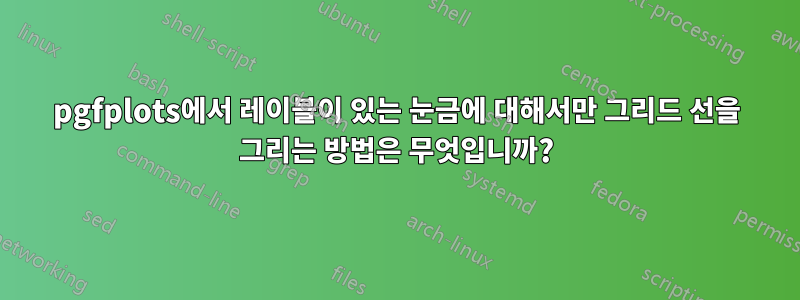
나는 동적 사전을 사용하고 있습니다mail-archive.com x축에 대한 데이터를 자동으로 생성합니다.
매 초(또는 매 3분의 1, ...) 틱과 그리드 선만 원합니다. 이미 눈금 레이블을 생략했지만 격자선은 여전히 남아 있습니다.
MWE는 다음과 같습니다.
\documentclass{article}
\usepackage{pgfplots}
\usepackage{ifthen}
\usepackage{intcalc}
\newcount\kencounter
\global\kencounter=0
\global\def\xdata{}
\pgfplotsset{
dynamic dict fewerticks/.style={
x coord trafo/.code={%
\pgfkeysifdefined{/ken/key ##1}{%
\pgfkeysgetvalue{/ken/key ##1}\pgfmathresult%
}{%
\ifthenelse{\equal{\intcalcMod{\the\kencounter}{#1}}{0}}{
\ifthenelse{\equal{\xdata}{}}
{\global\edef\xdata{##1}}
{\global\edef\xdata{\xdata,##1}}
}{}
\edef\pgfmathresult{\the\kencounter}%
\global\pgfkeyslet{/ken/key ##1}\pgfmathresult
\global\pgfkeyslet{/ken/key no \pgfmathresult}{##1}%
\global\advance\kencounter by 1
}%
},
x coord inv trafo/.code={%
\pgfmathint{##1}%
\pgfkeysifdefined{/ken/key no \pgfmathresult}{%
\pgfkeysgetvalue{/ken/key no \pgfmathresult}\pgfmathresult%
}{%
\PackageError{pgfplots}{Inverse trafo for \pgfmathresult\space failed: no such key!}{}%
}%
},
xticklabel={\ifthenelse{\equal{\intcalcMod{\ticknum}{#1}}{0}}{\tick}{}},
scaled x ticks=false,
plot coordinates/math parser=false
},
}
\begin{document}
My tries:
\begin{tikzpicture}%
\begin{axis}[width=7cm,dynamic dict fewerticks=2,grid=major, xtick=data,ylabel={\xdata}]%
\addplot coordinates { (1M,2) (2M,4) (3M,6) };
\end{axis}%
\end{tikzpicture}
%
\begin{tikzpicture}%
\begin{axis}[width=7cm,dynamic dict fewerticks=2,grid=major, xtick={1M,3M},ylabel={\xdata}]%
\addplot coordinates { (1M,2) (2M,4) (3M,6) };
\end{axis}%
\end{tikzpicture}
\vspace{1cm}How it should look like (ignore the missing M):\vspace{1cm}
\begin{tikzpicture}%
\begin{axis} [width=7cm,grid=major,xtick={1,3}]%
\addplot coordinates { (1,2) (2,4) (3,6) };
\end{axis}%
\end{tikzpicture}%
\end{document}
그리고 왜 오른쪽 상단 사진에 "3M" 라벨이 표시되지 않나요?

답변1
이것은 이 질문을 직접적으로 해결하지는 않지만 내 문제를 해결했습니다. 나는 버퍼 크기와 단위(B, KiB, MiB, GiB)가 있는 ax 축을 원했습니다. 이를 위해 동적 축 스타일이 작동했지만 더 나은 솔루션이 있습니다.
\documentclass{article}
\usepackage{pgfplots}
\usepackage{ifthen}
\pgfplotsset{
byte x achsis log/.style={
xticklabel={%
\pgfkeys{/pgf/fpu,/pgf/fpu/output format=fixed,/pgf/number format/.cd,fixed,fixed zerofill}
\pgfmathparse{2^\tick}
\sizetobytes{\pgfmathresult}
},
xticklabel style={rotate=90,anchor=east, font=\small},
},
}
\def\less#1#2#3{%
\begingroup%
\pgfkeys{/pgf/fpu,/pgf/fpu/output format=fixed,/pgf/number format/.cd,fixed,fixed zerofill,precision=0}%
\def\arga{#1}\edef\earga{\arga}%
\def\argb{#2}\edef\eargb{\argb}%
\pgfmathparse{\arga < \argb}%
\pgfmathprintnumberto[verbatim]{\pgfmathresult}{\lessresult}%
\xdef#3{\lessresult}%
\endgroup%
}
\def\sizetobytes#1{%
\begingroup%
\def\size{#1}%
\less{\size}{1024}{\result}%
\ifthenelse{\equal{\result}{1}}%
{%
\pgfkeys{/pgf/fpu,/pgf/fpu/output format=fixed,%
/pgf/number format/.cd,fixed,fixed zerofill,precision=0,set thousands separator={}}%
\pgfmathprintnumber{\size}$\;$B%
}%
{%
\pgfkeys{/pgf/fpu,/pgf/fpu/output format=fixed,%
/pgf/number format/.cd,fixed,fixed zerofill,precision=1,set thousands separator={}}%
\less{\size}{1048576}{\result}%
\ifthenelse{\equal{\result}{1}}{%
\pgfmathparse{divide(\size,1024)}%
\pgfmathprintnumber{\pgfmathresult}$\;$KiB%
}%
{%
\less{\size}{1073741824}{\result}%
\ifthenelse{\equal{\result}{1}}{%
\pgfmathparse{divide(\size,1048576)}%
\pgfmathprintnumber{\pgfmathresult}$\;$MiB%
}%
{%
\pgfmathparse{divide(\size,1073741824)}%
\pgfmathprintnumber{\pgfmathresult}$\;$GiB%
}%
}%
}%
\endgroup%
}%
\begin{document}
\begin{tikzpicture}%
\begin{axis} [width=7cm,
grid=major,
xmode=log,
log basis x=2,
byte x achsis log,
xminorticks=true,
try min ticks log=13
]%
\addplot coordinates { (1,2) (2048,4) (3000,6) (3000000,7)};
\end{axis}%
\end{tikzpicture}%
\end{document}



