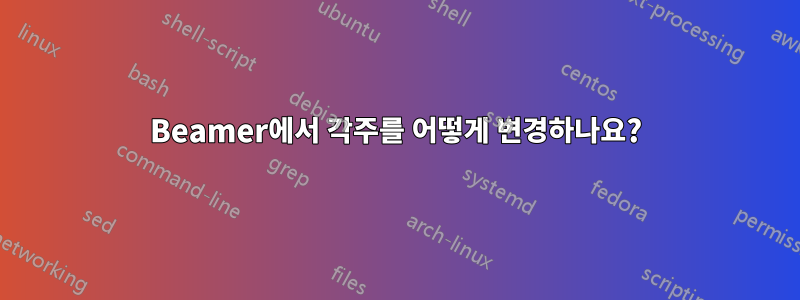
Beamer 프레젠테이션에서 각주 기호 문자를 숫자로 변경하고 싶습니다. 어떻게 이를 달성할 수 있나요?
답변1
최소한의 실제 사례가 없으면 내가 할 수 있는 일은 추측하는 것뿐입니다. 의 각주에 대한 표준 동작은 beamer표준 클래스의 동작과 유사합니다. "일반" 텍스트의 숫자는 다음 예제와 같이 내부 minipage또는 환경에서는 알파벳입니다.columns
\documentclass{beamer}
\begin{document}
\begin{frame}
\begin{columns}
\column{.6\textwidth}
Some text\footnote{a test footnote inside a \texttt{columns} or \texttt{minipage} environment.}
\stepcounter{footnote}
\end{columns}
Some text\footnote{a test regular footnote.}
\end{frame}
\end{document}

footnote이는 "일반 텍스트" 각주와 또는 내부 mpfootnote의 각주라는 두 가지 서로 다른 카운터가 사용되기 때문에 os입니다 . 각주를 내부에 넣거나 아라비아 숫자를 사용하여 번호를 매기려면 카운터 표시를 다시 정의해야 합니다 . 또한 일반 각주와 동기화를 유지하기 위한 조치가 필요할 수도 있습니다 . 언급된 수정 사항이 포함된 위의 코드는 다음과 같습니다.minipagecolumnscolumnsminipagempfootnotefootnote
\documentclass{beamer}
\renewcommand\thempfootnote{\arabic{mpfootnote}}
\begin{document}
\begin{frame}
\begin{columns}
\column{.6\textwidth}
Some text\footnote{a test footnote inside a \texttt{columns} or \texttt{minipage} environment.}
\stepcounter{footnote}
\end{columns}
Some text\footnote{a test regular footnote.}
\end{frame}
\end{document}



