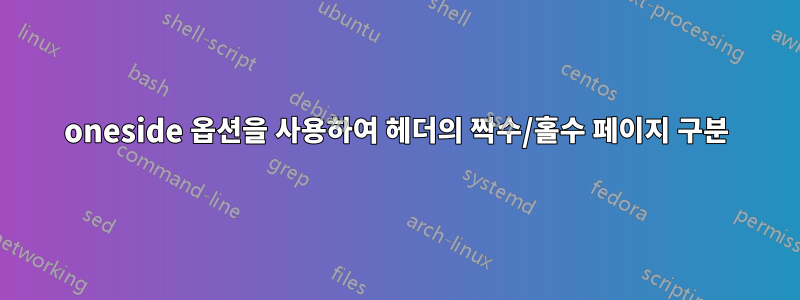
아래 MWE를 참조하세요. 옵션에도 불구하고 홀수 페이지와 짝수 페이지가 헤더에서 구별되도록 (표준 book클래스에서) 어떻게 달성할 수 있습니까? oneside단면 인쇄의 경우에도 단면 옵션이 없는 경우와 마찬가지로 홀수 페이지의 머리글에 장을 표시하고 짝수 페이지의 머리글에 섹션을 표시하도록 하고 싶습니다.
\documentclass[oneside]{book}
\usepackage{lipsum}
\usepackage{fancyhdr}
\usepackage[
a4paper,
textwidth=16cm,
outer=2cm,
textheight=45\baselineskip,
headheight=\baselineskip,
includehead=true,% Default
heightrounded,
]{geometry}
\pagestyle{fancy}
\fancyhead{}
\fancyhead[LO]{\leftmark}
\fancyhead[RE]{\rightmark}
\fancyhead[LE,RO]{\thepage}
\renewcommand{\headrulewidth}{0pt}
\fancyfoot{}
\begin{document}
\chapter{Chapter One}
\section{Section One of Chapter One}
\lipsum
\lipsum
\section{Section Two of Chapter One}
\lipsum
\lipsum
\end{document}
답변1
또 다른 대안은 을 사용하는 것입니다 oneside. 단, 다음과 같이 페이지 번호를 기준으로 헤더를 전환합니다.
\documentclass[oneside]{book}
\usepackage{lipsum}
\usepackage{fancyhdr}
\usepackage{ifthen}
\pagestyle{fancy}
\fancyhead{}
\fancyhead[L]{\ifthenelse{\isodd{\value{page}}}{\leftmark}{\rightmark}}
\fancyhead[R]{\thepage}
\renewcommand{\headrulewidth}{0pt}
\fancyfoot{}
\begin{document}
\chapter{Chapter One}
\section{Section One of Chapter One}
\lipsum
\lipsum
\section{Section Two of Chapter One}
\lipsum
\lipsum
\end{document}
답변2
Stefan Lehmke의 의견에서 영감을 받아 다음 해결책을 찾았습니다.
- 사용
twoside. - LaTeX가 장이 항상 짝수 페이지에서 시작하도록 하는 것을 방지하기 위해 추가합니다
\renewcommand{\cleardoublepage}{\clearpage}(서문 끝에 넣습니다). - 대체 페이지에서 내부 여백과 외부 여백이 바뀌지 않도록 패키지
asymmetric에 옵션을 추가합니다 .geometry
\documentclass{book}
\usepackage{lipsum}
\usepackage{fancyhdr}
\usepackage[
a4paper,
asymmetric,
textwidth=16cm,
outer=2cm,
textheight=45\baselineskip,
headheight=\baselineskip,
includehead=true,% Default
heightrounded,
]{geometry}
\pagestyle{fancy}
\fancyhead{}
\fancyhead[LO]{\leftmark}
\fancyhead[RE]{\rightmark}
\fancyhead[LE,RO]{\thepage}
\renewcommand{\headrulewidth}{0pt}
\fancyfoot{}
\renewcommand{\cleardoublepage}{\clearpage}
\begin{document}
\chapter{Chapter One}
\section{Section One of Chapter One}
\lipsum
\lipsum
\section{Section Two of Chapter One}
\lipsum
\lipsum
\chapter{Chapter Two}
\section{Section One of Chapter Two}
\lipsum
\lipsum
\section{Section Two of Chapter Two}
\lipsum
\lipsum
\end{document}


