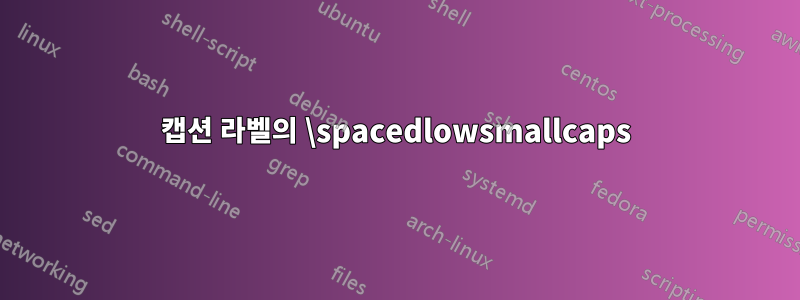
산세리프체 외에 작은 글씨 labelfont도 어떻게 만들 수 있나요 ?\spacedlowsmallcaps
\documentclass{article}
\usepackage{microtype}
\usepackage{caption}
\microtypesetup{expansion=false}%
\DeclareRobustCommand{\spacedlowsmallcaps}[1]{\textls[80]{\scshape\MakeTextLowercase{#1}}}%
\renewcommand{\sfdefault}{iwona}
\captionsetup{%
format=hang,%
labelfont={small,sf},%
font={small,sf},%
width={.8\textwidth}%
}
\captionsetup[table]{skip=\medskipamount}
\begin{document}
\begin{table}
\caption{Test}
\end{table}
\end{document}
\subfloat명령
\DeclareCaptionLabelFormat{mysublabel}{\small\sffamily\bothIfSecond{\spacedlowsmallcaps{#1}}{~}\spacedlowsmallcaps{(#2)}}
\captionsetup[subfloat]{%
labelformat=mysublabel,%
labelsep=space,%
listofformat=subparens,%
font={small,sf},%
}
답변1
자신만의 라벨 형식을 선언할 수 있습니다. 패키지 는 이를 caption제공합니다 . \DeclareCaptionLabelFormat이름과 코드라는 두 가지 인수가 필요합니다. 코드 인수 내에서 #1캡션 이름(예: “그림” 또는 “표”) 및 #2숫자에 사용할 수 있습니다. 이들 중 하나가 제공되지 않은 경우에도 올바른 형식을 얻으려면 패키지 caption는 해당 인수가 제공되면 두 인수를 모두 정의 \bothIfFirst하고 \bothIfSecond그렇지 않으면 비를 정의합니다. 패키지를 사용하는 경우 이는 중요할 수 있습니다 subcaption. 자세한 내용은 다음을 참조하세요.패키지 문서.
\documentclass{article}
\usepackage{microtype}
\usepackage{caption}
\usepackage{textcase}
\microtypesetup{expansion=false}%
\DeclareRobustCommand{\spacedlowsmallcaps}[1]{\textls[80]{\scshape\MakeTextLowercase{#1}}}%
\renewcommand{\sfdefault}{iwona}
\DeclareCaptionLabelFormat{mycaption}{%
\bothIfFirst{\spacedlowsmallcaps{#1}}{~}\spacedlowsmallcaps{#2}}
\captionsetup{%
format=hang,%
% labelfont={small,sf},% not necessary since `font' applies to both label and text
labelformat=mycaption,
font={small,sf},%
width={.8\textwidth}%
}
\captionsetup[table]{skip=\medskipamount}
\begin{document}
\begin{table}
\caption{Test}
\end{table}
\end{document}


