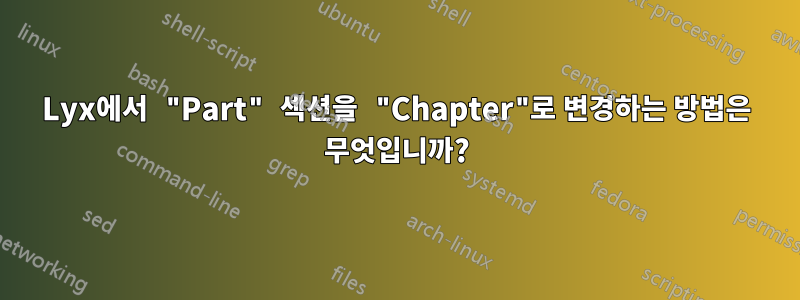
저는 기본 Lyx 문서 "article"을 사용하고 있습니다.
내 섹션의 범위는 "부분"에서 "하위 하위 섹션"까지입니다. PDF를 편집할 때 "부분1 Title1", "Part 2 Title2" 등 by "장1 Title1", "Chapter 2 Title2" 등 어떻게 해야 할지 아시나요? 미리 감사드립니다!
답변1
LyX를 사용한다는 것은 기본적으로 babel패키지도 사용한다는 의미입니다(이와 같은 경우에는 항상 MWE가 필요합니다). 따라서 프리앰프에는 다음과 같은 것이 필요합니다.
\addto\captionsenglish{%
\renewcommand{\partname}%
{Fake Chapter}%
}
하지만, Lyx가 babel패키지를 넣을 것입니다~ 후에코드에 \makeatletter-- 청크 (보기 메뉴에서 전체 소스 참조)가 있으므로 작동할 수 없습니다.\makeatother
따라서 \usepackage{babel}앞에 도 넣어야 합니다. 서문에서 이 MWE로 작동하는 파일을 얻으려면 다음을 수행하십시오.
\documentclass[english]{article}
\usepackage{babel}
\addto\captionsenglish{%
\renewcommand{\partname}%
{Fake Chapter}%
}
\begin{document}
\part{Some part or chapter}
The \textbackslash{}thepart{} is \thepart{} and the \textbackslash{}partname{} is \partname{}
That is all.
\end{document}
아니면 babelLyx 메뉴를 통해 비활성화하고 \renewcommand{\partname}{Fake Chapter}프리앰블에만 넣으세요.


