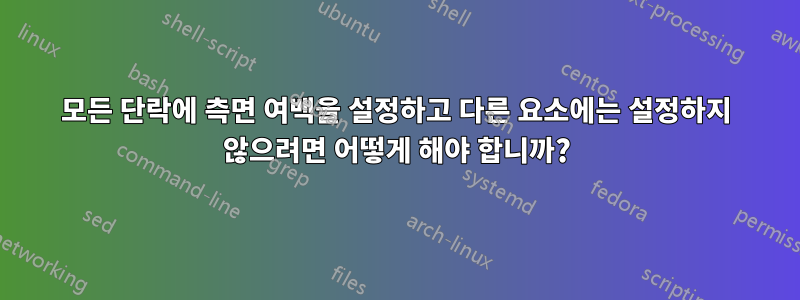
넓은 페이지 안에 좁은 문단을 얻어서 절 제목, 그림, 표 등이 모두 넓어지고 문단이 모두 좁아지도록 하고 싶습니다.
\documentclass[12pt,a4paper]{article}
\usepackage[utf8]{inputenc}
\usepackage{amsmath}
\setlength{\parindent}{0pt} % so we can see better what is happening
\newenvironment{narrowpar}% I’d like every paragraph to follow these rules.
{\begin{list}{}{%
\setlength{\listparindent}{\parindent}%
\setlength{\itemindent}{\parindent}%
\setlength{\leftmargin}{2cm}%
\setlength{\rightmargin}{2cm}%
}\item }%
{\end{list}}
\begin{document}
\section{A section title that ranges across the page}
This is a paragraph (Loret Ipsum So On). And below, an equation that can make use of the whole page width:
\begin{equation}
p v = R T
\end{equation}
Here is another paragraph.
\begin{narrowpar}
This very text looks exactly the way I would like my paragraphs to look. But unfortunately it forces me to insert code manually before and after every paragraph in the source file.
\end{narrowpar}
\end{document}

다른 방식으로 말하면 페이지 여백을 사용하지 않고 모든 단락에 대해 측면 공간(HTML/CSS에서 "왼쪽 및 오른쪽 여백")을 제어하려고 합니다. 어떤 도움이라도 주시면 감사하겠습니다...
답변1
다음 명령을 사용하여 단락 모양을 재정의할 수 있습니다 \parshape.
\parshape 1 .15\hsize.65\hsize
인수 1: 첫 번째 줄, 인수 쌍: .15\hsize.65\hsize왼쪽 및 오른쪽 여백. 다른 모든 줄은 첫 번째 줄로 들여쓰기됩니다.
명령이 있는 단락에만 작동합니다. 따라서 \parshape를 재정의하려면 다음을 포함해야 합니다 \par.
\def\par{\ifhmode\ownpar\fi\endgraf}
\def\ownpar{\parshape 1 .15\hsize.65\hsize}


