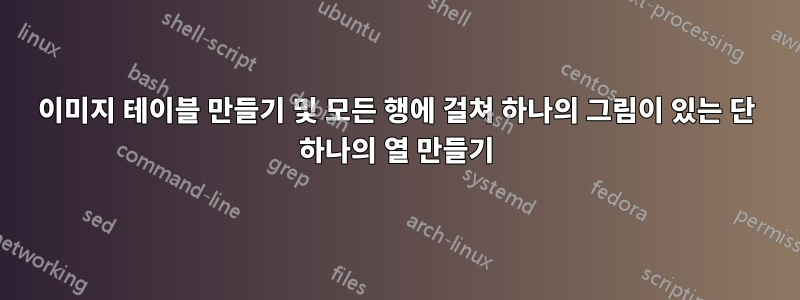
나는 라텍스에 많은 이미지를 추가하고 있으며 테이블에 이미지를 적용하는 방법을 알고 있지만 이것은 약간 까다롭습니다.
두 개의 열이 있습니다. 첫 번째에는 모든 행에 걸쳐 있는 단일 이미지가 필요하고 두 번째에는 세 개의 개별 이미지가 필요합니다. 다중 행을 사용해야 한다는 것을 알고 있지만 작동하지 않는 것 같습니다.
\begin{figure}
\centering
\begin{tabular}{ c c }
\multirow{3}{\includegraphics[scale = 0.5]{images/woman-with-black-hat-1909- schiele.jpg}} & \includegraphics[scale = 5]{images/sal10_24Sal.jpg} \\
& \includegraphics[scale = 5]{images/sal50_24Sal.jpg} \\
& \includegraphics[scale = 5]{images/sal100_24Sal.jpg}\\
\end{tabular}
\caption{unused for the mo}
\label{fig:vincent}
\end{figure}
답변1
귀하의 코드에서 변경해야 할 유일한 것은
\multirow{3}{*}{\includegraphics....}
어느 것에서문서, 이다텍스트 인수의 기본 너비가 사용됨을 나타냅니다.원하는 경우 너비를 수동으로 지정할 수도 있습니다. 자세한 내용과 옵션은 설명서의 섹션 2를 참조하세요.

\documentclass{article}
\usepackage[demo]{graphicx}
\usepackage{multirow}
\begin{document}
\begin{table}
\centering
\begin{tabular}{cc}
\multirow{3}{*}{\includegraphics[scale = 0.5]{images/woman-with-black-hat-1909- schiele.jpg}} & \includegraphics[scale = 5]{images/sal10_24Sal.jpg} \\
& \includegraphics[scale = 5]{images/sal50_24Sal.jpg} \\
& \includegraphics[scale = 5]{images/sal100_24Sal.jpg}\\
\end{tabular}
\caption{unused for the mo}
\label{fig:vincent}
\end{table}
\end{document}


