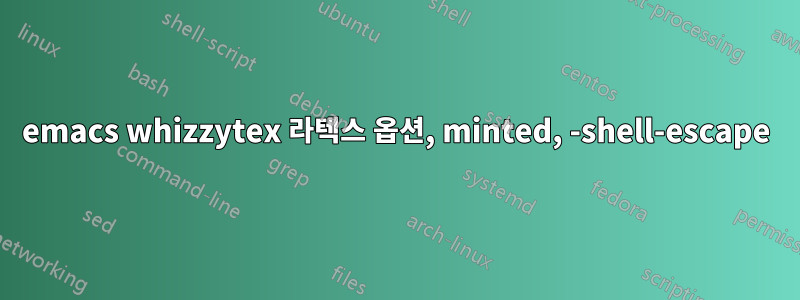
나는 사용 가능한 다른 wysiwyg 옵션에 비해 속도가 뛰어나기 때문에 emacs와 함께 whizzytex를 사용하고 싶습니다. 내가 그렇게 하는 것을 방해하는 유일한 것은 내 라텍스 문서가 소스 코드 강조를 위해 생성된 패키지를 사용한다는 것입니다. Minted에서는 -shell-escape 플래그를 사용하여 라텍스를 실행해야 하는데 whizzytex에게 이 플래그를 사용하여 라텍스를 실행하도록 지시하는 방법을 모르겠습니다. 예를 들어,
%; whizzy -latex "latex -shell-escape"
작동하지 않는 것 같습니다. 생성된 모듈에서 whizzytex가 작동하도록 하려면 어떻게 해야 합니까?
답변1
whizzytex 문서에는 다음과 같이 나와 있습니다.
For instance, a typical configuration line will be:
%; whizzy subsection -dvi "xdvi -s 3"
It tells whizzytex to run in subsection slicing mode and use a dvi style
viewer called with the command xdvi -s 3. This is also equivalent to
%; whizzy subsection -dvi xdvi -s 3
since Emacs removes outer double-quotes in option arguments.
내 생각엔 이것이 다음과 같은 라인이 있는 이유라고 생각한다.
%; whizzy -latex "latex -shell-escape" -initex "latex -ini -shell-escape"
내 *.tex 파일이 작동하지 않습니다. 내 솔루션은 이제 whizzy.sh작업 디렉터리에 다음 내용으로 사용자 정의를 배치하는 것입니다 .
INITEX="latex -ini -shell-escape"
LATEX="latex -shell-escape"
해당 파일이 있으면 이제 생성된 코드 블록(또는 -shell-escape가 필요한 기타 모듈)이 포함된 *.tex 파일을 편집할 수 있습니다.


